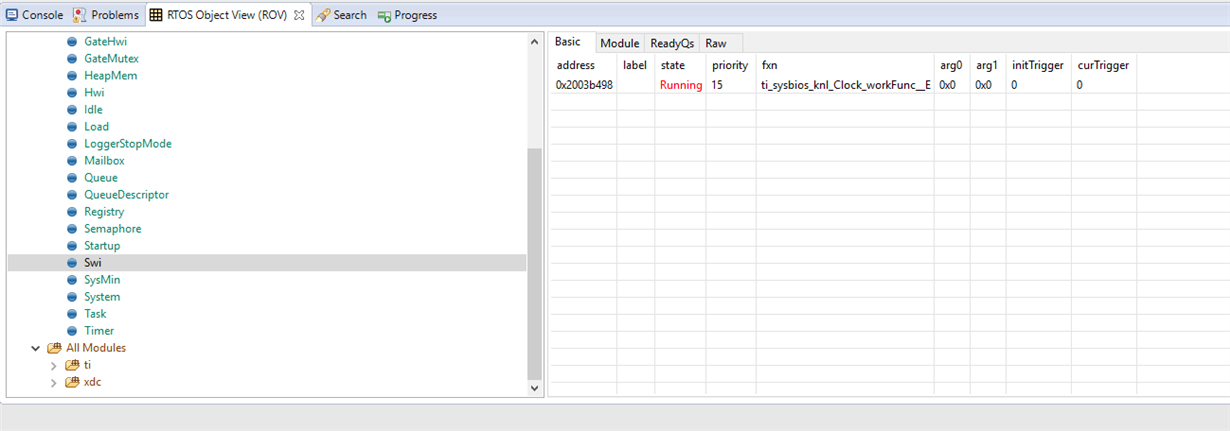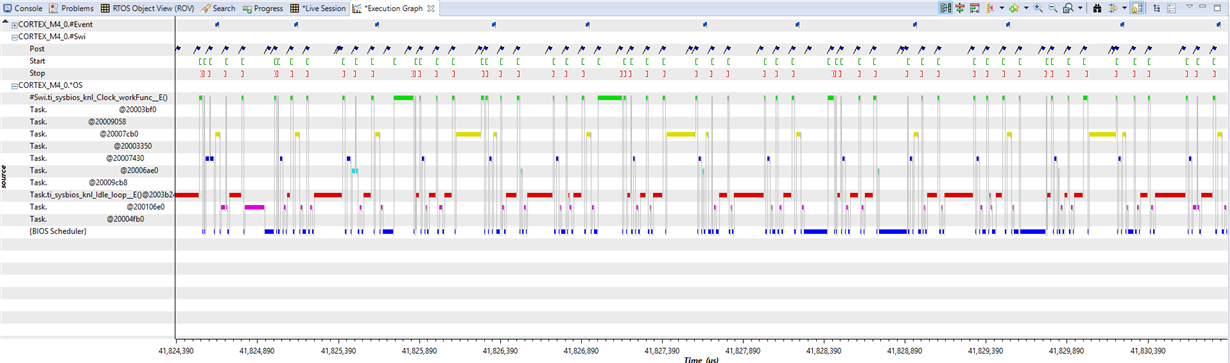Other Parts Discussed in Thread: SYSBIOS
Tool/software: TI-RTOS
Hi,
I have noticed that Load_getGlobalSwiLoad() reports 8% SWI load in my application even though the SWI module is not enabled.
Is there any way SWI module gets enabled automatically? Can I disable it somehow?
Below is attached my Ti-RTOS configuration file.
Thank you,
Best regards,
Peter A.