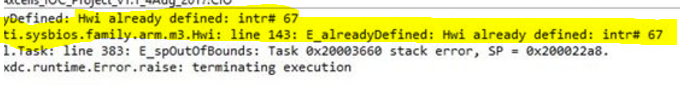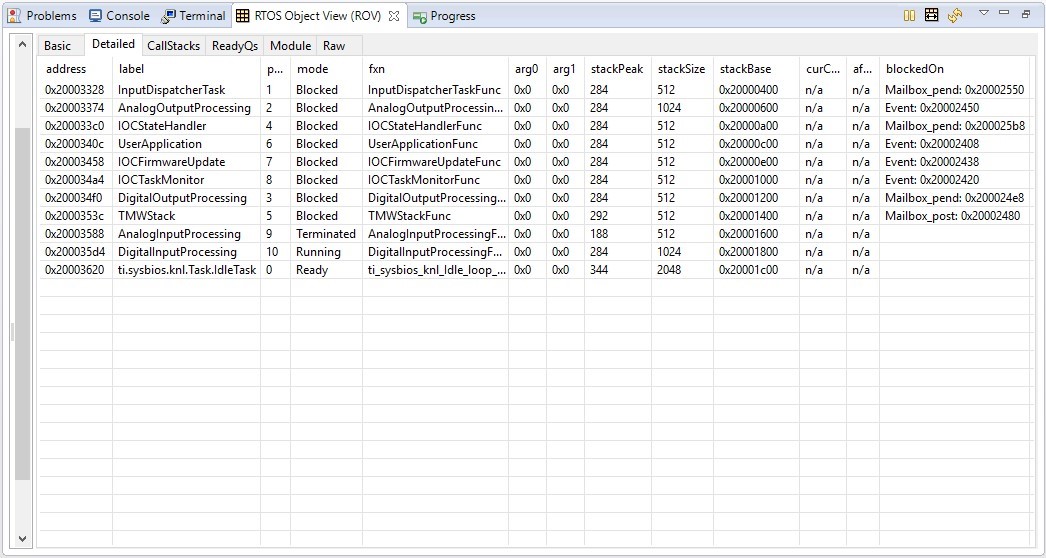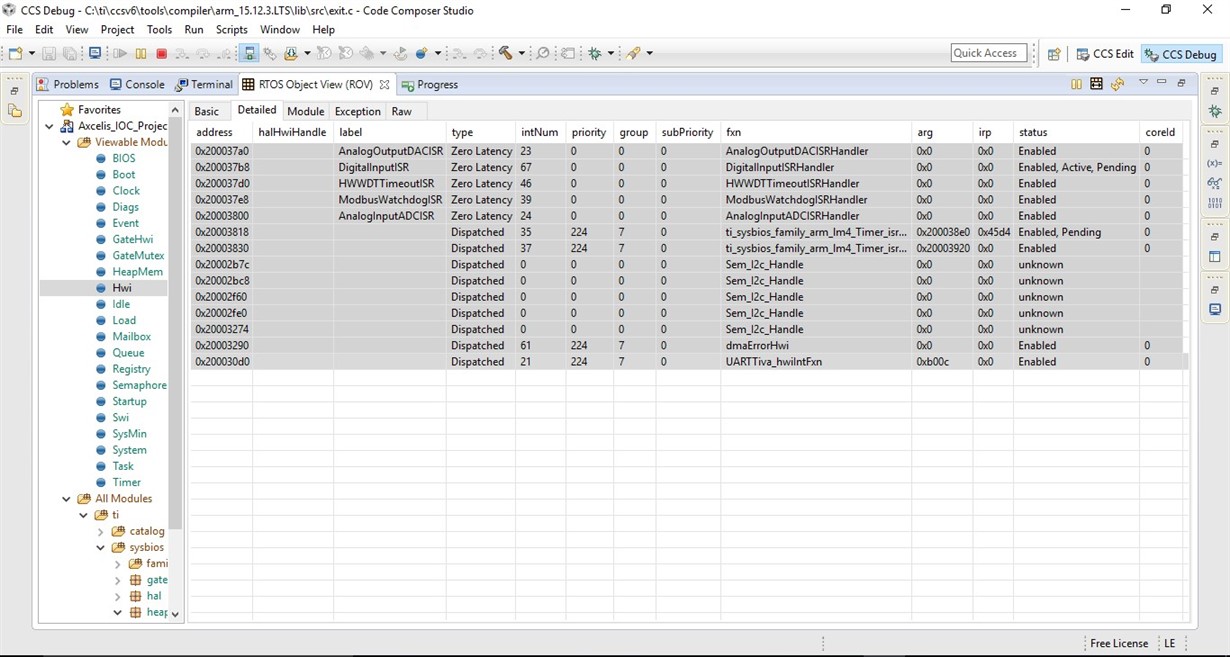Other Parts Discussed in Thread: SYSBIOS
Tool/software: TI-RTOS
Hi,
Multiple tasks are running on my application and they were using mailbox and event for inter process communication.
I also have one of the ISR handler for GPIO interrupt and followed by another task.
i am posting Event in ISR handler and the same event pend on another task. if my application is having only ISR and followed by task, then its working fine whenever GPIO interrupt is occurred.
the another scenario, the same ISR and task is added along with my application. there are 10 task is running in my application apart from ISR and they were using Event and mailbox communication too. in this case everything working fine until gpio interrupt occurred. Both ISR and Task is executed after giving interrupt and come out from the execution immediately by throwing stack error. i.e stack out of boundary. this stack error is belongs to task followed by ISR. i have increased the stack size but nothing is working out and still the problem continues.
what could be the reason for this.
Note: i have checked the changing the priority of the task and as well as keeping all the task in same priority.
Regards
Bala