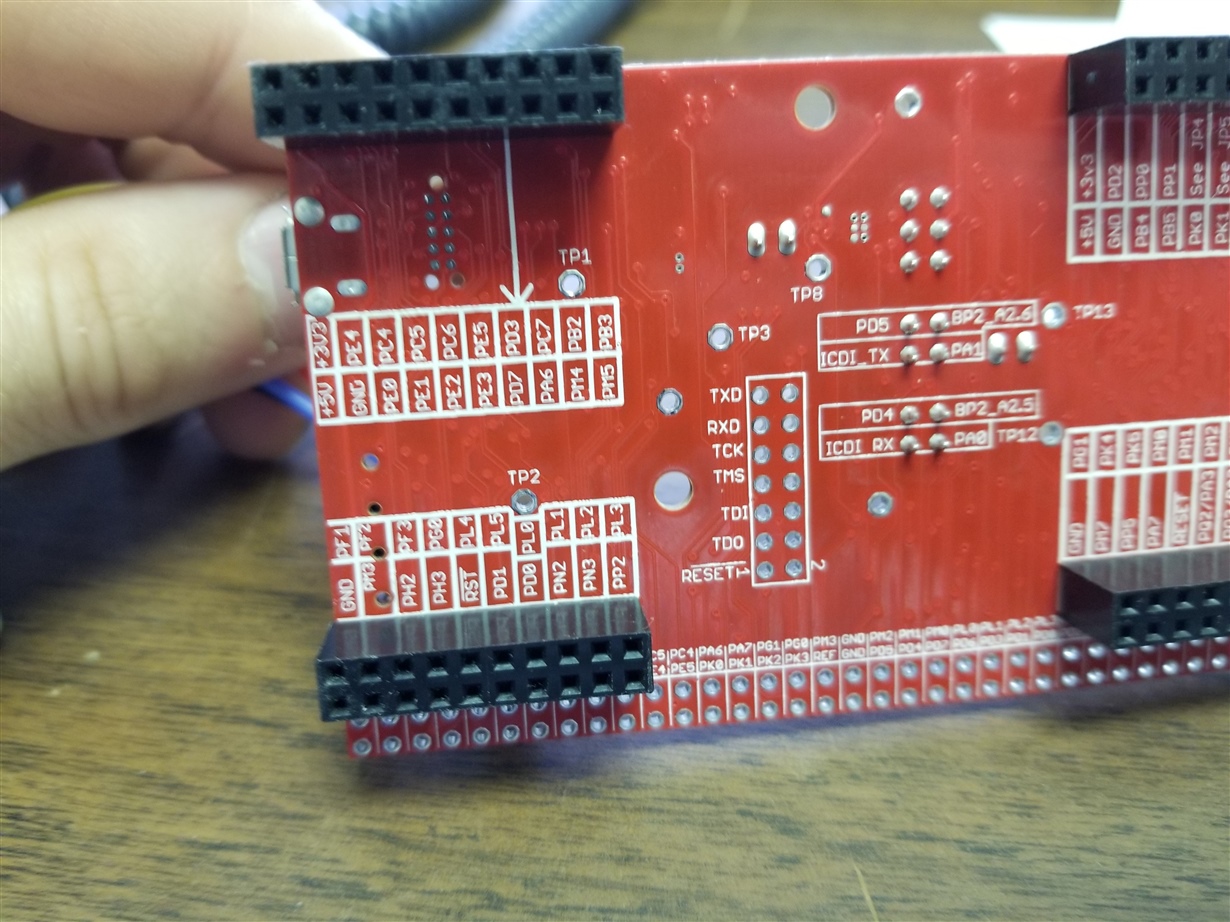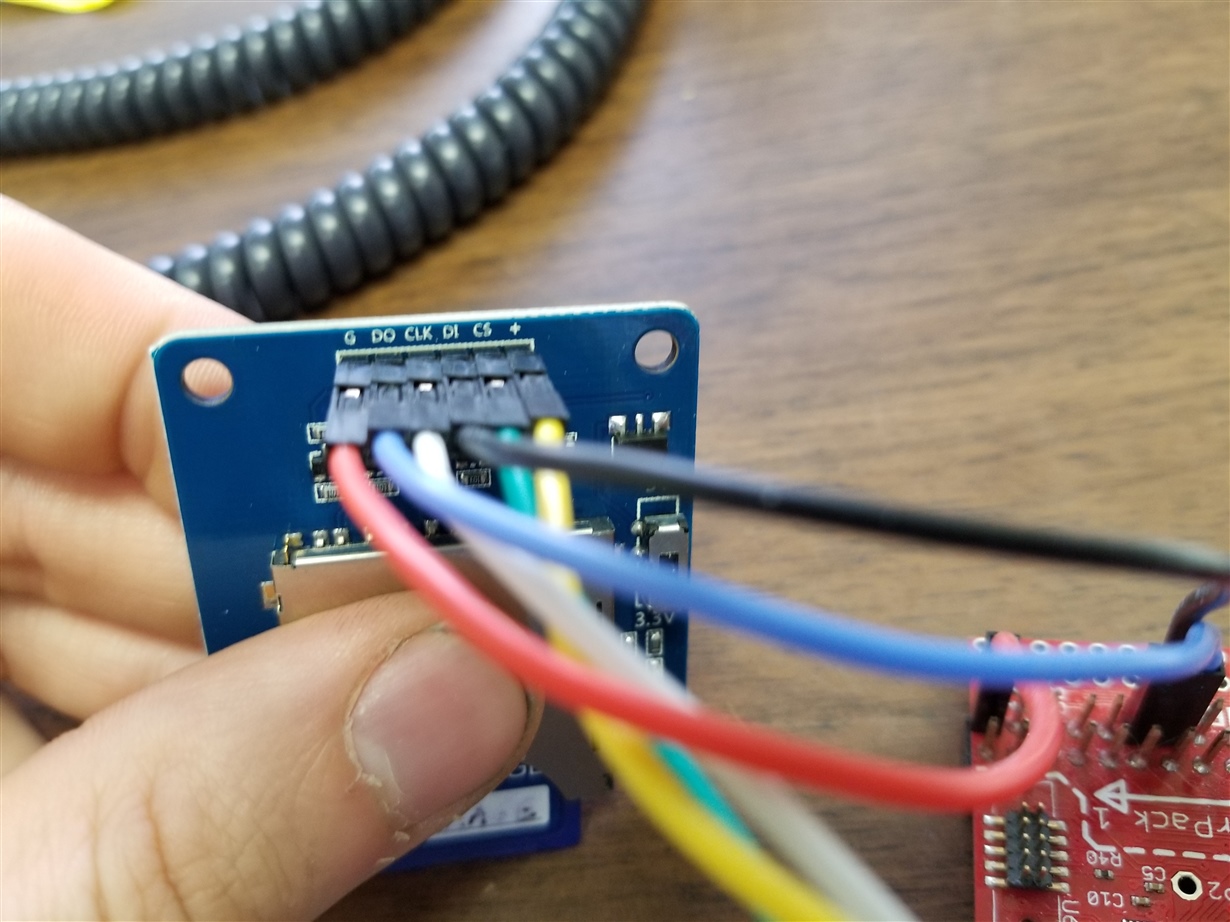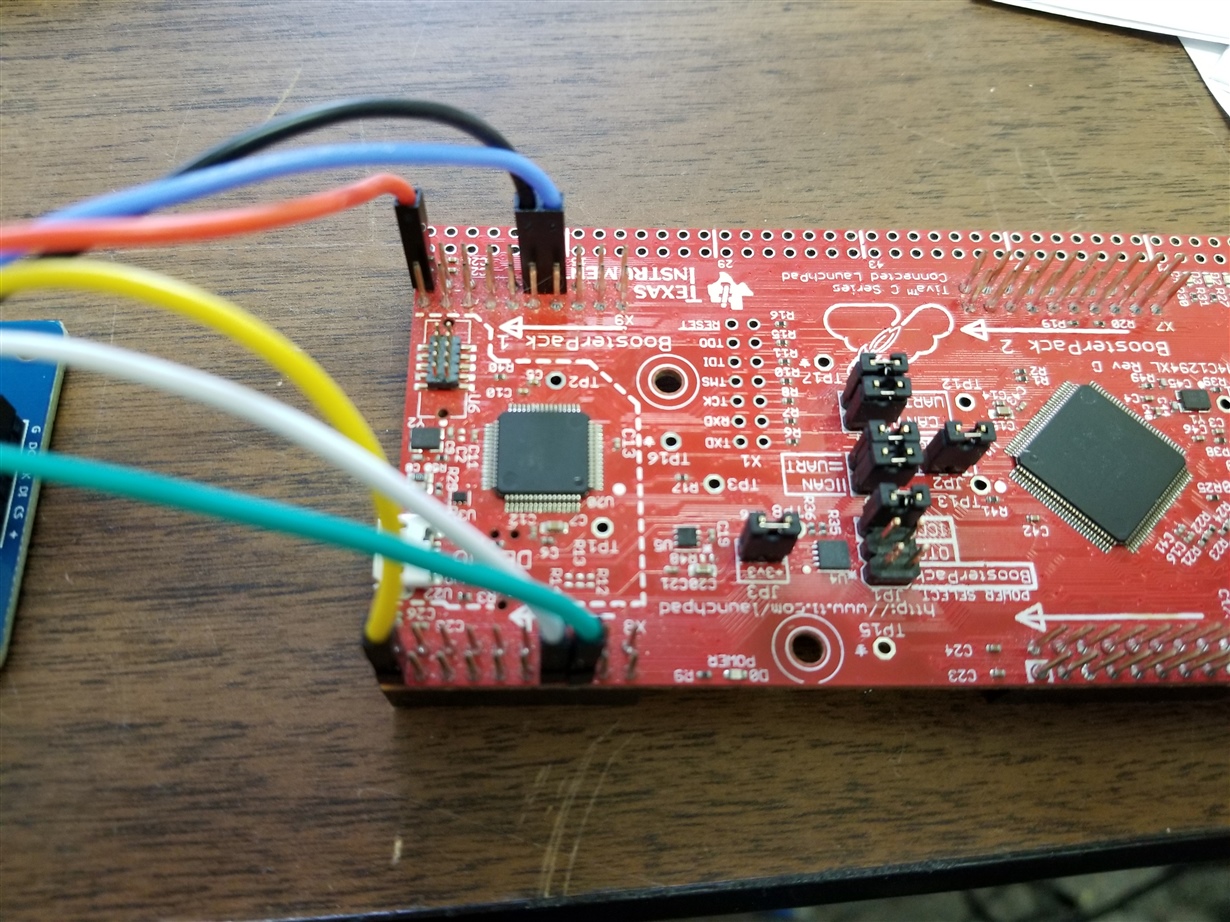Other Parts Discussed in Thread: SYSBIOS
Tool/software: TI-RTOS
Hello Everyone!
I have a launch pad I am attempting to implement FatFS with and SD Card Breakout Board from robotshop. I have been using the example fatsd from the resource library to no avail! I'm thinking my issue is a wiring problem not necessarily a coding problem. I will attach some photos of how I have this set up. The error I'm getting is at this part of the code:
//This is from the main project file
SDSPI_Params_init(&sdspiParams);
sdspiHandle = SDSPI_open(Board_SDSPI0, DRIVE_NUM, &sdspiParams);
if (sdspiHandle == NULL) {
System_abort("Error starting the SD card\n");
}
else {
System_printf("Drive %u is mounted\n", DRIVE_NUM);
}
/* Try to open the source file */
//Next line is where I'm having my problems.
src = fopen(inputfile, "r");
if (!src) {
System_printf("Creating a new file \"%s\"...", inputfile);
This will result in the error: