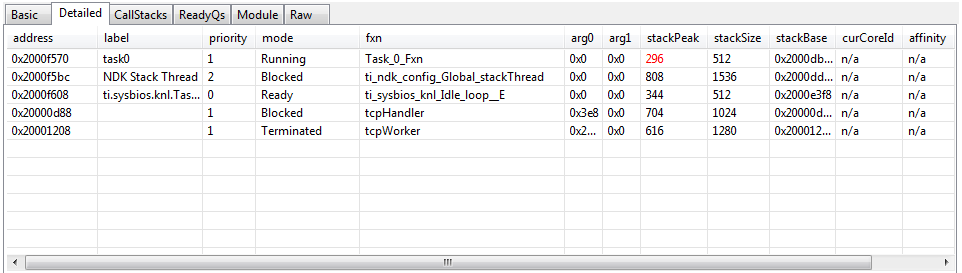Hello,
I am building an application based on the TI RTOS tcpEcho example where the tcpWorker task, upon being called, posts a semaphore that then enabled another application task to run. For the sake of the exercise I've made the called application task contain an infinite loop (the task never completes.) I want to know how to make it such that the tcpWorker task can preempt the application task while the application task is running. I've made my application task have priority 1 in the config file but the tcpWorker task still never runs while the applicatoin task is running. What do I need to do to make tcpWorker preempt the application task? (see code snippets below.)
Void tcpWorker(UArg arg0, UArg arg1)
{
int clientfd = (int)arg0;
int bytesRcvd;
int bytesSent;
char buffer[TCPPACKETSIZE];
System_printf("tcpWorker: start clientfd = 0x%x\n", clientfd);
Semaphore_post(semaphore0);
while ((bytesRcvd = recv(clientfd, buffer, TCPPACKETSIZE, 0)) > 0) {
bytesSent = send(clientfd, buffer, bytesRcvd, 0);
if (bytesSent < 0 || bytesSent != bytesRcvd) {
System_printf("Error: send failed.\n");
break;
}
}
System_printf("tcpWorker stop clientfd = 0x%x\n", clientfd);
close(clientfd);
}
//......
void Task_0_Fxn(void){
while(1){
Semaphore_pend(semaphore0, BIOS_WAIT_FOREVER);
while(1){
//...
}
}
}
Thank you