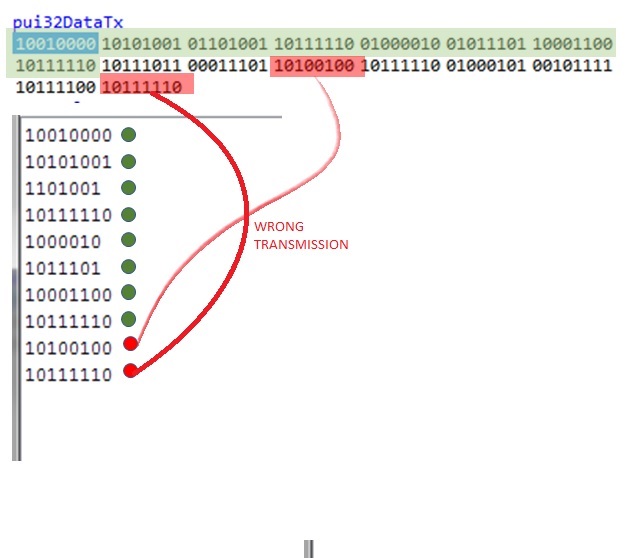Other Parts Discussed in Thread: EK-TM4C123GXL, , TMS320F28377D
Tool/software: Code Composer Studio
Hello All,
I am trying to (want to) send an array of float datatype through SPI communication. I have started with the "TivaWare_C_Series-2.1.3.156" ssi example,which is in master mode and enables user to communicate the data in uint32 datatype.
Here is my code which I am working on
float pui32DataTx[4] = {0000,1001,768,1010};
float pui32DataRx[4];
uint32_t ui32Index;
int i;
int
main(void)
{
//
// Set the clocking to run directly from the external crystal/oscillator.
// TODO: The SYSCTL_XTAL_ value must be changed to match the value of the
// crystal on your board.
//
SysCtlClockSet(SYSCTL_SYSDIV_1 | SYSCTL_USE_OSC | SYSCTL_OSC_MAIN |
SYSCTL_XTAL_16MHZ);
//
// The SSI0 peripheral must be enabled for use.
//
SysCtlPeripheralEnable(SYSCTL_PERIPH_SSI0);
//
// For this example SSI0 is used with PortA[5:2]. The actual port and pins
// used may be different on your part, consult the data sheet for more
// information. GPIO port A needs to be enabled so these pins can be used.
// TODO: change this to whichever GPIO port you are using.
//
SysCtlPeripheralEnable(SYSCTL_PERIPH_GPIOA);
//
// Configure the pin muxing for SSI0 functions on port A2, A3, A4, and A5.
// This step is not necessary if your part does not support pin muxing.
// TODO: change this to select the port/pin you are using.
//
GPIOPinConfigure(GPIO_PA2_SSI0CLK);
GPIOPinConfigure(GPIO_PA3_SSI0FSS);
GPIOPinConfigure(GPIO_PA4_SSI0RX);
GPIOPinConfigure(GPIO_PA5_SSI0TX);
//
// Configure the GPIO settings for the SSI pins. This function also gives
// control of these pins to the SSI hardware. Consult the data sheet to
// see which functions are allocated per pin.
// The pins are assigned as follows:
// PA5 - SSI0Tx
// PA4 - SSI0Rx
// PA3 - SSI0Fss
// PA2 - SSI0CLK
// TODO: change this to select the port/pin you are using.
//
GPIOPinTypeSSI(GPIO_PORTA_BASE, GPIO_PIN_5 | GPIO_PIN_4 | GPIO_PIN_3 |
GPIO_PIN_2);
//
// Configure and enable the SSI port for SPI master mode. Use SSI0,
// system clock supply, idle clock level low and active low clock in
// freescale SPI mode, master mode, 1MHz SSI frequency, and 8-bit data.
// For SPI mode, you can set the polarity of the SSI clock when the SSI
// unit is idle. You can also configure what clock edge you want to
// capture data on. Please reference the datasheet for more information on
// the different SPI modes.
//
SSIConfigSetExpClk(SSI0_BASE, SysCtlClockGet(), SSI_FRF_MOTO_MODE_0,
SSI_MODE_MASTER, 1000000, 8);
//
// Enable the SSI0 module.
//
SSIEnable(SSI0_BASE);
//
// Read any residual data from the SSI port. This makes sure the receive
// FIFOs are empty, so we don't read any unwanted junk. This is done here
// because the SPI SSI mode is full-duplex, which allows you to send and
// receive at the same time. The SSIDataGetNonBlocking function returns
// "true" when data was returned, and "false" when no data was returned.
// The "non-blocking" function checks if there is any data in the receive
// FIFO and does not "hang" if there isn't.
//
//while(SSIDataGetNonBlocking(SSI0_BASE, &pui32DataRx));
//
// Send n bytes of data.
//
for(ui32Index = 0; ui32Index < 4; ui32Index++)
{
for(i=0;i<4;i++)
{
//
// Send the data using the "blocking" put function. This function
// will wait until there is room in the send FIFO before returning.
// This allows you to assure that all the data you send makes it into
// the send FIFO.
//
SSIDataPut(SSI0_BASE, pui32DataTx[ui32Index]>>(i*8));
//
// Wait until SSI0 is done transferring all the data in the transmit FIFO.
//
while(SSIBusy(SSI0_BASE));
//
//
SSIDataGet(SSI0_BASE, &pui32DataRx);
//
// Wait until SSI0 is done transferring all the data in the transmit FIFO.
//
//while(SSIBusy(SSI0_BASE));
//}
SysCtlDelay(2000); // I had to add this delay to avoid missing the communication in between
}
while(1);
}
The ssi library is used from tivaware mentioned above in which the transmission is handled with this function
void
SSIDataPut(uint32_t ui32Base, uint32_t ui32Data)
{
//
// Check the arguments.
//
ASSERT(_SSIBaseValid(ui32Base));
ASSERT((ui32Data & (0xfffffffe << (HWREG(ui32Base + SSI_O_CR0) &
SSI_CR0_DSS_M))) == 0);
//
// Wait until there is space.
//
while(!(HWREG(ui32Base + SSI_O_SR) & SSI_SR_TNF))
{
}
//
// Write the data to the SSI.
//
HWREG(ui32Base + SSI_O_DR) = ui32Data;
}
*Please check the "driverlib/ssi.c" for details
This code is in Master mode and uint32 datatype -> I want to use TM4C123 in Slave mode & float datatype
Kindly suggest the required changes. I have tried a few like changing the datatype manually in the "driverlib/ssi.c" file in the function mentioned above. BUT FAILED
For slave mode - I did not try anything as of yet - but will
"SSIConfigSetExpClk(SSI0_BASE, SysCtlClockGet(), SSI_FRF_MOTO_MODE_0, SSI_MODE_MASTER, 1000000, 8);"
changed to
"SSIConfigSetExpClk(SSI0_BASE, SysCtlClockGet(), SSI_FRF_MOTO_MODE_0, SSI_MODE_SLAVE, 1000000, 8);"
help do the needful?