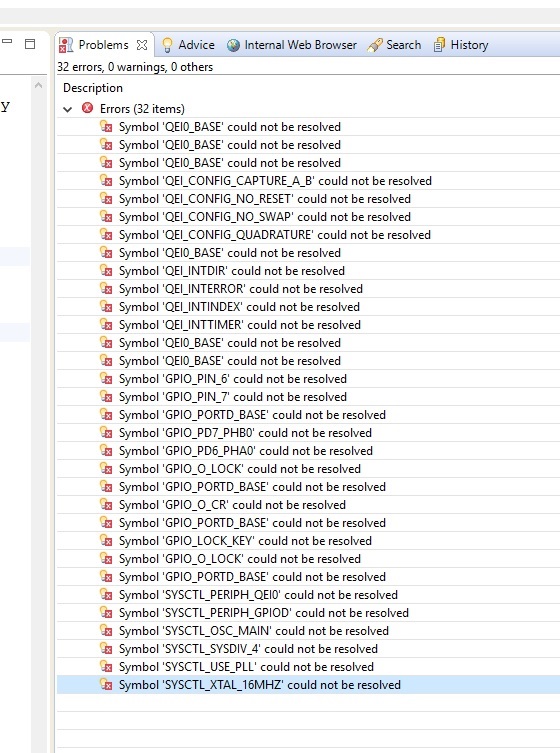Other Parts Discussed in Thread: EK-TM4C1294XL
Tool/software: TI-RTOS
Hello there,
im trying to initialise the SPI BUS at BoosterPack 1 to write/read data to a sensor.
But i became by initializing the SPI bus an error.
Below is my code:
I will appreciate any answers or ideas.
Thank you i forward!
void setup_SPIBus()
{
Board_initSPI();
SysCtlPeripheralEnable(SYSCTL_PERIPH_GPIOP);
GPIOPinTypeGPIOOutput(GPIO_PORTP_BASE, GPIO_PIN_5);
SSIClockSourceSet(SSI3_BASE, SSI_CLOCK_SYSTEM);
SSIConfigSetExpClk(SSI3_BASE, ui32SysClock, SSI_FRF_MOTO_MODE_0, SSI_MODE_MASTER, 10000000, 16);
SSIEnable(SSI3_BASE);
}