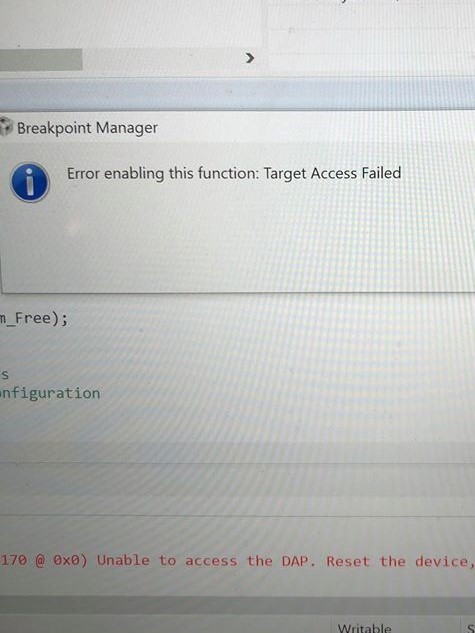Tool/software: Code Composer Studio
Dear Texas Instruments TM4C and XDS100V3 users.
I have an issue when using the XDS100V3 debugger, that I lose the DAP access. For reference, I have included datasheets here for the parts:
XDS100V3: https://www.olimex.com/Products/DSP/Emulators/TMS320-XDS100-V3/resources/TMS320-XDS100v3_UM.pdf
TM4C1294XL Schematic: http://www.ti.com/lit/ug/spmu365c/spmu365c.pdf
The debugger is configured to use ARM 20 pin JTAG interface, as depicted by the datasheet (installed jumper ARM_JTAG_E). The TI 14 pin interface has aswell been tested, (uninstalled ARM_JTAG_E) with the same failure, as I will describe below.
The debugger is then configured in CCS as shown on following figure:
The debugger is connected to the JTAG-in (U6 - JTAG_ARM_10PIN) on the TM4C eval. board, to bypass the ICDI debugger. The connection is established through a homemade cable, that connects as shown below:
| From: XDS100V3 |
To: TM4C1294XL |
| TMS | TMS |
| TCK | TCK |
| TDO | TDO |
| TDI | TDI |
| TRST | \RESET |
| GND | GND |
| GND | \EXTDBG |
That is my test setup. I am running a large software project, that normally runs whenever the debugger is set in run mode - but always halts when I am jumping over the same analog initialization code in the system. The code error I get when the program halts is the following:
CORTEX_M4_0: GEL Output:
Memory Map Initialization Complete
CORTEX_M4_0: JTAG Communication Error: (Error -1170 @ 0x0) Unable to access the DAP. Reset the device, and retry the operation. If error persists, confirm configuration, power-cycle the board, and/or try more reliable JTAG settings (e.g. lower TCLK). (Emulation package 7.0.188.0)
CORTEX_M4_0: Failed to remove the debug state from the target before disconnecting. There may still be breakpoint op-codes embedded in program memory. It is recommended that you reset the emulator before you connect and reload your program before you continue debugging
The error also happens randomly when inserting breakpoints.
As explained above, the code can run through the point, but when the code is then paused (in debug mode), the same error will happen at random points in the code, very in-consistently.
I have searched on the web and this forum for similar issues, but have not been able to find any users with the -1170 error code. Anyone can help me out on this one? I can provide more detailed code if needed, but I would like to introduce the general lines before getting into too much detail, since there might be an easy fix for the experienced user of the XDS100V3 along with the TM4C series.
Thank you very much for reading this - any comments that can help to debug the issue is appreciated.
Will keep you updated.
Best regards,
JC