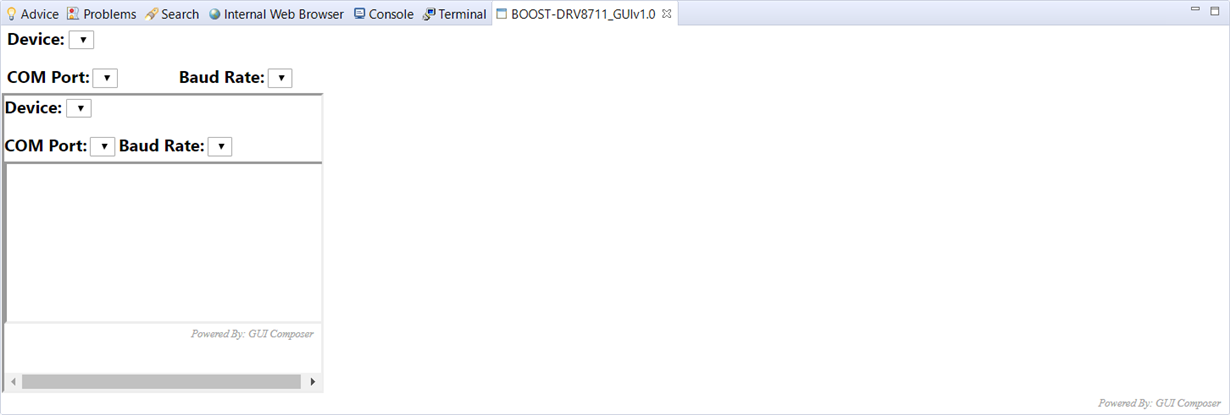Other Parts Discussed in Thread: DRV8711, , MSP430G2553, BOOST-DRV8848
Tool/software: Code Composer Studio
I'm trying to use the OOTB demo for the DRV8711 BoosterPack with CCS 9.3.0.00012 on Windows 10. The demo BOOST-DRV8711_GUI v1.0 relies on a GUI Composer interface.
I've already
- installed the GUI Composer Runtime 6.2.0.1 (CCS v6.2.0)Download
- copied the slvc575b\BOOST-DRV8711 Hardware and Software Files\Application\BOOST-DRV8711_GUIv1.0 folder under c:\ti\ccs920\ccs\eclipse\dropins-gc\BOOST-DRV8711_GUIv1.0
- launched through View > GUI Composer > Applications > BOOST-DRV8711_GUIv1.0
- copied C:\ti\guicomposer\eclipse\plugins\davinci.gc_1_2 folder under C:\ti\ccs920\ccs\eclipse\dropins-gc\BOOST-DRV8711_GUIv1.0\lib
as CCS was reporting an error about
- connected the MSP430G2553 LacunhPad with the BOOST-DRV8711 through serial COM5:
- launched again through View > GUI Composer > Applications > BOOST-DRV8711_GUIv1.0
Now, CCS displays an empty serial port selection box.
What should I do to evaluate the BOOST-DRV8711?
- I searched for DRV8711 on the online gallery, with no result. for that specific reference.
- Similarly, I couldn't find out how to upload the BOOST-DRV8711_GUIv1.0 to the online GUI Composer.
- Double-clicking on BOOST-DRV8711_GUIv1.0.exe doesn't launch anything.
Thank you.