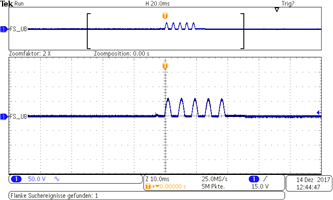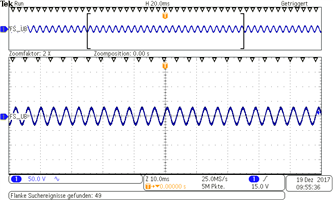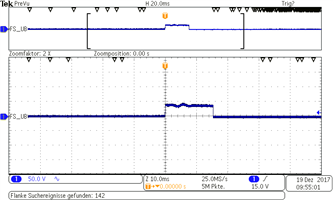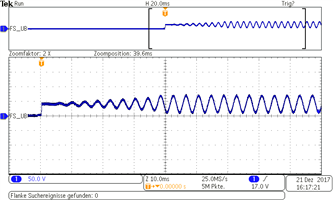Other Parts Discussed in Thread: USB2ANY, DRV2667
Hello,
i ran into troubles using the "Design & Test Mode".
While trying to generate my own haptic feedback i had some problems increasing/decreasing the amplitude of my waveform. Nothing changed at all while pressing B3 or B4 in Mode 4.
This is the maximum(only) aplitude i can get.
Did i miss something?
I couldn´t increase/decrease the rampup aswell.
When i press B4 in Mode 5 i get this signal:
And after i pressed this button it stays this way. i cant change anything anymore. After i switched into another mode i dont get any reaction.
The only thing i get is this signal until i disconnect the USB-cable.
Is there a technical issue?
Thanks.
Best Regards
Patrick Klinkau