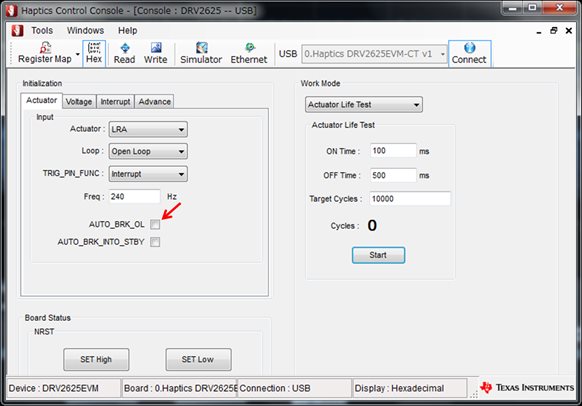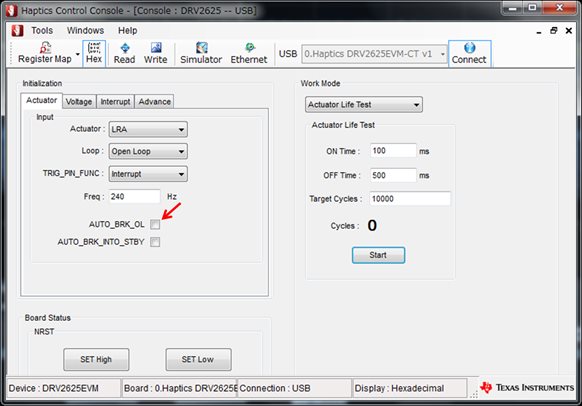Other Parts Discussed in Thread: DRV2625
Hello support team,
Customer would like to ealuate blaking mode on Haptics Control Console for external LRA and DRV2625-CT. They connect external LRA and try to use Haptics Control Console, as same as onboard LRA, however, HCC can't work. Could you tell me how to use blaking mode for external LRA?
Click AUTO_BRK_OL, however, waveform does not change.
Thanks,
Koji Ikeda