Hi Team,
My customer considers to use DRV2604L for his application.
He uses Haptic Control Console GUI and wants to know how to use RAM Manager.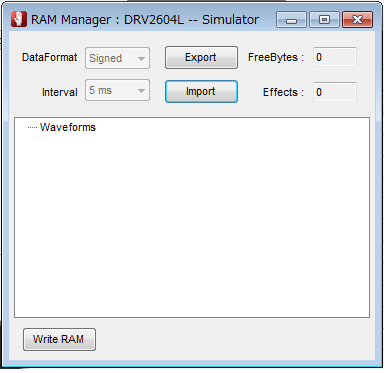
1)
I believe binary file is required to use RAM Manager then it can be imported to DRV2604L.
Is my understand correct?
2)
Is there reference binary file that can be used?
My customer think it is difficult to make the binary file from the first.
Best Regards,
Yaita / Japan disty
-
Ask a related question
What is a related question?A related question is a question created from another question. When the related question is created, it will be automatically linked to the original question.

