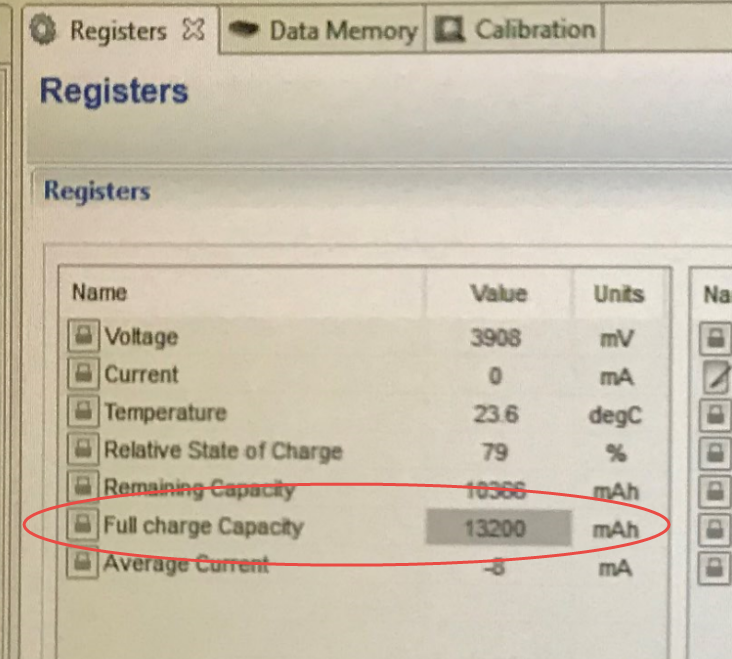Other Parts Discussed in Thread: BQSTUDIO, AM3352
Dear Sir/Madam,
y customer want to use the default parameters setting in BQ27220 but only want to change the FCC from 3000mAH to 13200mAH.
After few rounds of configuration and calibration steps using BQstudio below, he managed to get the BQstudio => Registers page for FCC changed correctly from 3000mAH to 13200 mAH.
1. RESET=> UNSEAL => UNSEAL_FULL_ACCESS => ENTER_CFG_UPDATE
2. Change data memory => Gas Gauging => CEDV Profile 1
2.1) change Full Charge Capacity value from 3000 to 13200
2.2) change Design Capacity value from 3000 to 13200
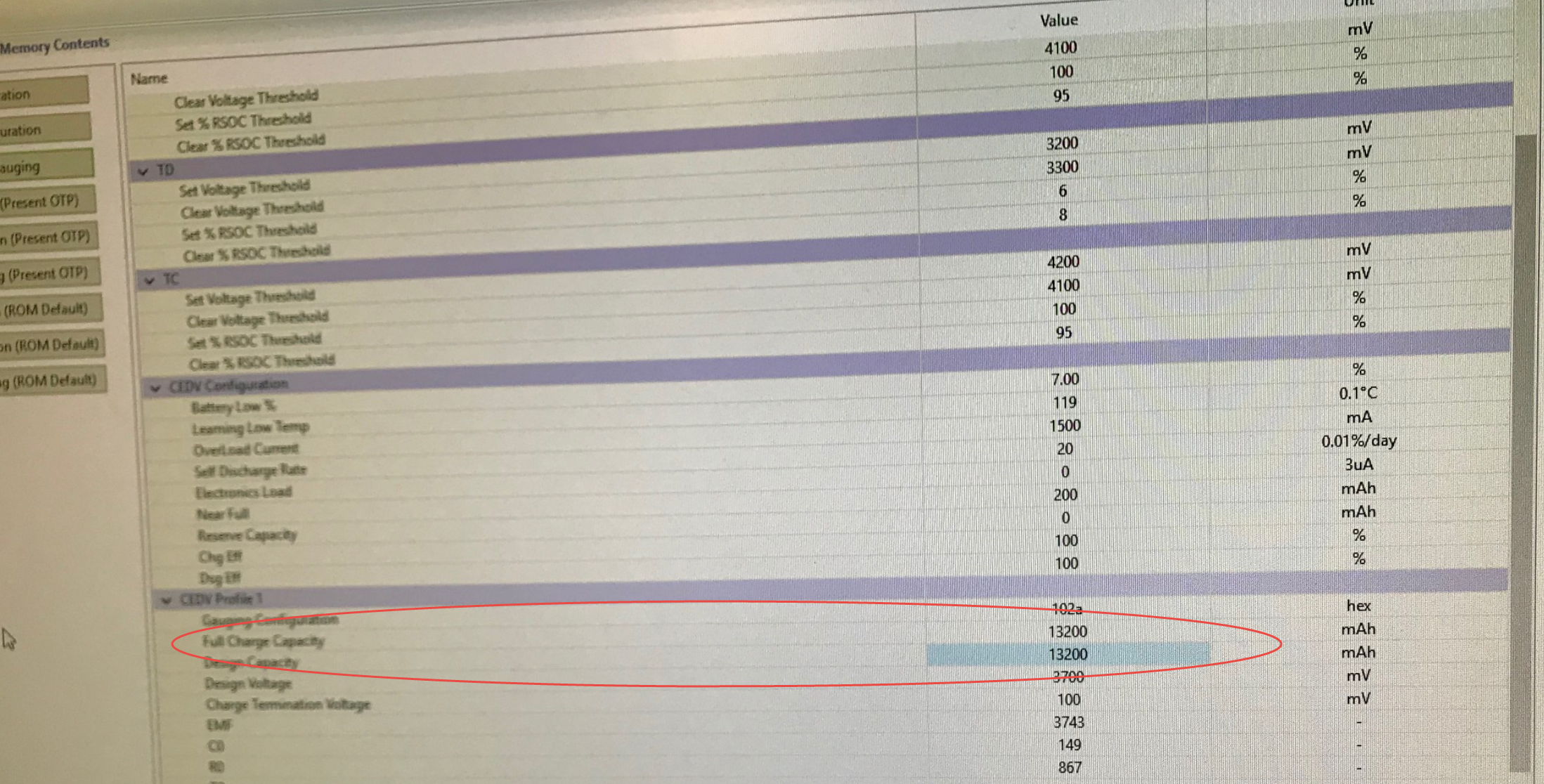
3. Click Write_All option
4. Start calibration process:
4.1) Calibrate CC Offset and Board Offset
4.2) Calibrate Voltage
4.3) Calibrate Current. (can see neg value),
All Calibrate Gas Gauge is TICKED after calibration
4.4) EXIT_CFG_UPDATE
5. Go the Registers page, a continuous Refresh show the Full Charge Capacity (FCC) value has changed from the default 3000mAH to 13200mAH.
Questions
1: Please let me know if my steps above is correct or missing any steps.
2. Can I check if I can skip the calibration steps (all in step 4 above)? We have tried to skipped it, but the result is the FCC value in step 5 is not updated after that. Why is that so? If calibration accuracy is assume correct, why we cannot skip the calibration?
Questions:
1: Please let me know if my steps above is correct or missing any steps.
2. Can I check if I can skip the calibration steps (all in step 4 above)? We have tried to skipped it, but the result is the FCC value in step 5 is not updated after that. Why is that so? If calibration accuracy is assume correct, why we cannot skip the calibration?
3. My customer do not want to write to OTP after they generate the golden file but they want to be able to write this golden file to BQ27220 data flash at boot up of AM3352. Do you have any example source code to configure the BQ27220 via I2C at startup from the AM3352 Sitara processor?
Best Regards,
kpk