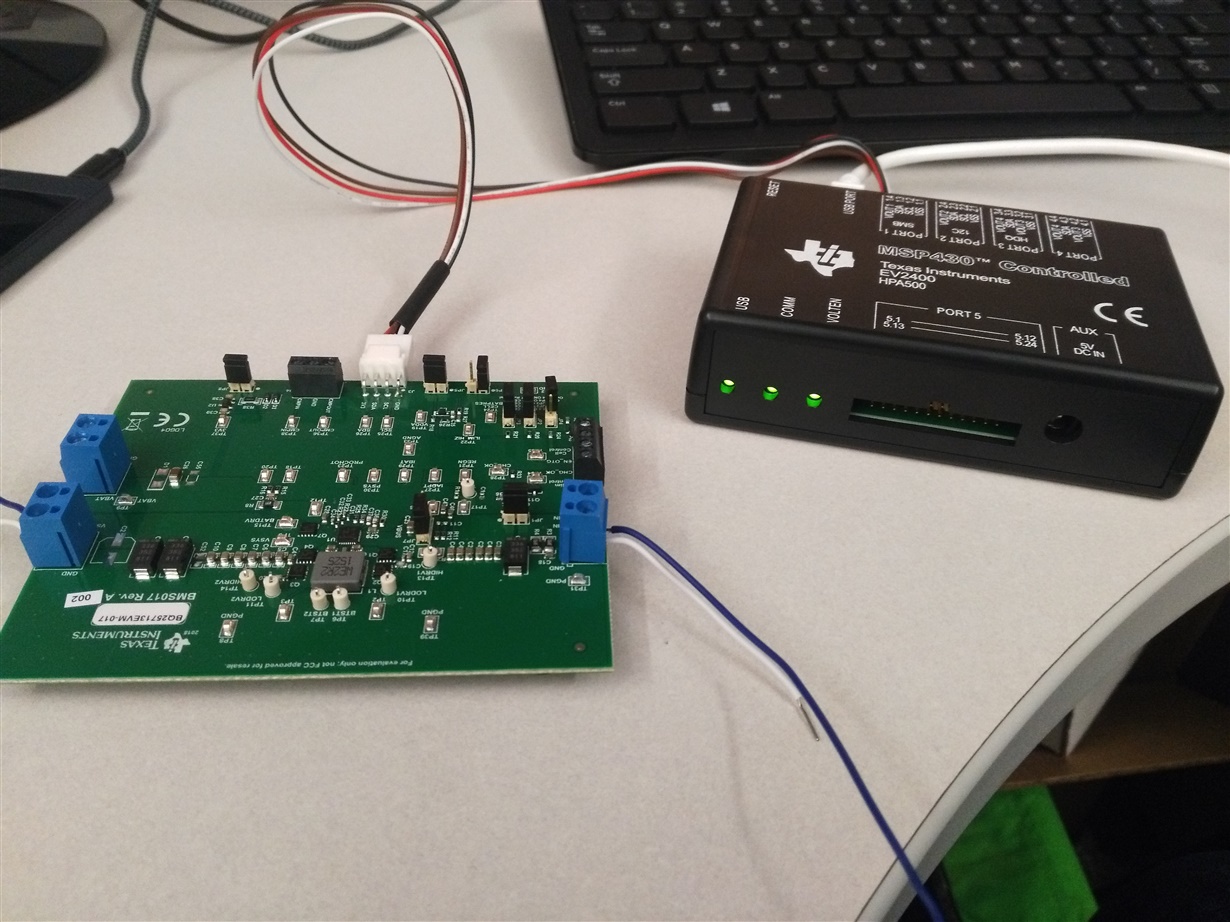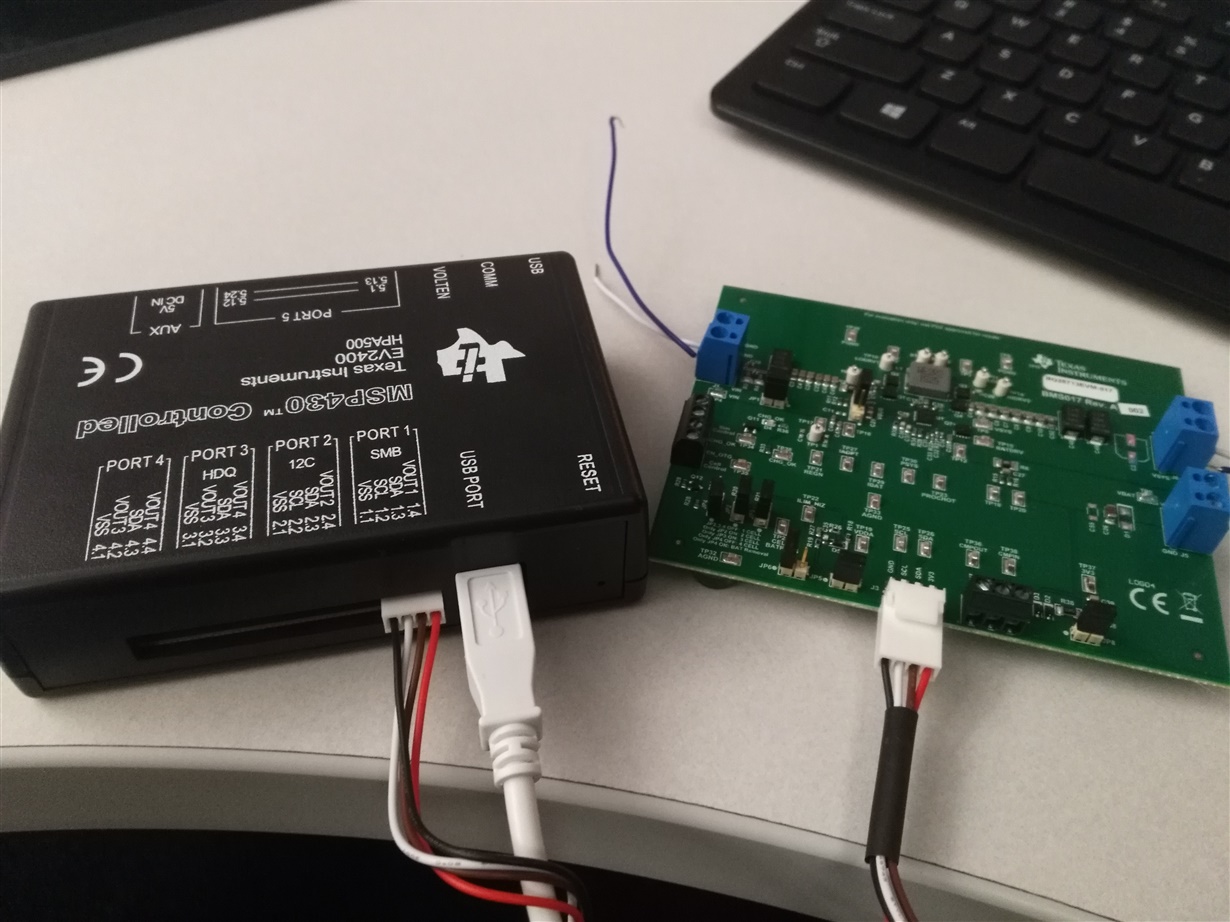Other Parts Discussed in Thread: EV2400, BQSTUDIO, BQ25713
Tool/software: WEBENCH® Design Tools
I am using EV2400 to program BQ25713-EVM for getting 19.2V output and also following the steps in the BQ25713-EVM user guide. All driver installations are done properly according to the user guide. I connected BQ25713-EVM through EVM2400 then connected EV2400 to the computer. Computer and battery management studio v1.3.54.1 are detected it but I can not find BQ25713-EVM in the listed target board as seen in Figure. Additionally, the studio tells " Auto Detected Device: None". Please help me to figure out the problem.
Thanks.