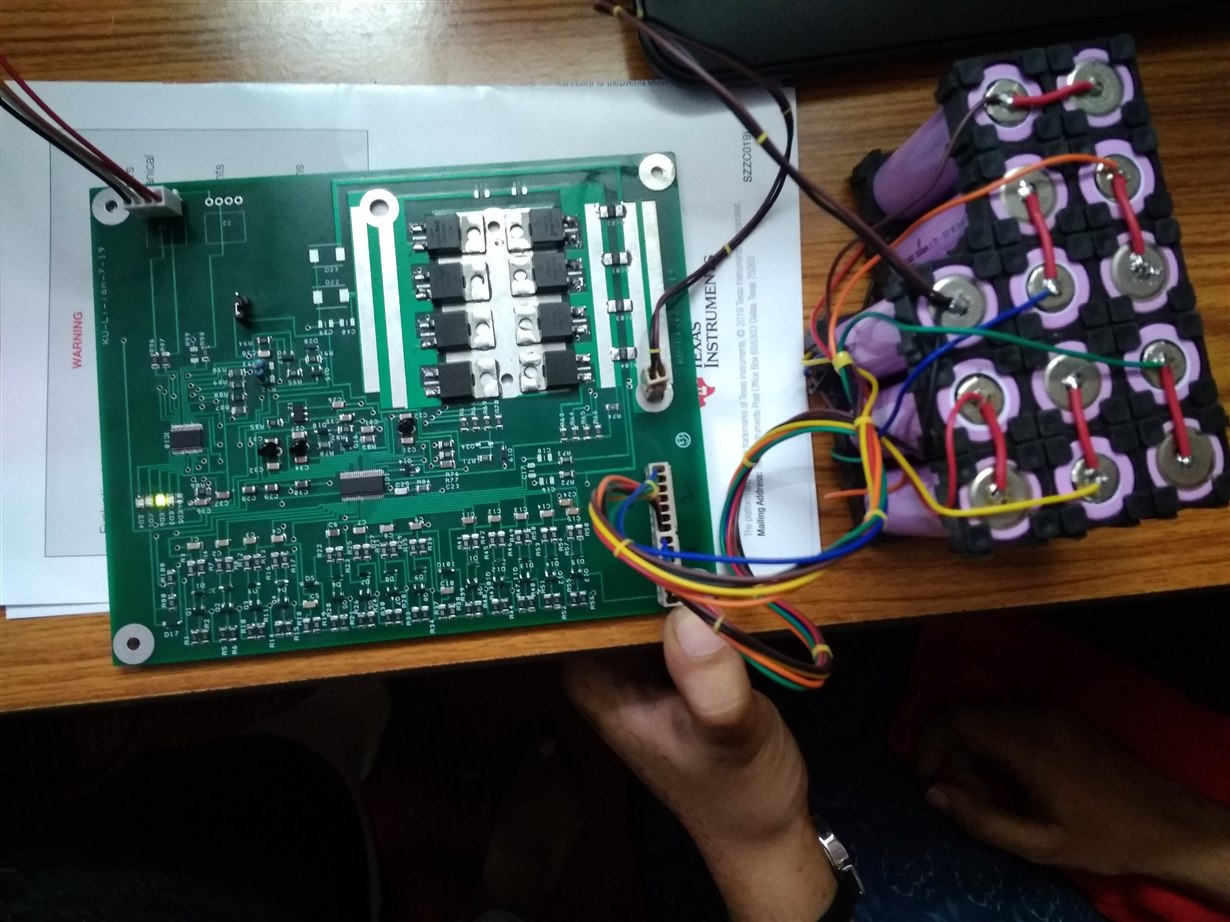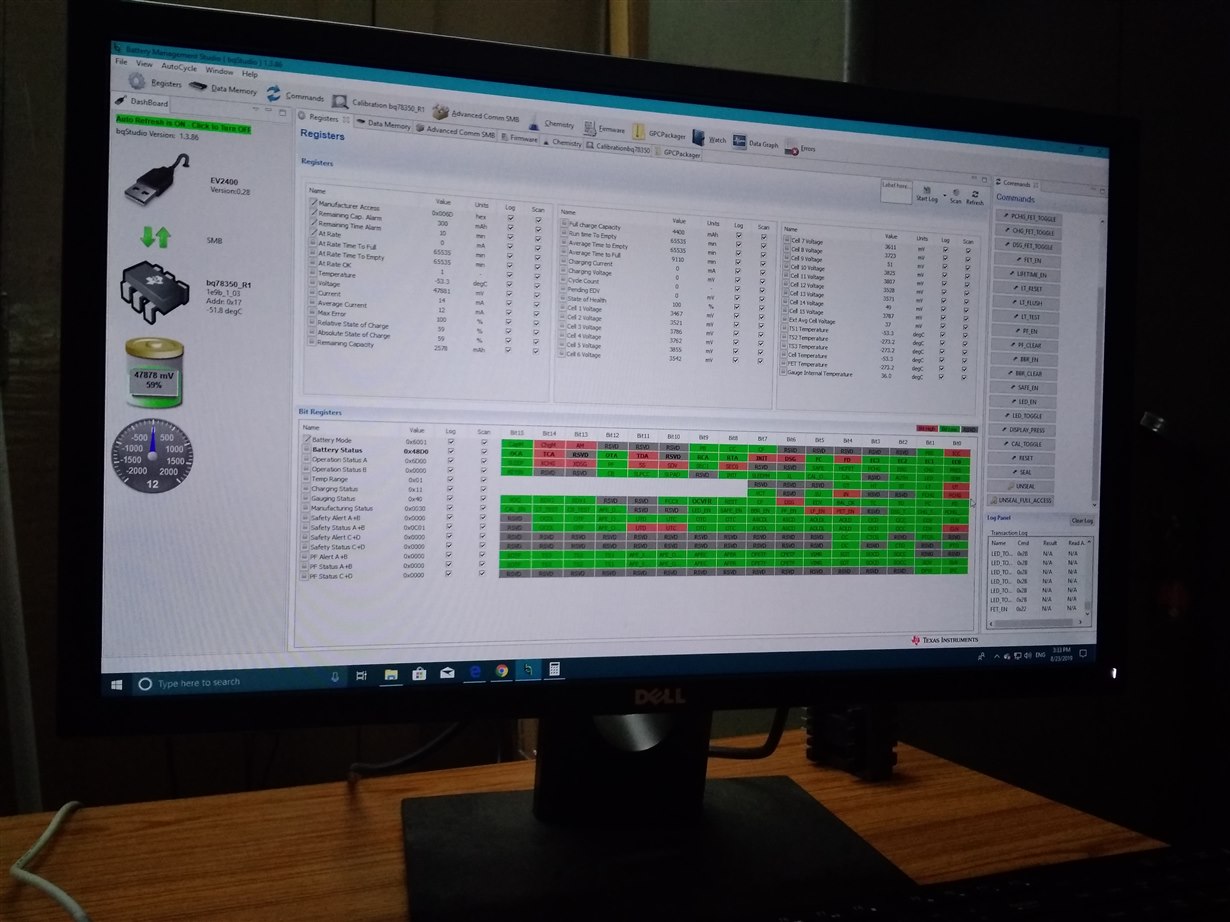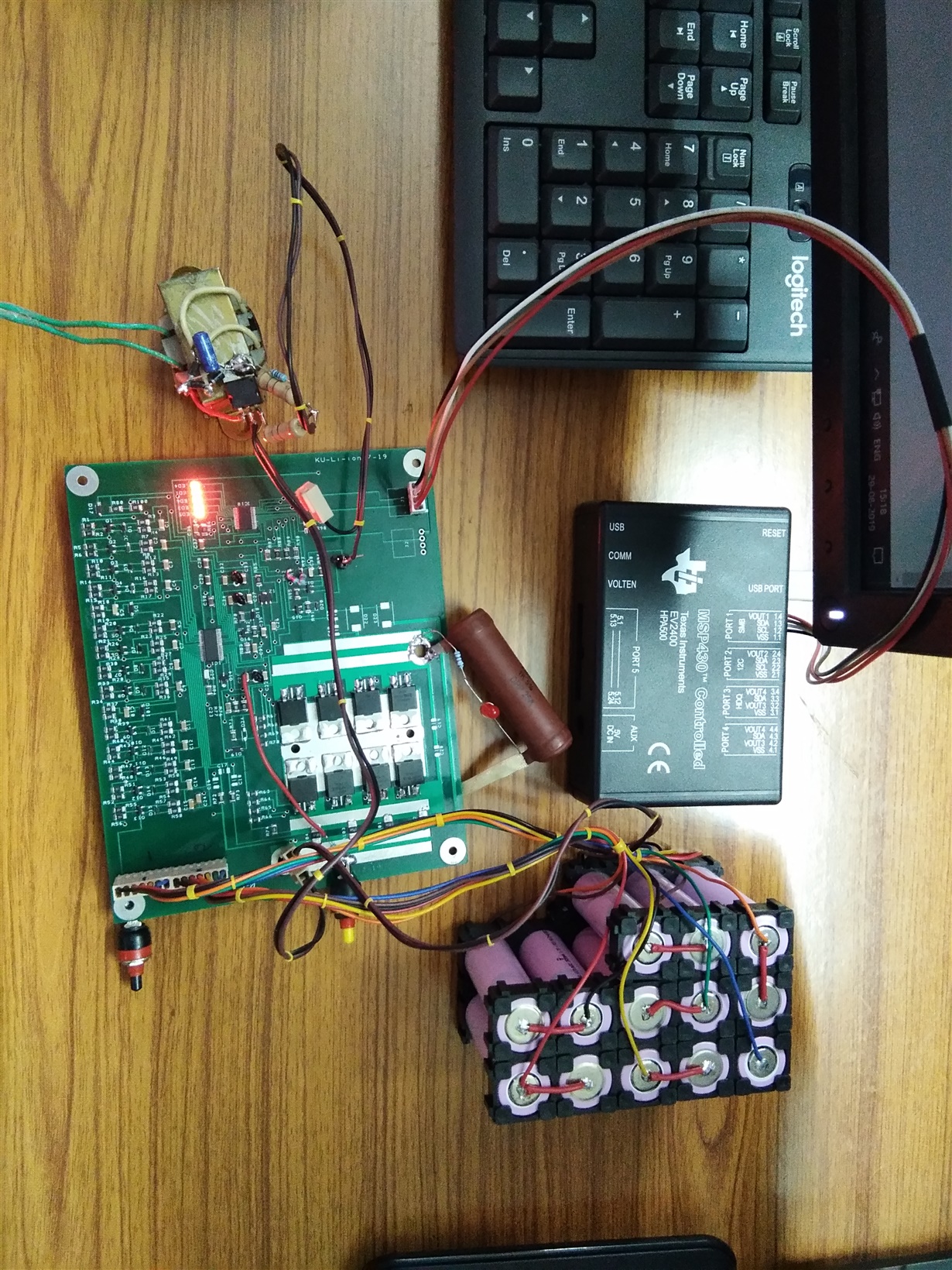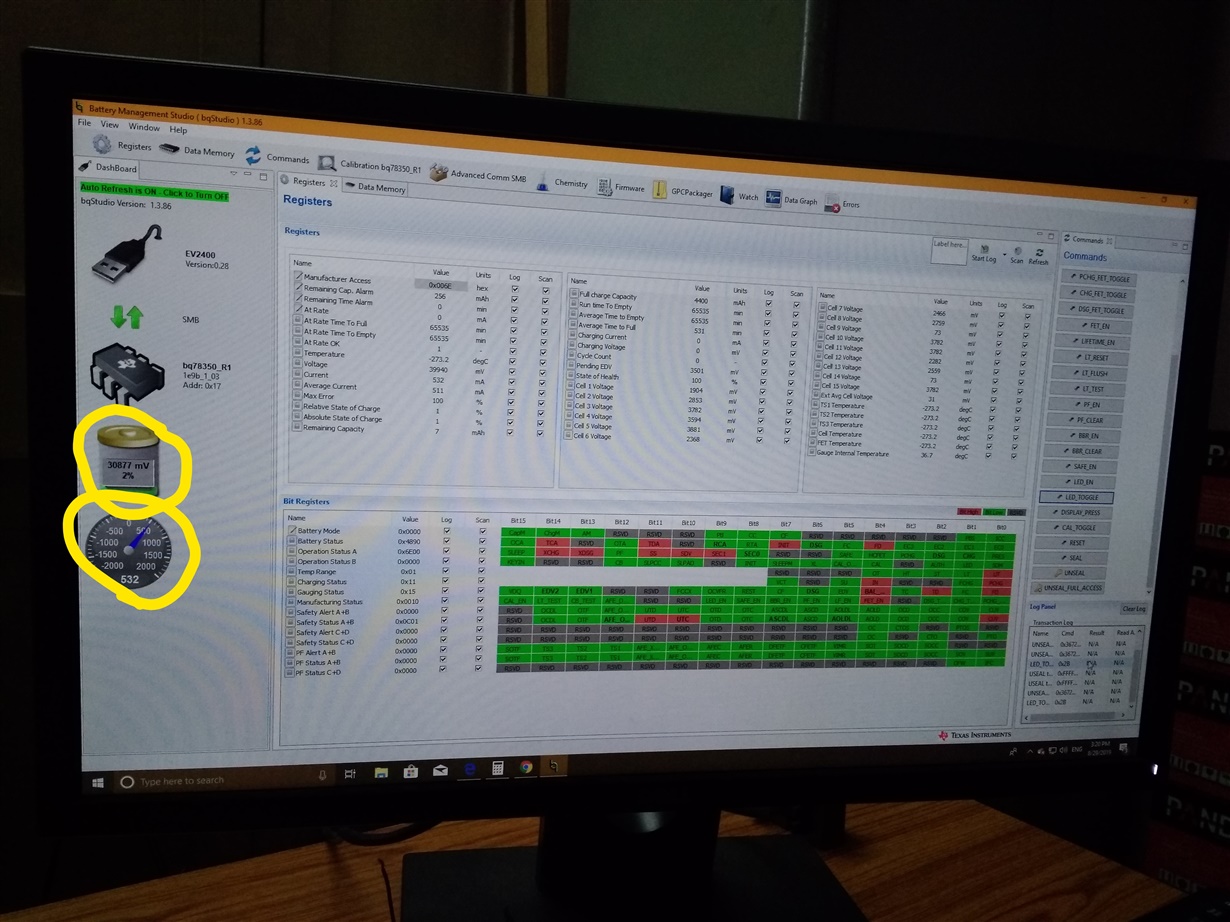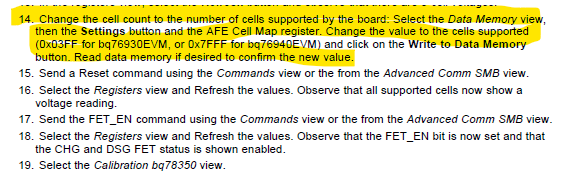Other Parts Discussed in Thread: BQ76940, BQ78350, EV2400, , BQSTUDIO
Tool/software: WEBENCH® Design Tools
sir,once connected we got the outputs and we gave a RESET command from command window,from then our operation has stopped.its showing that the device is sealed. the manufacturing status is 0x0030.how could we bring it to normal state.
entered unseal_full_access and unseal key also in manufacturer access but of no use.
AFE BQ76940, host BQ78350_R1