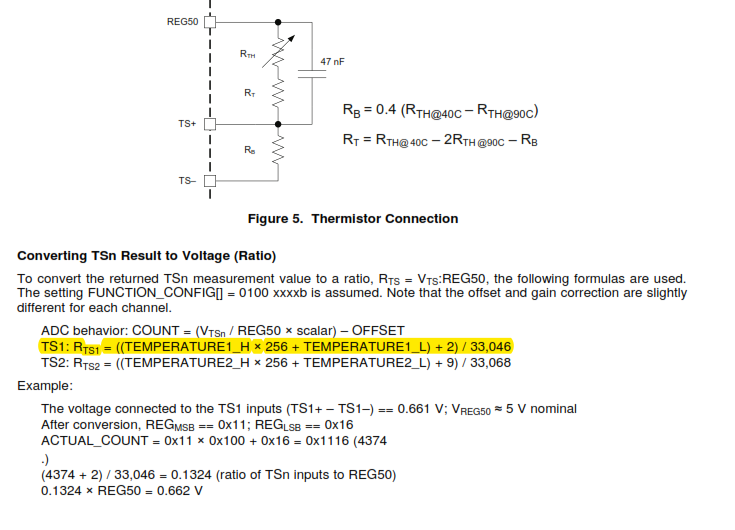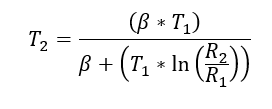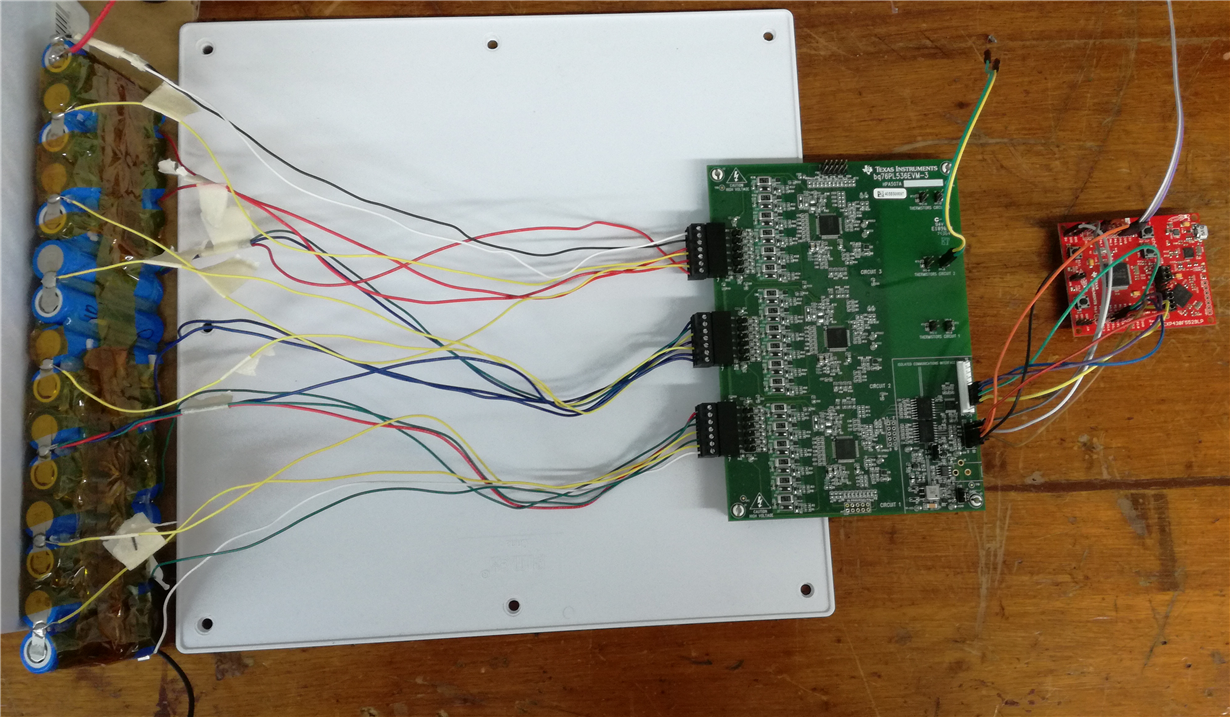Other Parts Discussed in Thread: MSP430F5529, , BQ76PL536A, BQ76PL536A-Q1
Hello Forums
I am trying to use the bq76PL536EVM-3 with a MSP430F5529 LaunchPad, and a NTC thermistor, to read the temperature of a pack of cells connected to the EVM. I am following the SLAA478 Application Guide.
In the schematic, the precision resistors (1.82k and 1.47k) and the capacitor necesssary for using a thermistor are already on the EVM; I believe all that is necesary for me is to connect the 10k NTC thermistor to the TS1+ and TS1- ports of the EVM. I did this, but the temperature readings seen in CCS v7 are incorrect. In a room at about 23 - 25 degrees Celsius, the values stored in the variable is 7182.
I am wondering if the sample code does not calculate the temperature, but this is instead an ADC value that I must calculate in the code. I do not think this is the case, as the application guide said that the sample code can monitor cell temperature. Regardless, any assistance is appreciated.
Regards