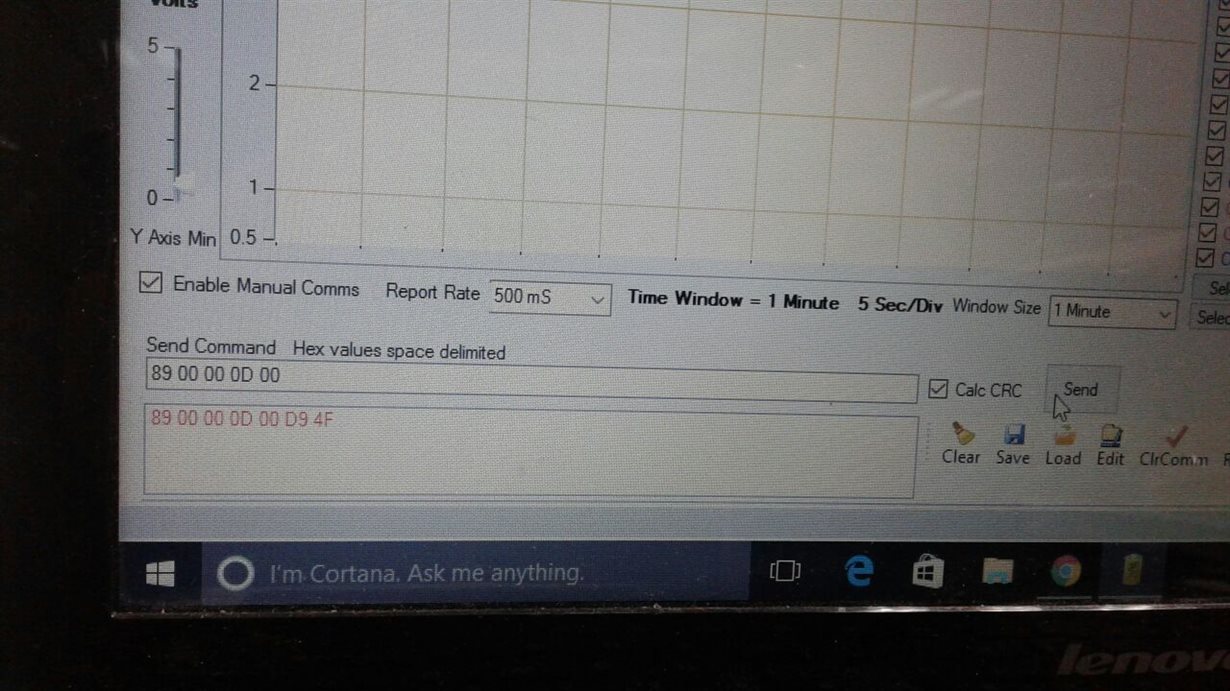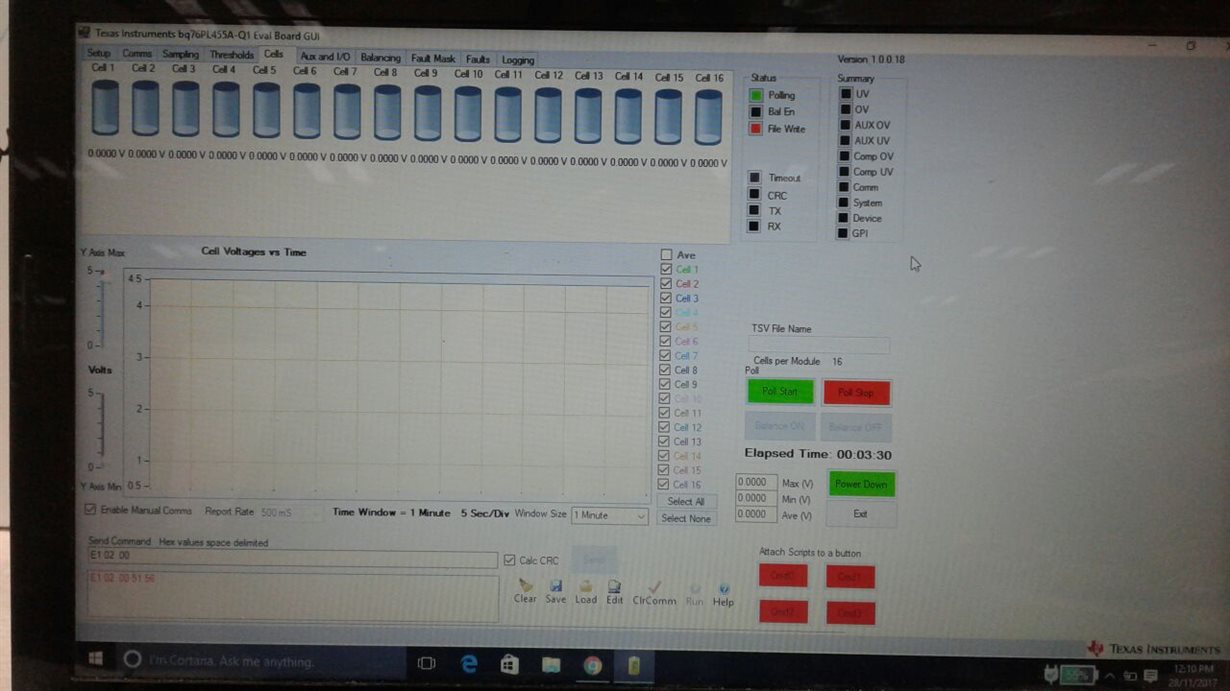Hi All,
I am facing an issue communicating with BQ76PL455EVM using the manual command section. I am using a single evm board to monitor the voltages of 16 cells. I want to use the manual command feature to communicate with the board but I am unable to do so. When I enable manual command section I do not get the packets logged window which is seen in the datasheet of evm. Hence, I can only send commands(seen in red) but never receive a response from the GUI (which is seen in blue). I am able to poll the cell voltages using the Poll start button in GUI. My question is whether this is an issue of GUI version or an issue of the EVM. As the EVM is not responding to manual commands from the GUI, I have a doubt that it may not respond when I use a micro controller to interface the chip.
Any help would be appreciated.
Regards,
Rohan Parwardhan