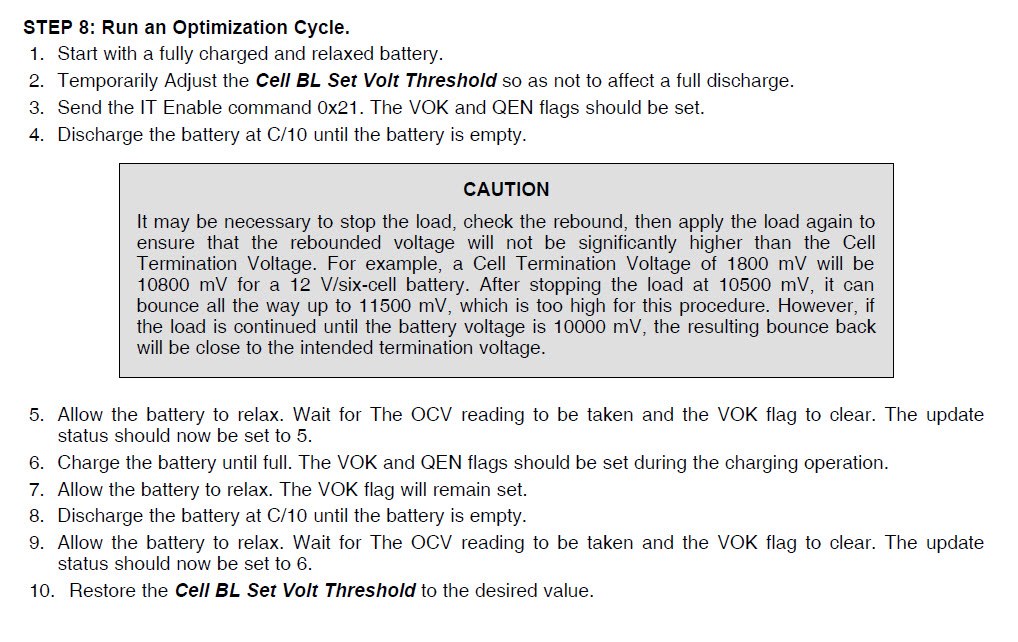Hi All
I have problems with getting the learning curve done on a BQ34Z110 and on BQ34Z100G1
I am sending the Command from The I2C write Byte as follows
Command 00 then 00 as byte
then command 01 and 21 as byte
this the whole sequence looks as this Control commnad 0x00 and byte 0x00 mControl command 0x01 and byte 0x21
= 00,01,0021
however I never see the VOK or QEN bits get set as the datasheet mentions
what am i doing wrong as i expect the device never learns or update the Ra tables
also I see the RUP_Dis bit is laways set does this mean that updating the tables are diablled how do I clear the bit RUP_dis ?
many thanks for the help
Best Regards