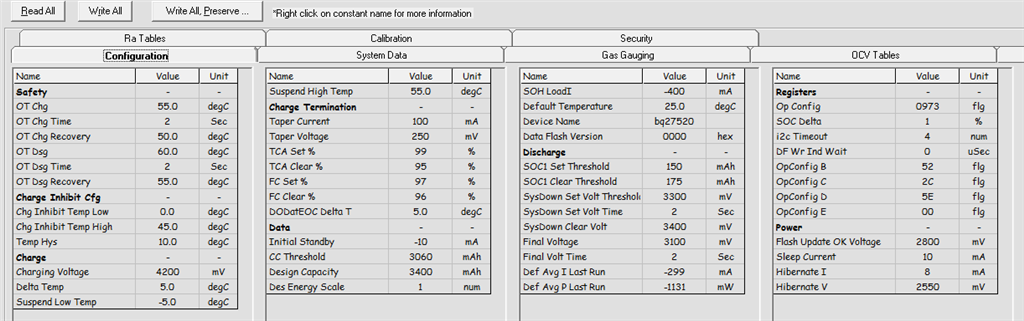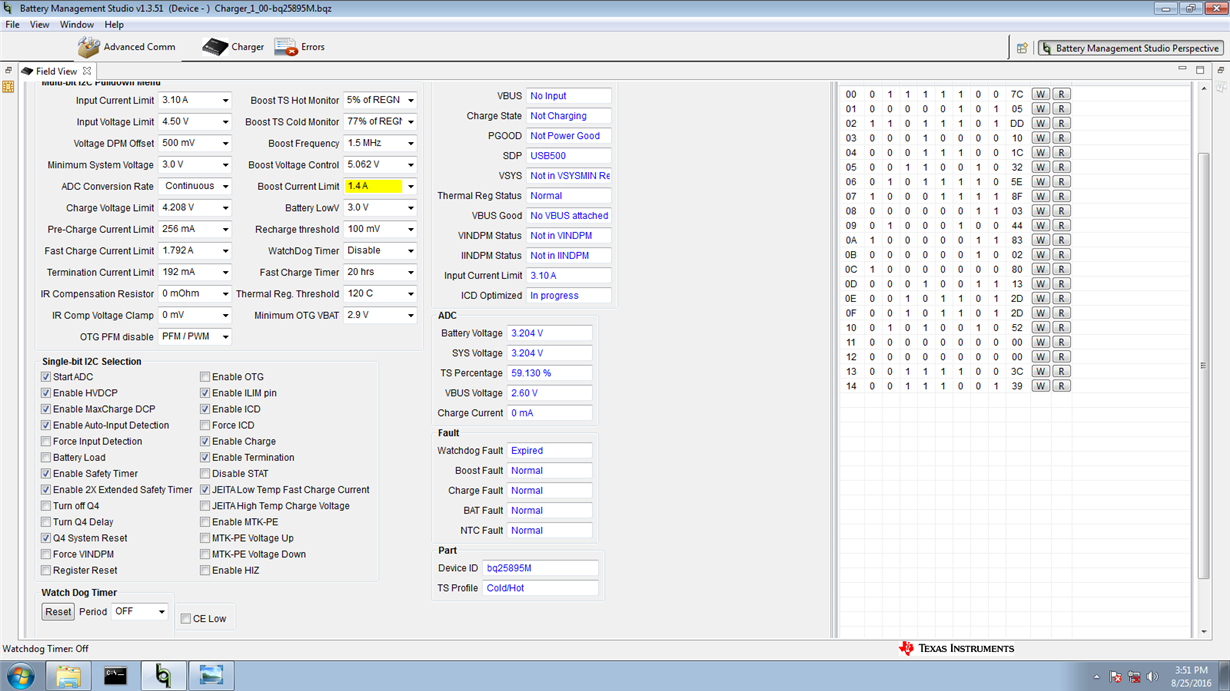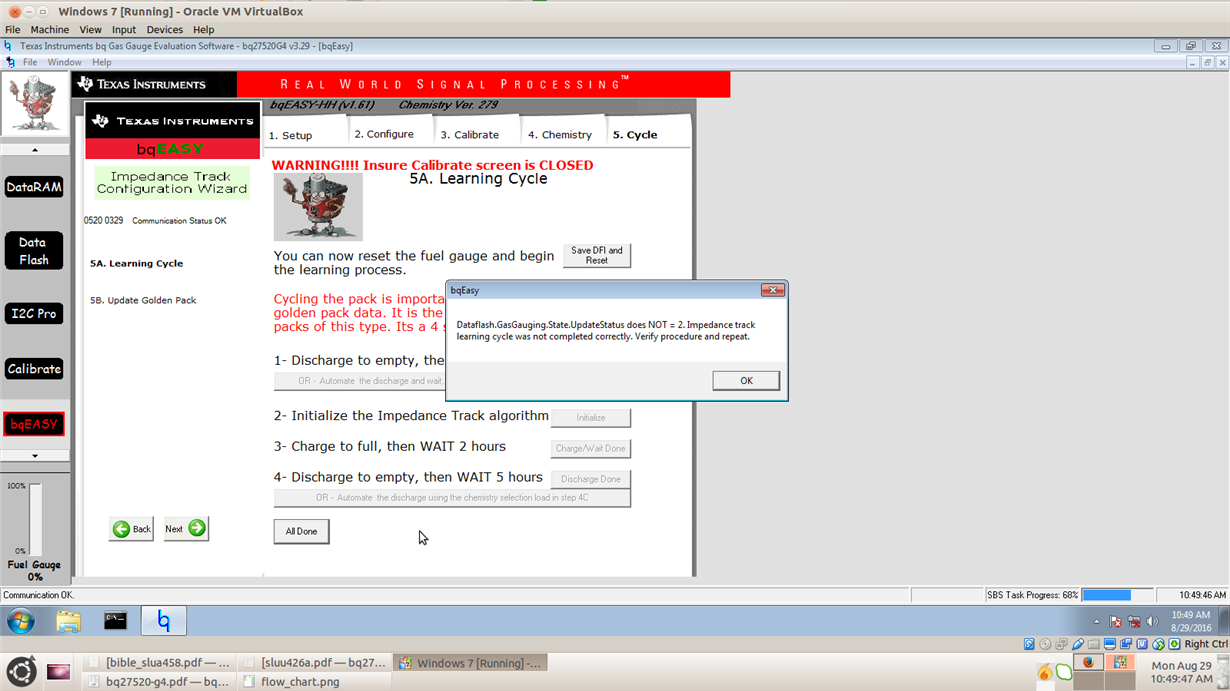Hi,
We are trying to perform battery learning cycles with the BQ27520EVM. we are using the BQ27520EVM for the battery charging purpose. We are perform learning cycles on a single cell based on panasonic NCR18650B.
I am using the bqeazy tool for that. And refering to sluua426.pdf for steps.
During the learning cycle as mentioned in flow chart on page 15, I am stuck in step 5A-5B.
Even if i charge my battery for 4 hours after reaching 96% (4.12X Volt), the FC bit isnt set.
Please help me understand what can be the issue?
Thanks and Regards,
Anand Mistry
Here is the screen shot of Data RAM and Data flash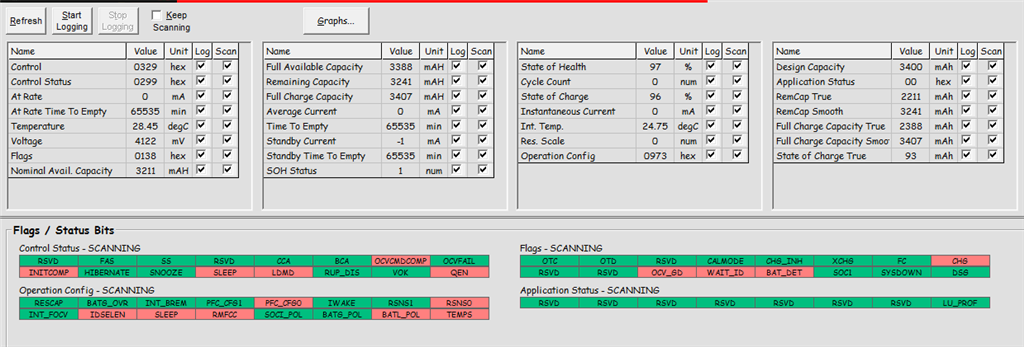
-
Ask a related question
What is a related question?A related question is a question created from another question. When the related question is created, it will be automatically linked to the original question.