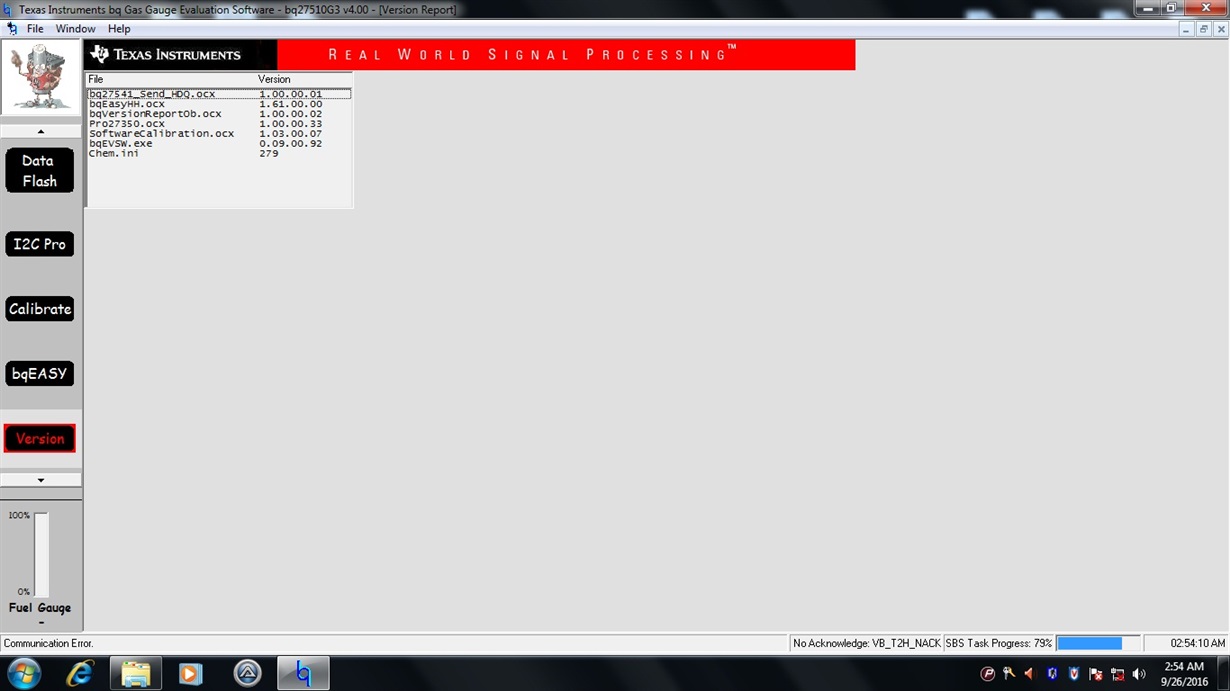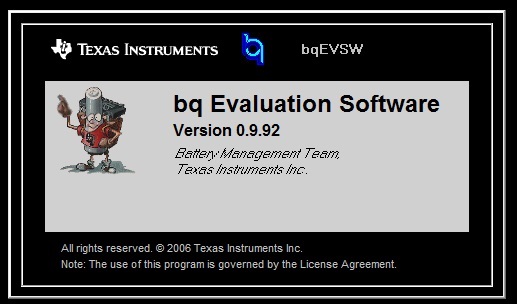I have soldered the TI Provided BQ27510-G3 (Got samples) chip on to the bq27510EVM board and powered with 3.8Vdc battery. Using oscilloscope, Observed that the LDO output at TP3 is 2.5V and in few seconds, it went to nearly the battery voltage ~ 3.7Vdc.
I have used the Eval board received from TI (as is, without any change), with the same battery and load (LED with resistor), it works fine and I am able to see the Flash data and able to read gg files and load the DFI image from bqEASY software.
After the new chip installed, I am just powered and observed this failure. This behavior was observed in actual product and it is doubted some interface problem causing chip failure. But in Eval board itself the chip gets fired without connected with any controller. Is there any way to hold the chip from running into unstable LDO output? Any suggestion would help me a lot.
Thanks!