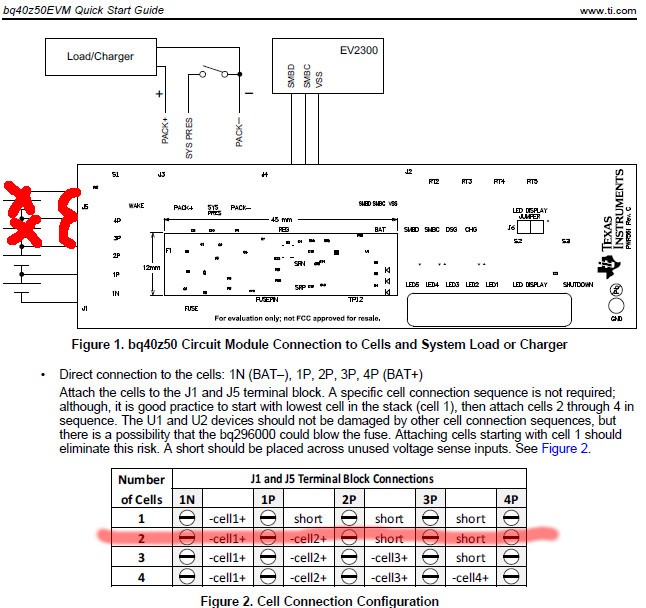Other Parts Discussed in Thread: BQ40Z50-R1, BQ40Z50, BQSTUDIO, BQ2057C
Hi, Im trying to evaluate the Bq40z50-r1 for my Bachelorthesis. I installed the Studio and the Ev2300. I works fine, i think. But as soon as i connect the Batterys to the EVM. the software stats: "no ack from the device" and the connection between Board and software is lost. When I remove the batterys, the system reconnects to the PC. I can read and Write Data as long as there is no battery attached. any suggestions how i should continue?