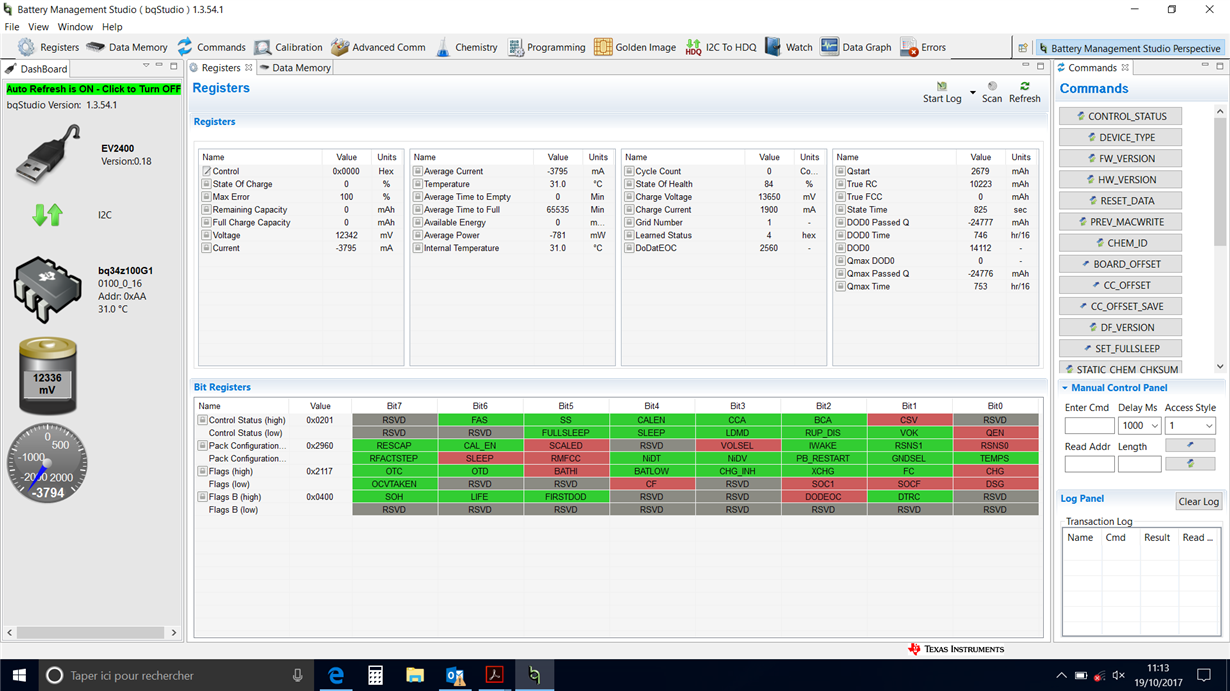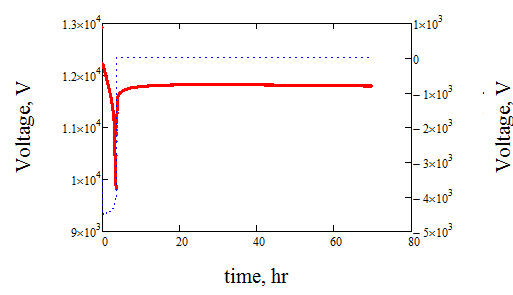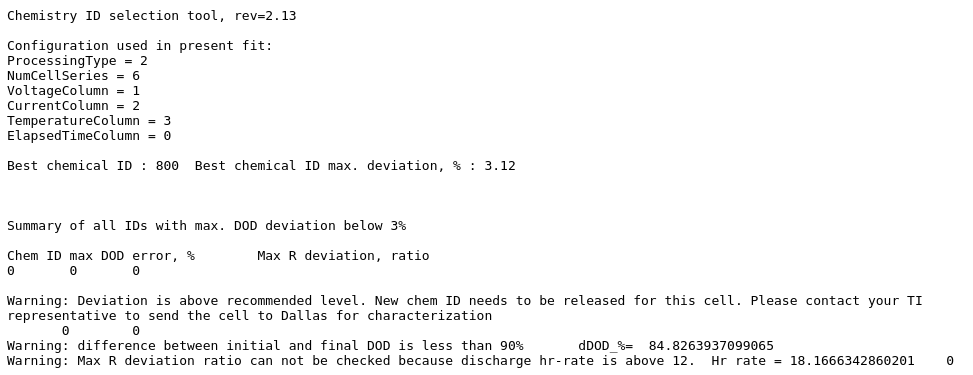Other Parts Discussed in Thread: GPCCHEM, BQSTUDIO, GPCRA0
Hi,
I followed the optimization cycle described here :
I have configured the dataflash using the datasheet and the slua664 file. I chose the appropriate chemistry ID= 0x800: I have a lead acid battery 38Ah with valve regulated.
I have proceeded a charge cycle in first, I waited for OCVTAKEN flag to be set but it never changed. ( I waited for 24h...)
Questions:
1 Is my dataflash configuration ok?
2 Is it normal the Ra-Table has changed when I activated the Impedance track?
3 When I started the discharge cycle, the communication with the IC is lost, and the state of charge jump to 0%
Thanks in advance for your answer