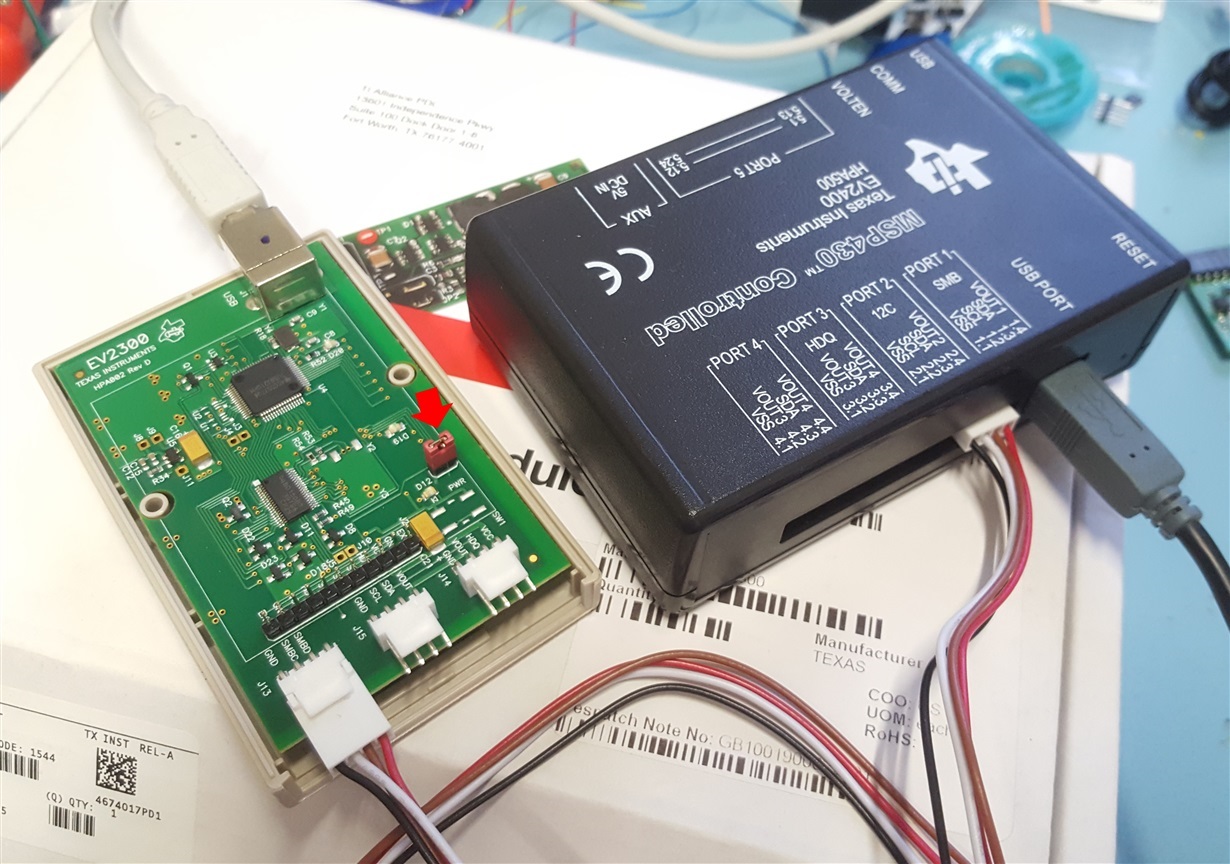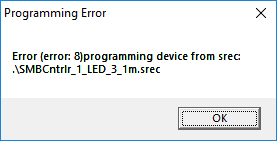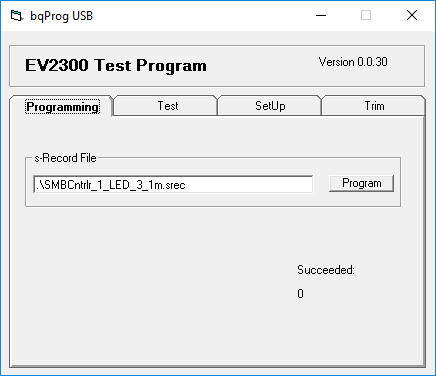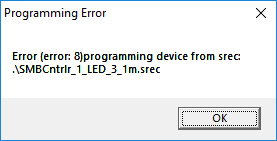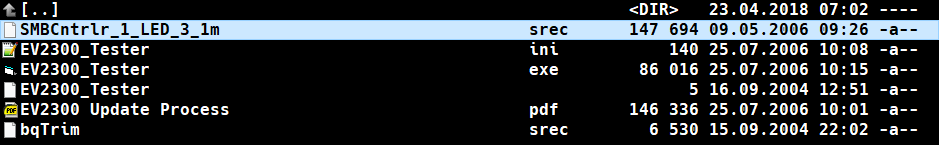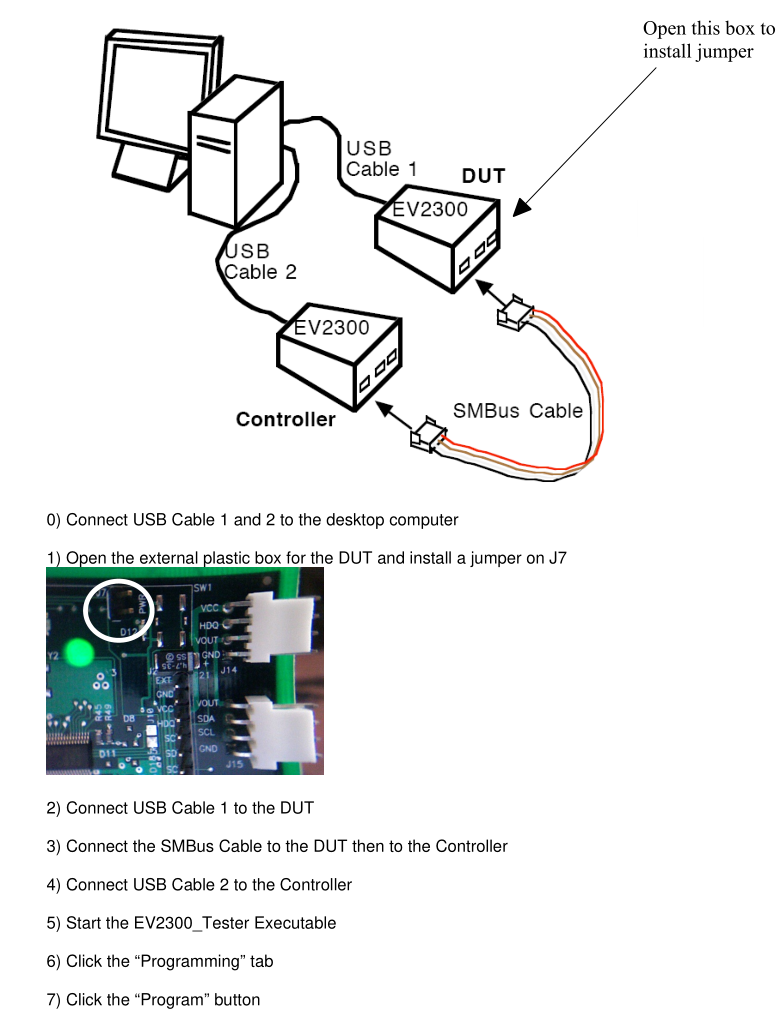Other Parts Discussed in Thread: EV2400
Hello,
I have tried to Update the EV2300 device using EV2400. After installing the components:
did run. However, I could not program the EV2300 using EV2400. Following the instructions after clicking program I got:
This is how I connected the boards:
The J7 jumper was attached. I have noticed that after connecting USB to the EV2300 with jumper attached, there is no enumeration on the PC nor leds on the board. I dont know either this is the right behavior. I would appreciate all help.