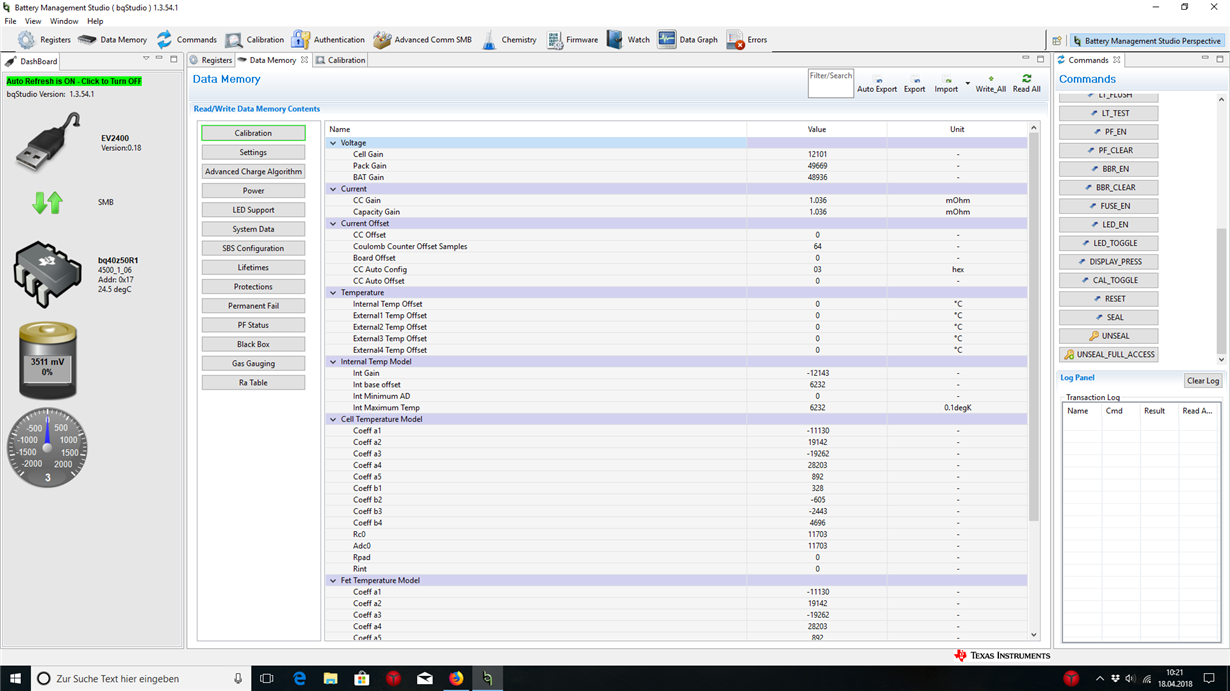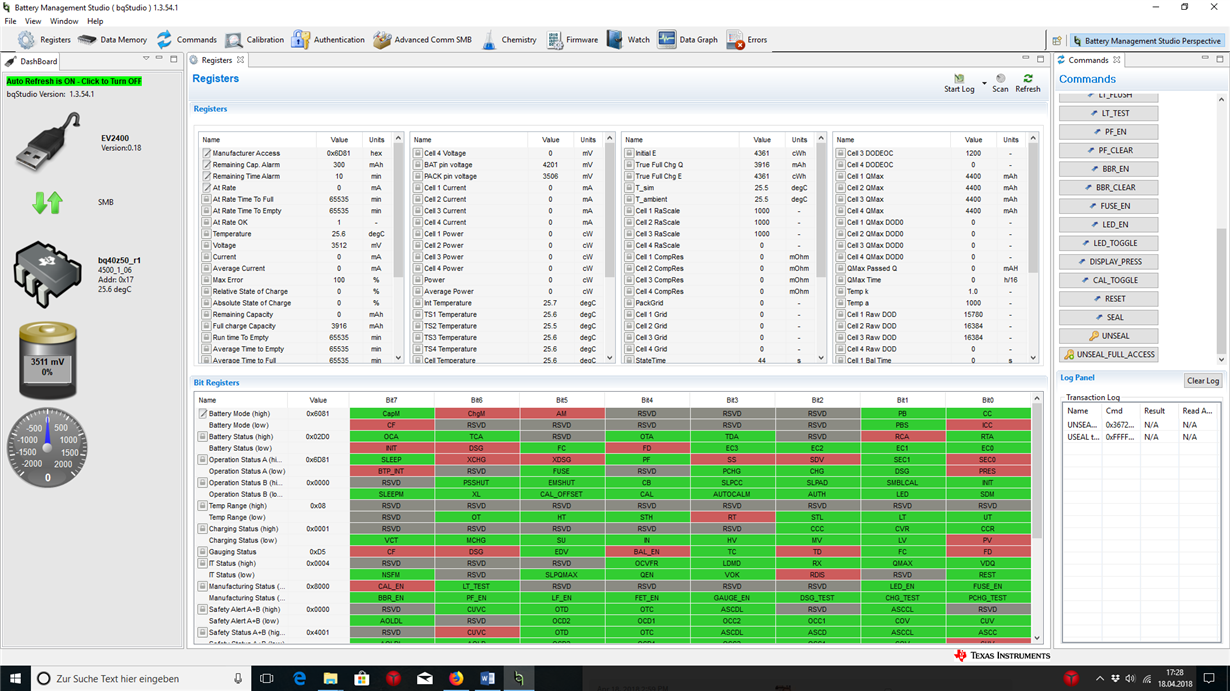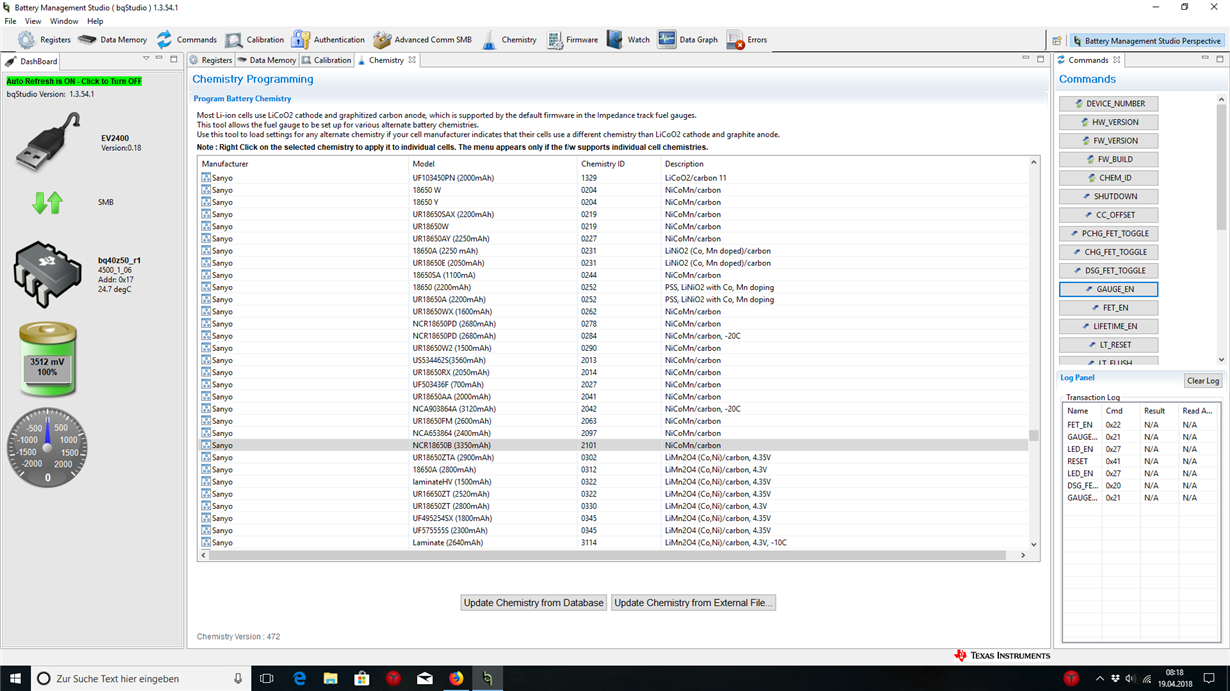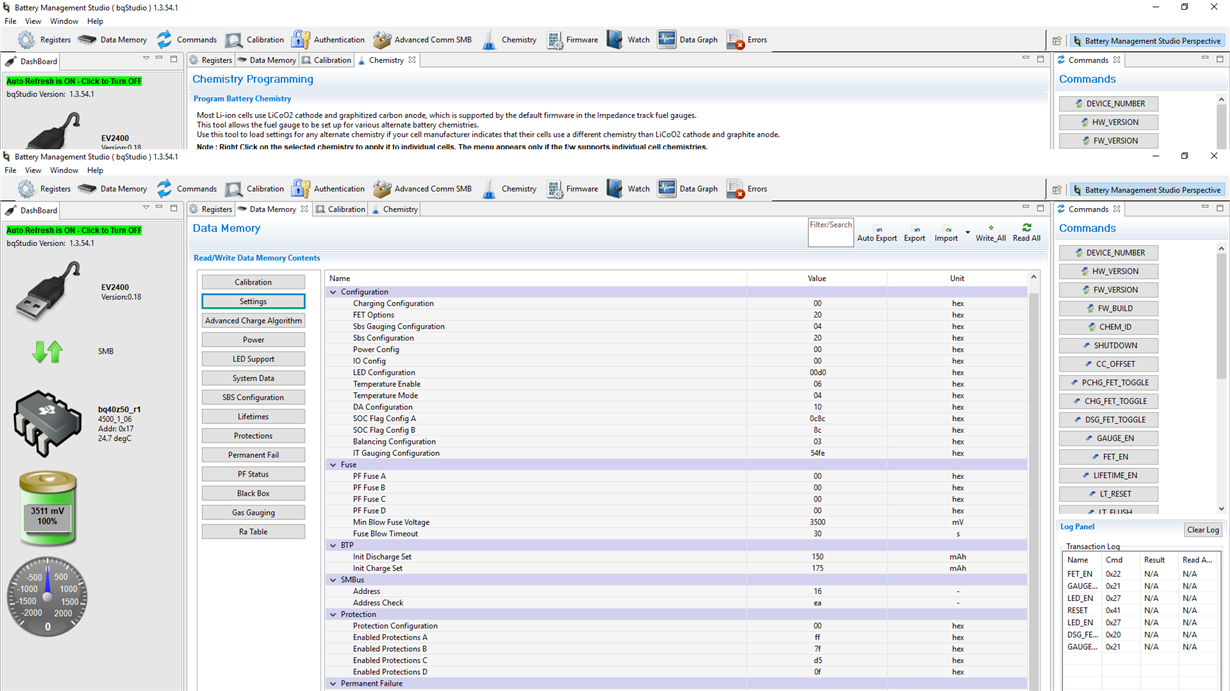Hello everybody,
I am currently writing my bachelors thesis and have a couple of problems with the Bq40z50EVM-561. I am using the BQ-Studio, but i can't seem to get it to work.
My setup is as follows:
-I got a voltage source, providing 5V.
-I got the Bq40z50EVM-561 with one LI-ion cell connected from 1N to 1P. the orther ports are connected as they should be.
- all of this is connected to the Pc using the EV2400
I already changed the DA config to "0,0" so it accepts the connection with 1 Cell.
I still cant manage to get to load the cell or create a golden file. I still have a hard time to understand all the steps that are necessary to get it to work.
So far I tried to calibrate and than choose the right chemistry, but what do i got go do next? is there an easy way to set up?
I also got problems to use any commands, because the device seems to be seald.
Thank you for helping me.
Ps: I added an Image of the dashboard so that you can see my current connection