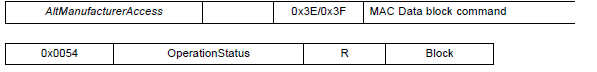Other Parts Discussed in Thread: BQSTUDIO
Hi David,
We have some questions for BQ28Z610 on Shutdown mode configuration, could you please help us, thanks
1. We want to set the Shutdown Mode(0x0010) of BQ28Z610, how can we configure this register and what does the sequence is right?
For example: I2CAddr_W + 0x3E + 0x10 + 0x00
2. How to confirm the Shutdown Mode command is completed?
For example: to check the OperationStatus () (00054) command的 [SDM] bit?
3. How to confirm the OperationStatus()(00054) command is completed?
For example: Is the following sequence correct?
I2CAddr_W + 0x3E + 0x54 + 0x00
I2CAddr_W + 0x3E + I2CAddr_R , read 36 Bytes ?
And then, we read the sequence data: 0x54,0x00,0x86,0x03,0x00,0x00,.......
So, how to find the SDM bit on the above data? For example: 0x03 bit0 is SDM bit?
BR,
Jingle