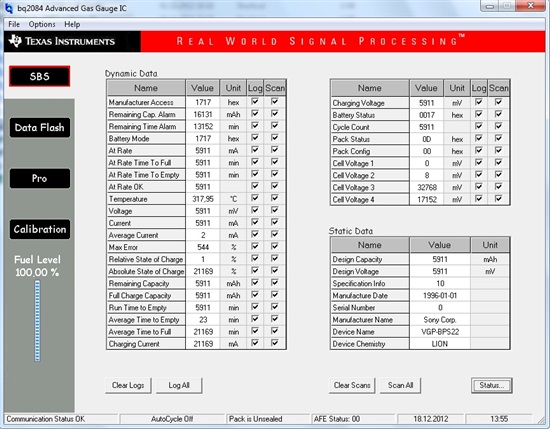Hi there,
I'm working on programming and calibrating the bq3060 on 10 first article boards for a new design. I'm using the bqEVSW software to do this, and calibrating one item at a time.
After calibrating current on one board and then switching boards, I forgot to uncheck "Pack Current Calibration" and thus accidentally calibrated current simultaneously with CC offset. Since no current was flowing and the "actual current" value was at -1757 mA, the current sense is extremely sensitive and any noise drives it to 32767 mA.
Obviously, this trips the overcurrent protection features and I end up with an SOCC permanent failure followed by CFETF permanent failure. I thus cannot write to the dataflash.
So this gives me an inescapable loop. I can clear the permanent failure, but because the calibration is off, it immediately triggers an overcurrent permanent failure, so that I can't fix the calibration (which requires dataflash write access).
I've looked for a "factory reset" command or similar but can't find one. Is there any other way to fix this, or do I just have to replace the chip?
Thanks,
Alex