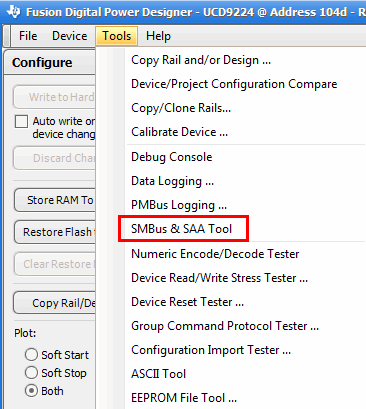HELLO
I DESIGN POWER INVERTERS WITH SINE WAVE OUTPUT AT 115 VRMS 50HZ TO 1KHZ AND I WOULD LIKE TO NO THAT IF I WONTED TO TRY AND DESIGN A INVERTER SYSTEM CAN I USE SOMETHING LIKE THE UCD3138128 CONTROLLER AND ALSO A PART LIKE THE LM5066I WHICH WILL BE USED FOR THE INPUT VOLTAGE CONTROL FOR SPIKES AND OTHER TRANSIENTS ON THE LINE , NOW IN ORDER FOR ME TO KEEP THE SIZE AND WEIGHT DOWN I WILL NEED TO SWITCH THE FULL BRIDGE SECTION LIKE A CLASS D AMP WITH A SINE WAVE REF. SIGNAL, SO LET SAY WITH NO SINE WAVE REF THE FULL BRIDGE JUST SWITCH AT 200 KHZ SQ. WAVE AND AS SOON AS I START TO APPLY A SINE WAVE REF. SIGNAL THE THE HI-VOLTAGE SQ. WAVES START TO MODULATE SO ON THE OTHER SIDE OF THE OUTPUT TRANSFORMER WHICH WILL BE WOUND TO OPERATE AT HI- FREQ. THE SEC. SIDE WILL GO THRU A LOWPASS FILTER AND I GET THE SINEWAVE OUT AT A VOLTAGE VS. THE AMPLTD. OF THE SINE REF SIGNAL SO FROM THE OUTPUT I WILL HAVE A SMALL TRANSFORMER RATED AT 5HZ TO 2KHZ RANGE AND THIS WILL BE THE FEEDBACK TRANSFORMER I DIVIDE THAT DOWN TO A POINT TO WHERE ITS NOW REGULATING THE OUTPUT BASED ON THE MATCH OF THE FEEDBACK AND THE SINE REF SIGNAL SO IF I LOAD THE OUTPUT, THE UNIT WILL ADJ. THE
OUTPUT VOLTAGE TO REMAIN CONSTANT. NOW WHAT TYPE OF MODULATION SHOULD I USE BASED ON THE SELECTED PARTS ARE THE PART FOR THE CONTROLLER, WHAT SOFTWARE SHOULD I USE AND IS IT VERY HARD TO USE ARE TRY TO DESIGN A DIGITAL POWER SYSTEM, THE PMBUS CABLE
WHAT TYPE OF CABLE IS THIS, WHERE DO I GET ONE FROM ARE CAN I MAKE ONE OF MY OWN, IS THERE DRAWINGS FOR THE CABLE ARE CAN YOU EMAIL ME BACK A LIST OF THINGS THAT I WILL NEED TO GET GOING MY EMAIL IS ( wlmccain@mccainlab.com )
THANKS A LOT FOR ALL YOUR HELP AND TIME ,
WILLIE L. MCCAIN