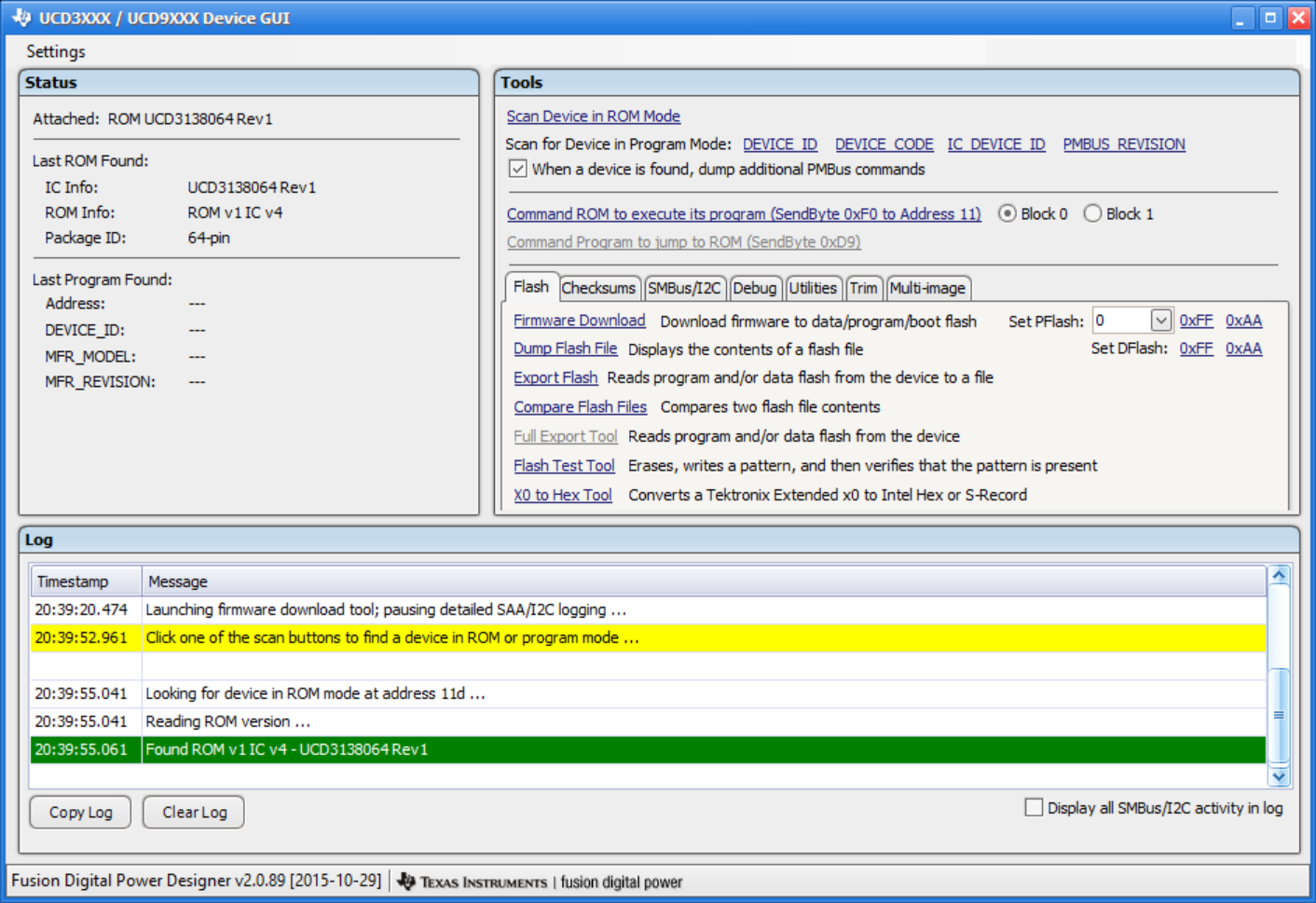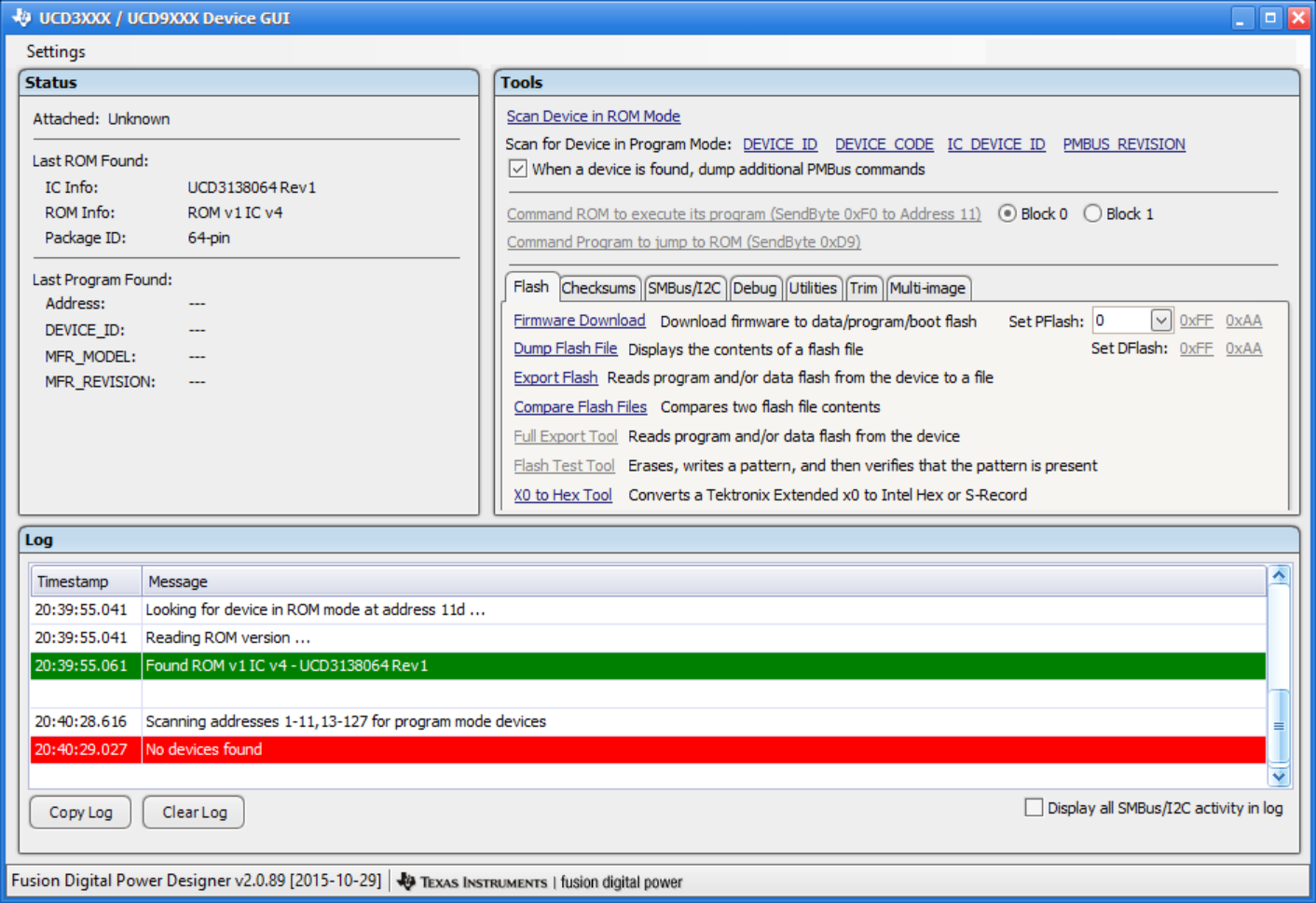Hi,
I am using CCS 6.1.2 and Im using evaluation board UCD3138064EVM.
Build is successful. I've changed configuration to UCD3138064.Also, the .xo file has been downloaded successfully.
But,While trying Labs, I am not able to get device ID + I am not able to get any updates in memory debugger tool + No outputs on pins; in Labs 1-4. It appears the code is not actually executing.
It appears to be working from Lab5. What could be problem with first four labs?
Any help is appreciated
Thanks