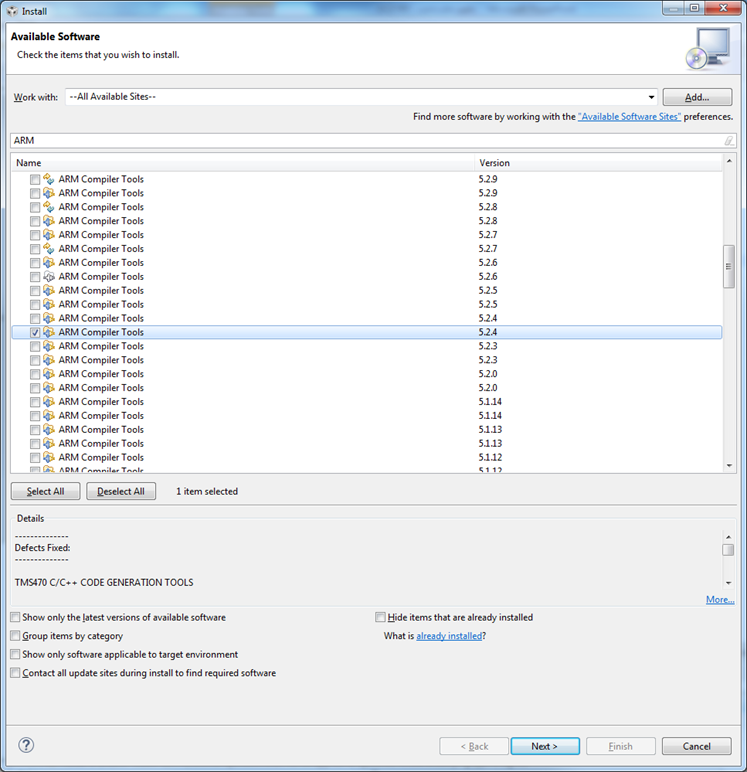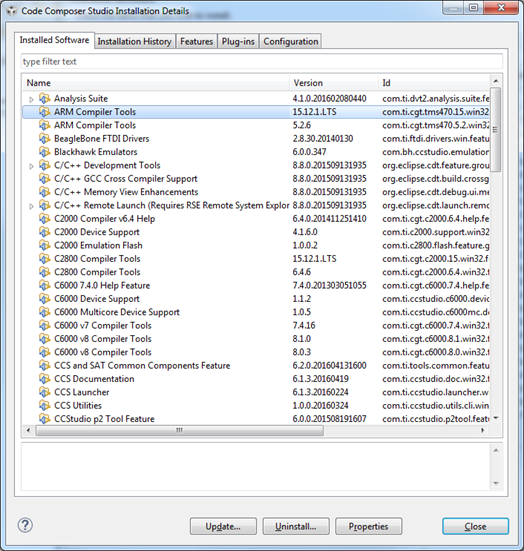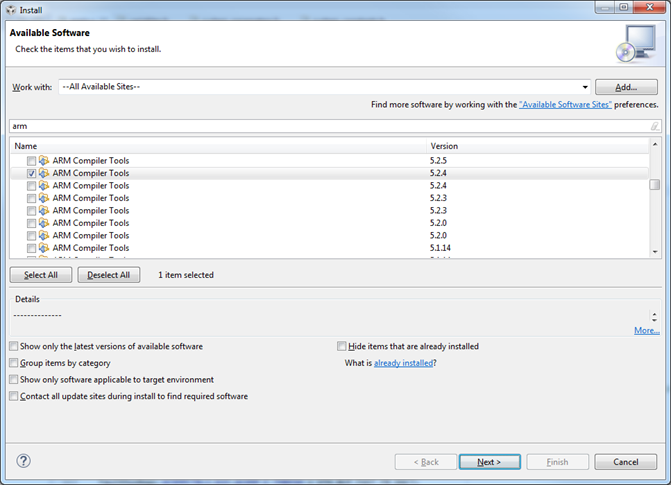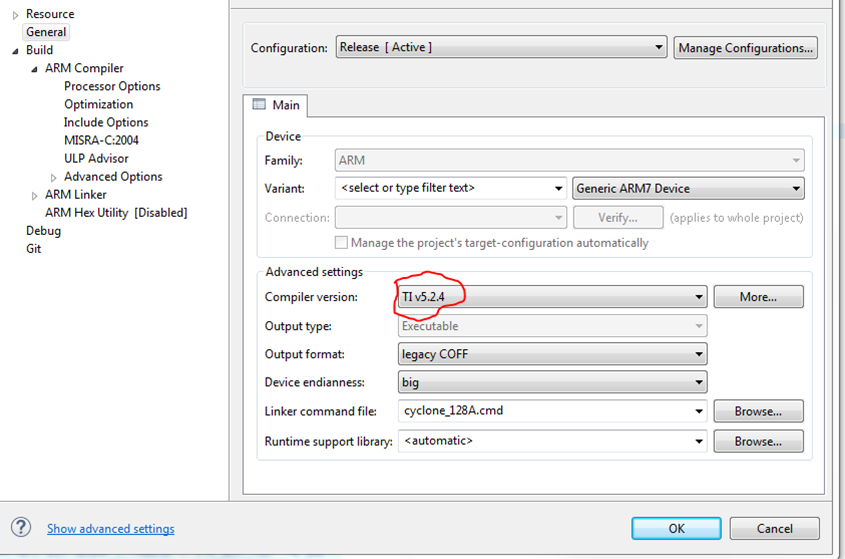The firmware development for the UCD family happens with the help of two software's . The first is the TI’s Code Composer Studio. The recommended version to download is 6.1.3.00033. This can be downloaded here : http://processors.wiki.ti.com/index.php/Download_CCS
Please follow the instructions shown below to change the compiler version:
The compiler version can be changed by going to “Help” -> “Install New Software…” and choose the setting as shown below in the screen shot :
Click on “ What is already installed ?”
Then uninstall any ARM Compiler version higher than 5.2.4
Once all the other ARM versions has been removed, restart code composer studio.
Now , again go to “Help” -> “Install New Software…” . Select the arm compiler version as shown below and click install :
Please accept the agreement and click on finish .Then restart Code composer studio.
After Code composer restarts and installs the new compiler, the compiler version of the project has to be changed as shown in the screenshot below :
For any compile errors , please refer to the below forum question for any answers :
https://e2e.ti.com/support/power_management/digital_power/f/184/p/517508/1879875
Thanks,
Sanatan