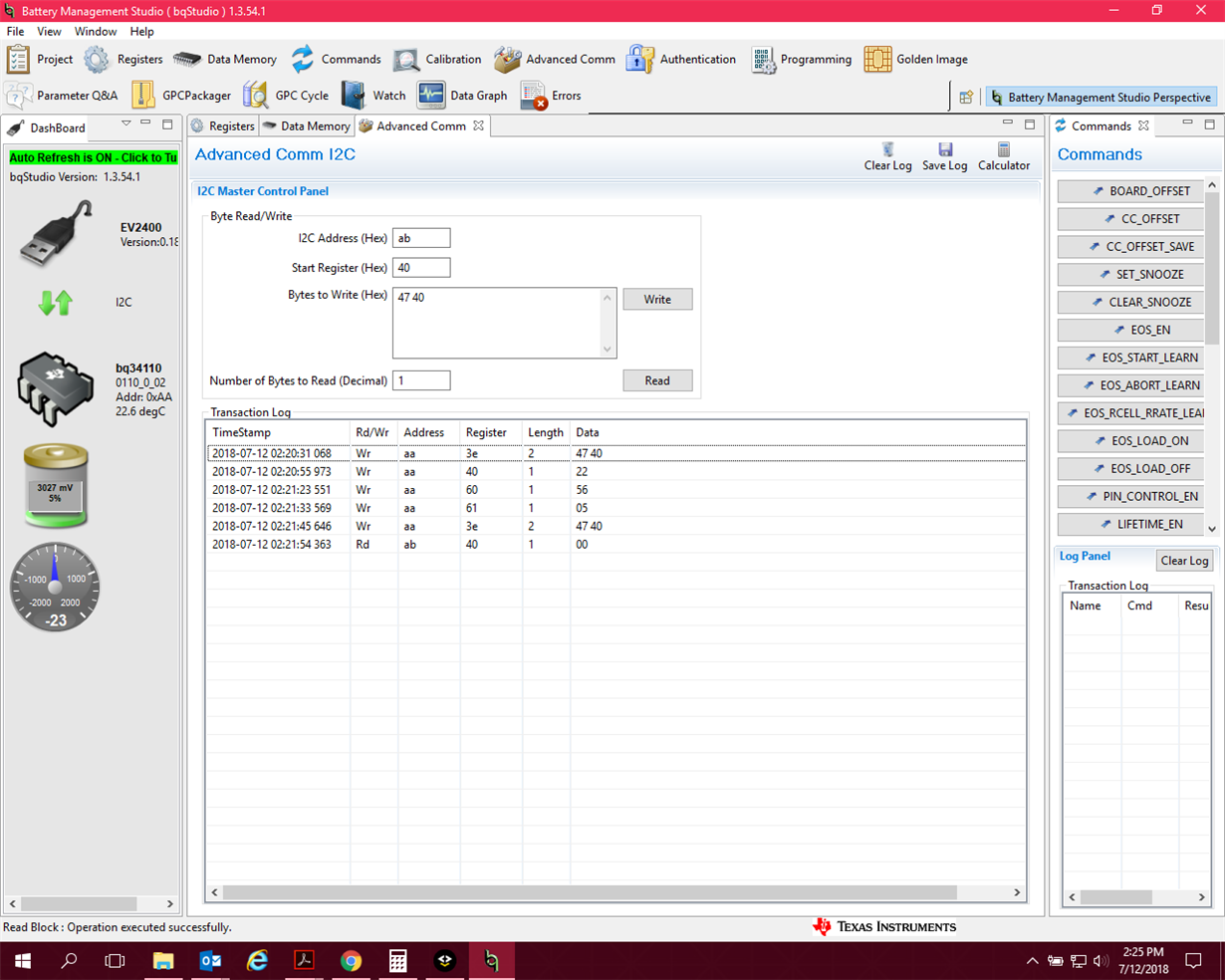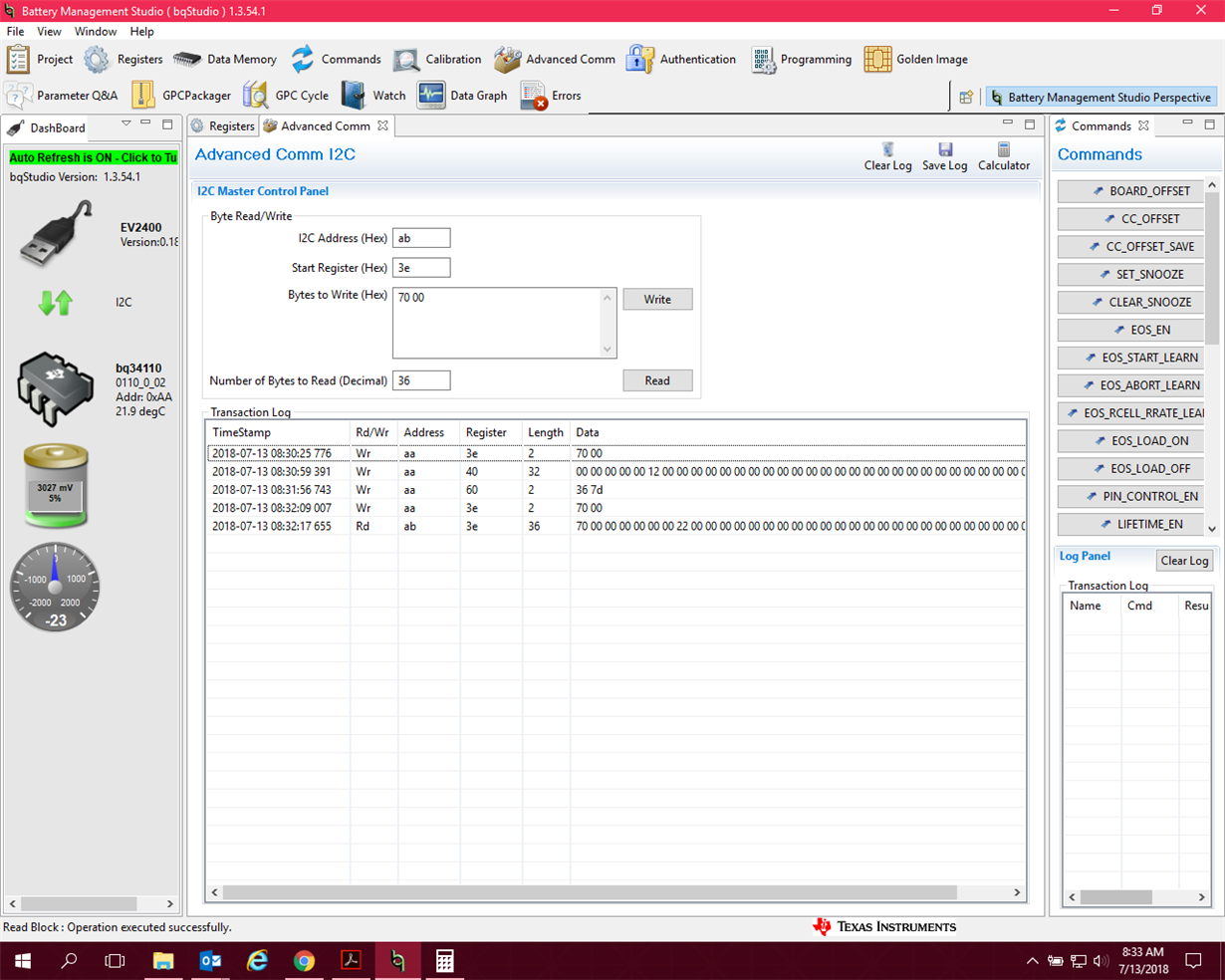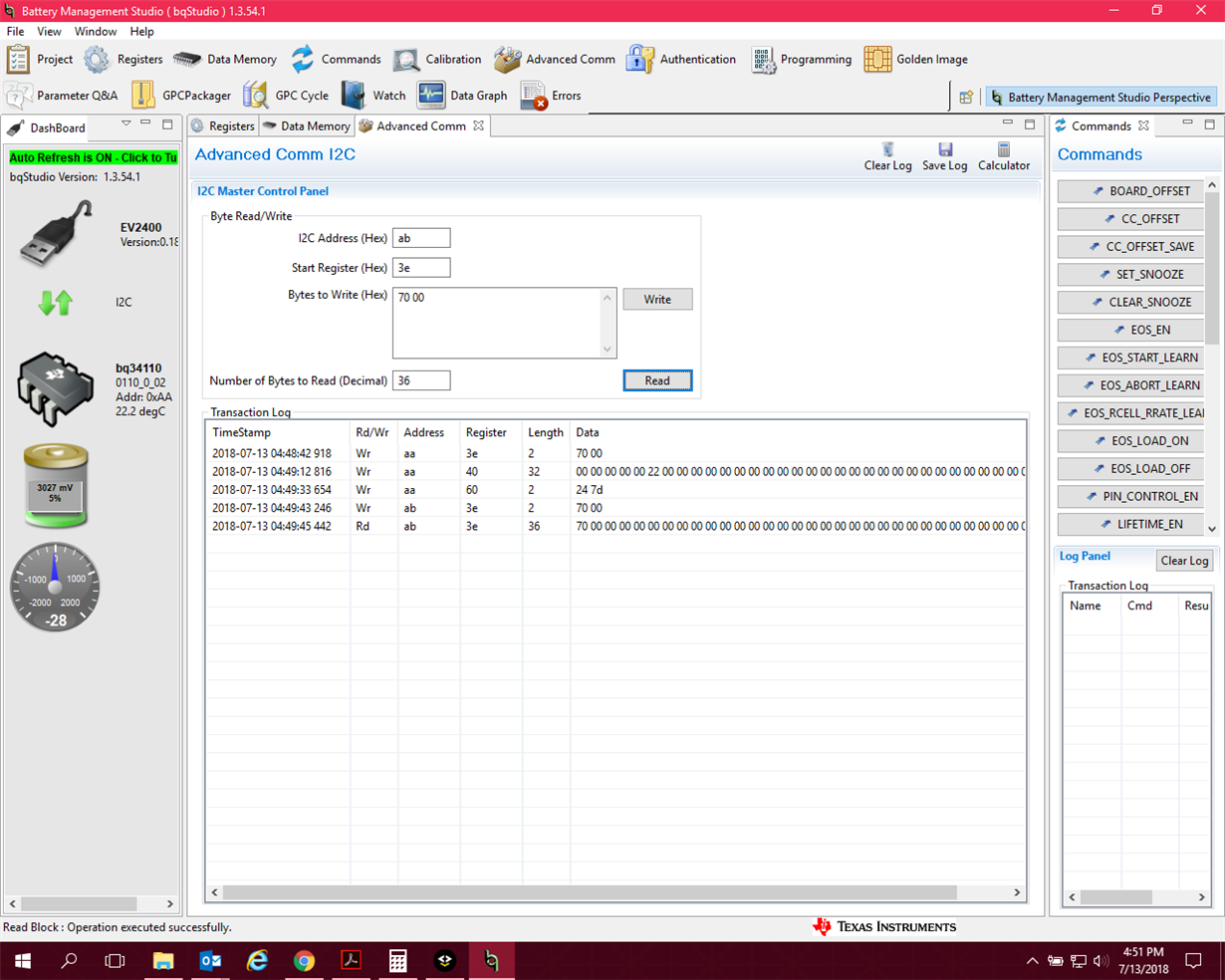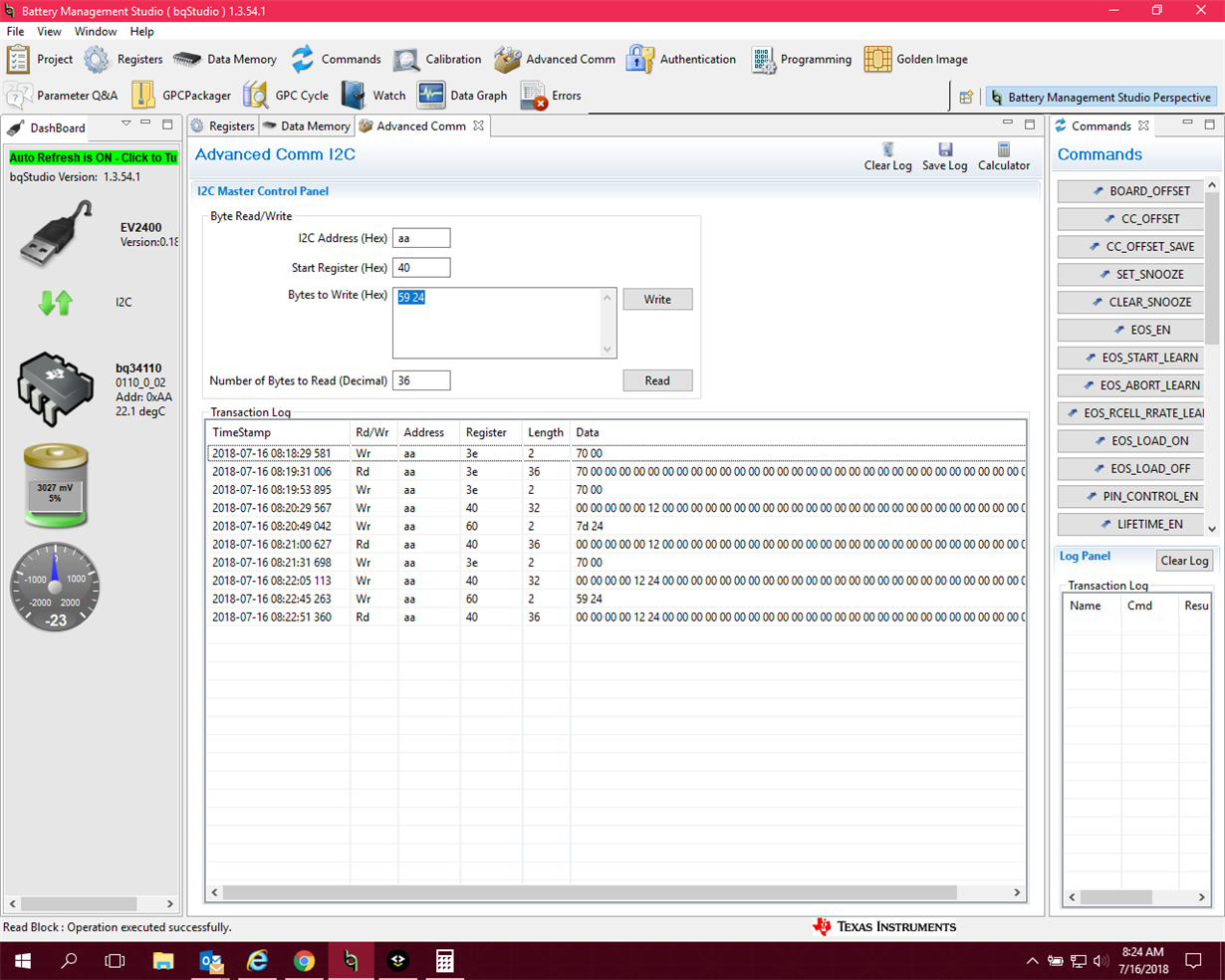Other Parts Discussed in Thread: BQSTUDIO, , BQ35100, BQ34Z100-G1, EV2400
Hello,
I recently acquired a bq34110 along with an ev2400 adapter, and am running bqstudio (with the latest version and firmware installed) to interact. Upon reading the documentation related to the bq34110 (specifically the technical reference manual and "Using I2C Communications With the bq34110, bq35100, and bq34z100-G1 Seriers of Gas Guages"), I began to perform some I2C communications in order to practice reading and writing various fields from the board. Upon starting with the data flash memory, however, I began to ran into some issues. I am able to read data flash just fine, but I am unable to write to data flash memory, despite following the documents step-by-step. I checked to see if the board was in full access mode (which it is), and I have voltage at a stable 3V (above the 2.8V minimum for Flash Update OK Voltage). Attached is a screenshot of the logs for one of the memory addresses I have tried to write to, but to no avail.
Attempting to write to Manufacturer Info Block A06 (attempt to write 22, current value is 00)