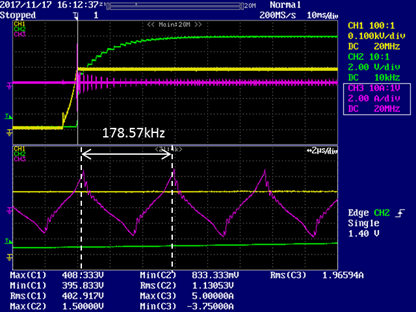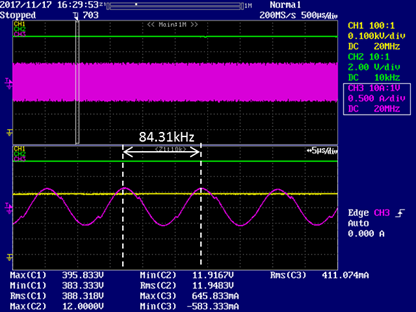Please let me know about how to set the start-up frequency for UCC25630-1EVM-291.
(My purpose is control the start up frequency and decrease resonant current)
Background is below;
---------------------------
・Evaluating condition is based on default setting for UCC25630-1EVM-291.
・DC input: 390V and AC input: 100V
・Problem for start up, it was occurred large resonant current
※Peak current for 120W output is 0.5A~0.6A, but startup is about 5A(Very large).
・I think that way to decrease resonant current is LL/SS pin: increase capacitor and adjust resistor(Burst mode setting).
⇒These points are changed, but start-up resonant frequency was not changed(180kHz~190kHz) and current was not decrease.
・Waveform is attached below;
【Waveform for Start up】
Yellow: DCin:390V(100V/div) , Green: DCout:12V(2V/div), Purple: Resonant current(2A/div)
【Waveform for 120W output】
Yellow: DCin:390V(100V/div), Green: DCout:12V(2V/div), Purple: Resonant current(0.5A/div)
---------------------------
Best regards,
Satoshi