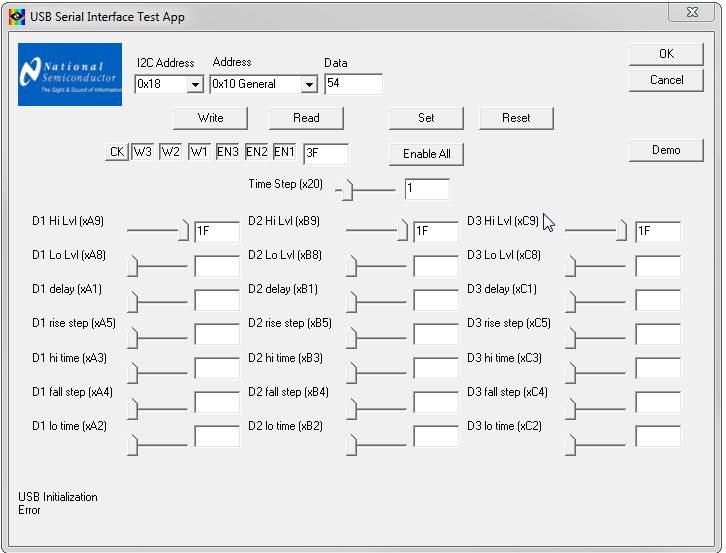Hi,
my cst is evaluating our LM2755. They received the EVM but the USB connection does not work.
Following message occurs : USB Initialization, error.
They are using for USB connection the board from National delivered with the evaluation kit, see attachment.
How to solve the problem.
Many Thanks
Best wishes,
Olrik