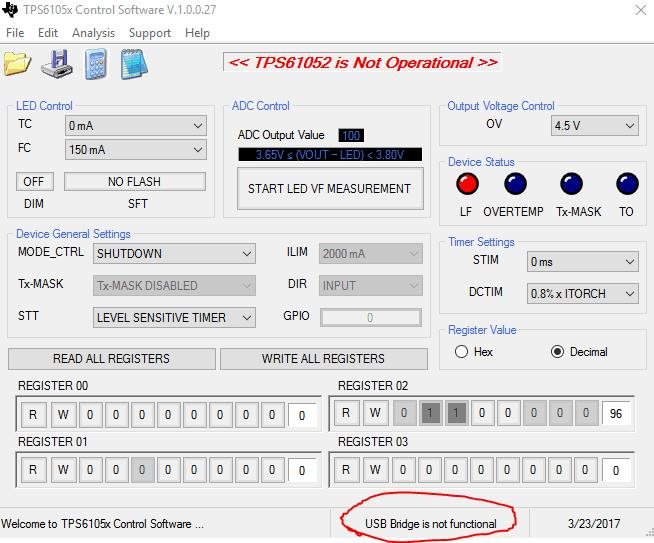Submitting on behalf of customer...
"I bought one of these ( http://www.ti.com/tool/USB-TO-GPIO )not knowing it came with one of your EVMs I purchased because it was not stated.
It cost $75 and neither work.
I'm not alone either: https://e2e.ti.com/support/development_tools/webench_design_center/f/235/t/166950
The Reference GUIs and Libraries for Eval and Usage of the USB Inteface Adapter files from the product page don't work.
The software does not see the adapter... "
This device and tools are about ten years old. Could this be a Windows driver issue? Proposed solutions? Believe customer recently upgraded to Windows10.
Additional complaint is "After it installs it starts the program it starts but does not create a Desktop Link or a Start Menu Link to use to start it after you close it.
It installs in a HIDDEN directory under the user profile." Is there a better executable type install option?
Look forward to your prompt response.
Thanks!