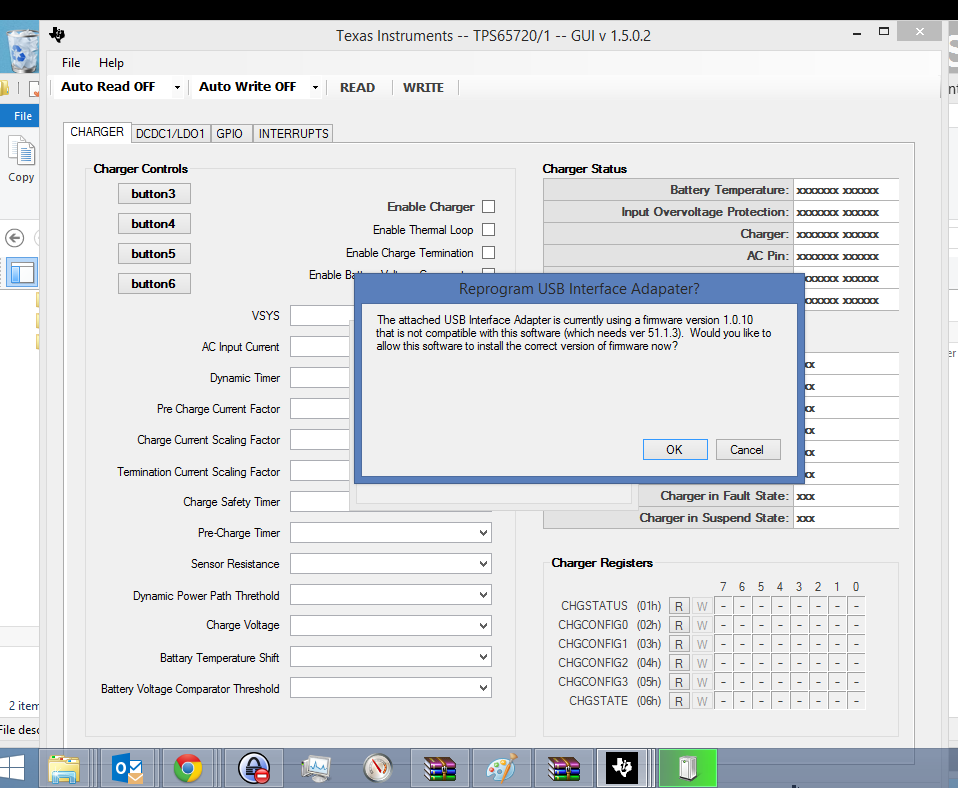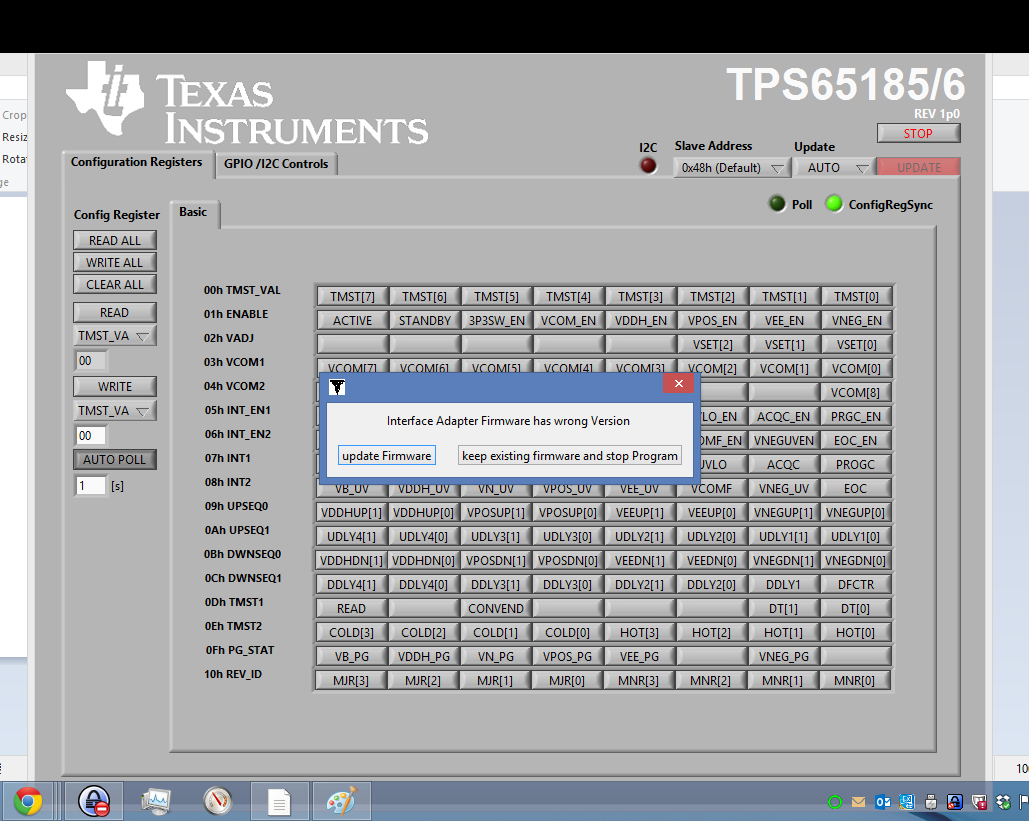Hi All,
I'm trying to get my TPS65185 EVM kit working, which includes a USB-to-GPIO adapter (also known as "USB Interface Driver" and "HPA172")
The kit software offered to update the firmware for the adapter, which I agreed to. The adapter never came back from the firmware flash. No green light anymore, windows shows "Unknown Device".
This is the kit I'm using (sorta beside the point, but): http://www.ti.com/tool/tps65185evm
The USB-to-GPIO Adapter (USB Interface Adapter) home page is: http://www.ti.com/tool/usb-to-gpio
I've tried several things to try and resurrect this device.
- None of the software I could find for the adapter would talk to the adapter, or load the correct windows driver.
- Found a firmware burner for the USB-to-GPIO (USB to GPIO EVM Firmware Loader - USB2GPIO-LOADER-SW - TI Software Folder http://www.ti.com/tool/usb2gpio-loader-sw ) -- it refused to see the USB-to-GPIO device
- I bought another eval kit, only $10, and tried again on a clean machine. Tried to skip the firmware update, and the 65185 tool would not let me proceed. (Stupidly, I tried again, and it did the Exact Same Thing (tm). Now I have TWO bricked adapters.
So, I'm a little frustrated and could use some help.
- Q: Can anyone provide me with a working Windows 7 or 8 driver for the USB-to-GPIO (USB Interface Adapter, HPA172) ?
- Q: Your TPS65185 kit software insists on updating the driver for the adapter, before it will proceed.
- Q: Is the existing bricked adapter permanently bricked? Can it be flashed to resurrect it? If so, how?
Thanks for any help, folks
Mike Hermann