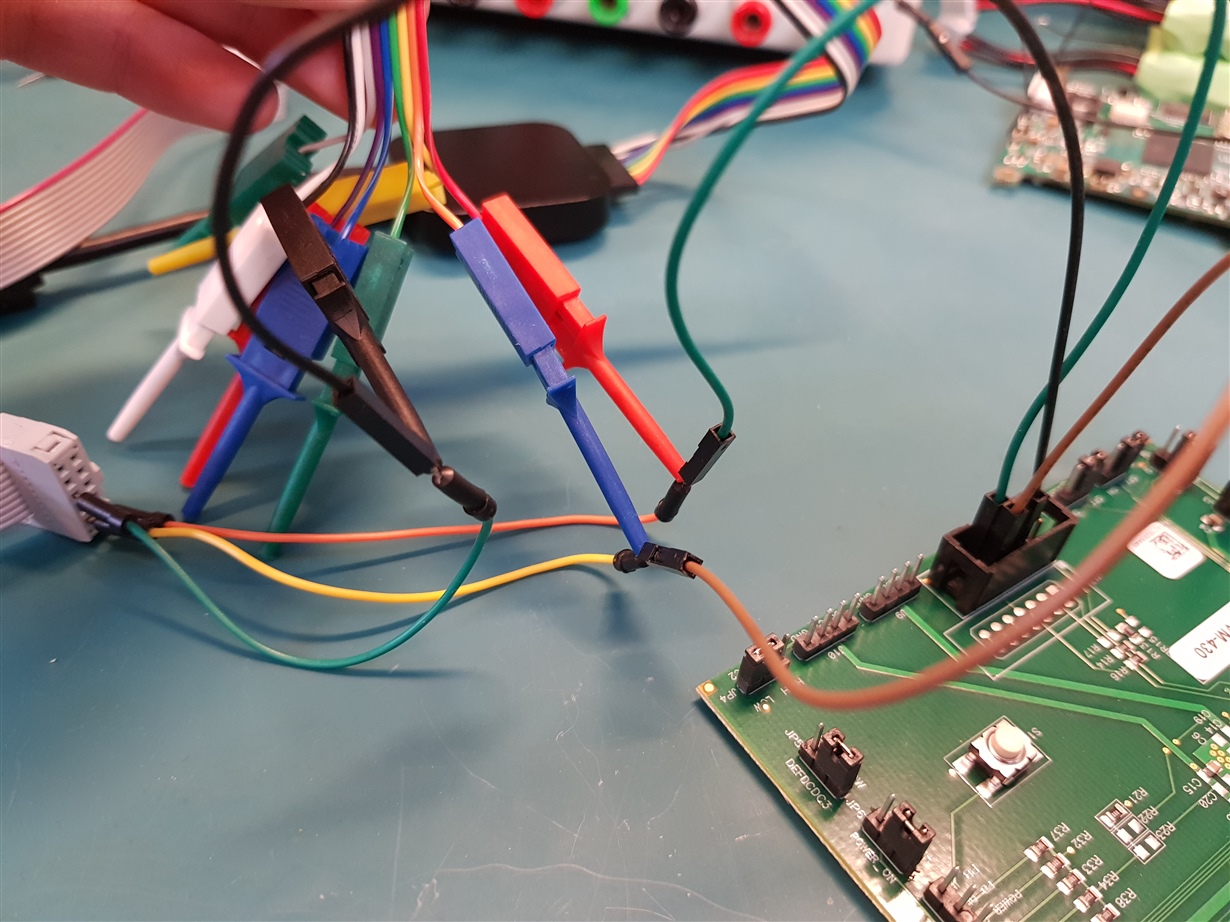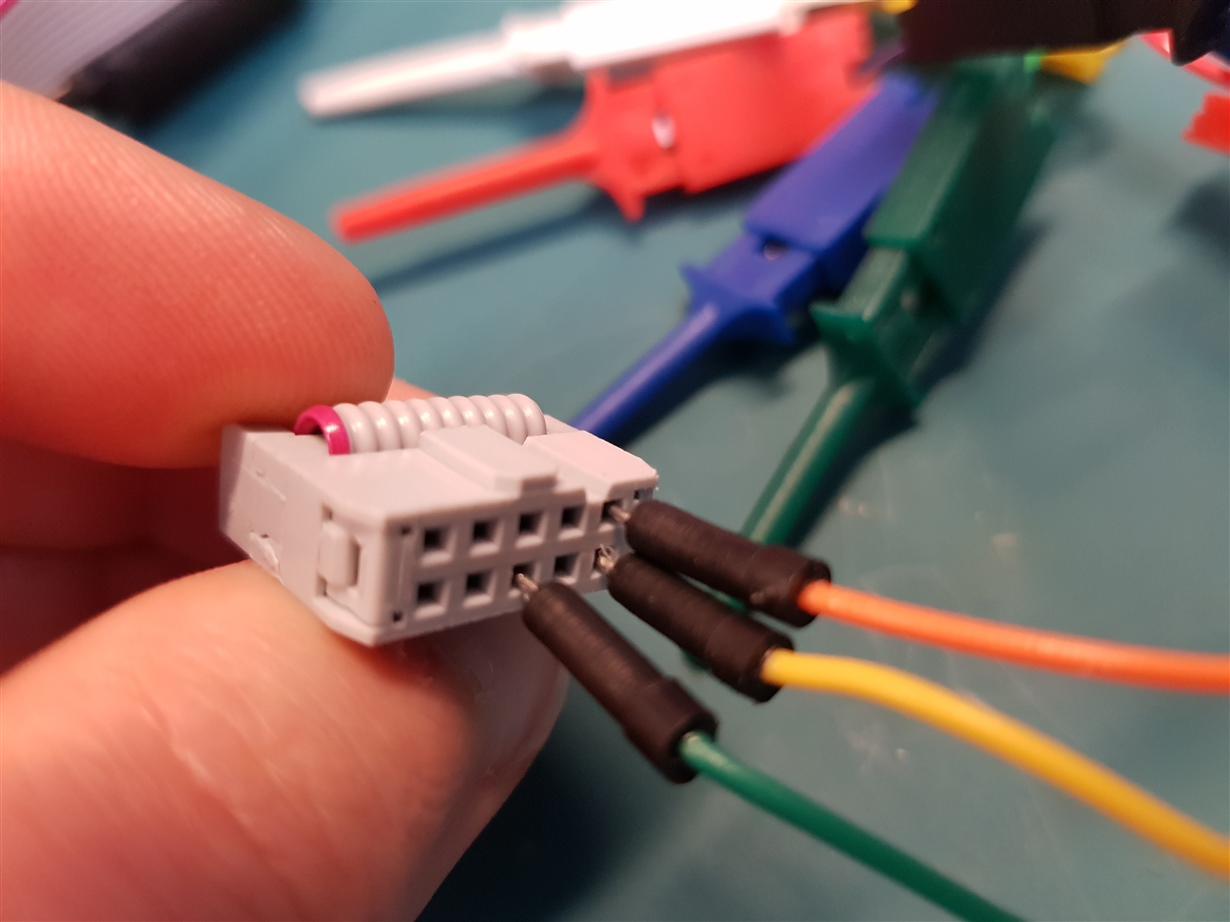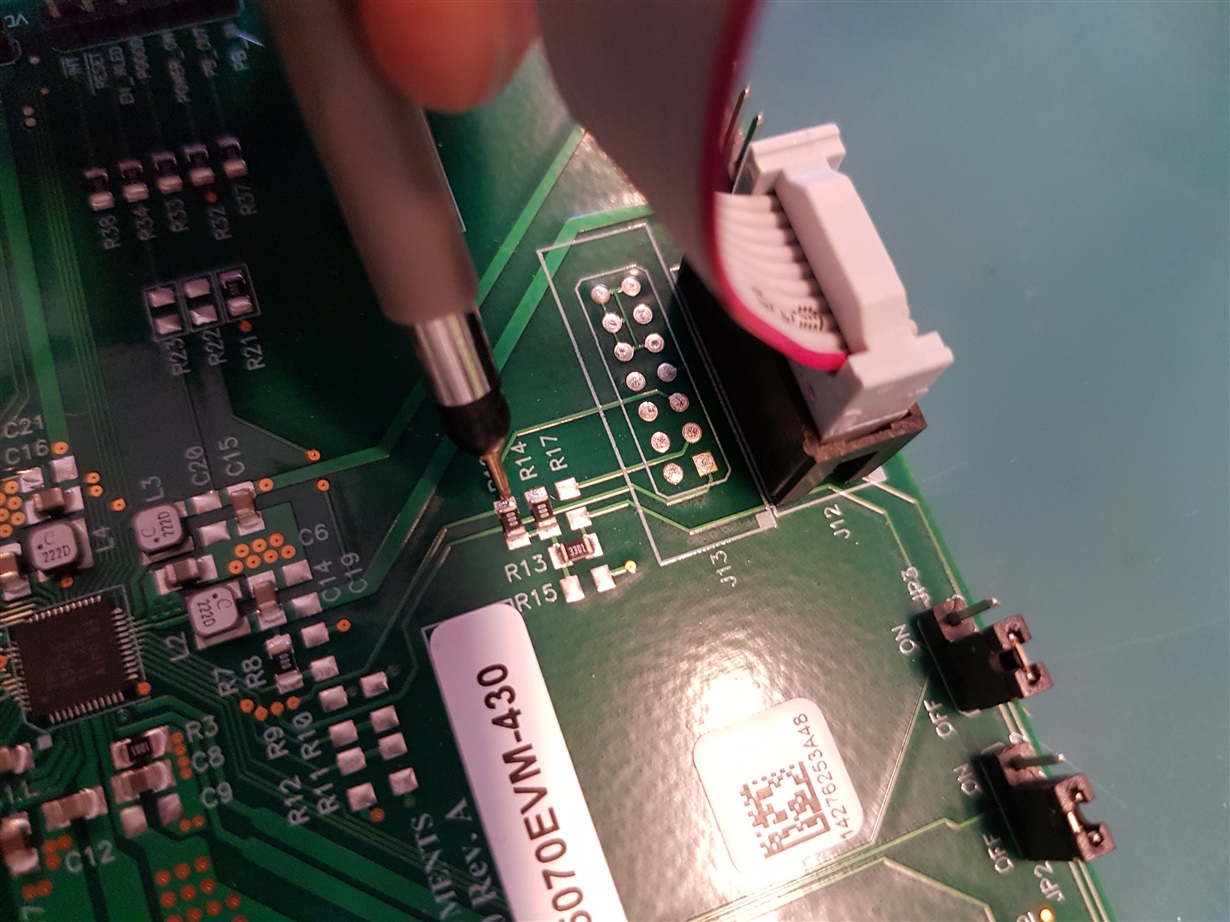Other Parts Discussed in Thread: TPS65070, USB2ANY, IPG-UI, TPS65023, TPS65217,
Hi TI,
I'm starting to work with the TPS65070. With the EVM came a USB Interface Adapter. First time plugging in, the firmware has been updated and the software also tells me in the lower left corner that the "USB Bridge is Operational.". However, I can't do anything with the TPS65070. The light on the adpater is on and there is 5V on the AC pins.
When I press the read button next to the registers, nothing happens. If I change anything, press write, give it about half a minute and press read, it changes back to all zeros. Also the default values as given in the datasheet don't come up. It stays all zero.
I handled the EVM board with care, it just came out of the sacket (on which an other part number was printed, but the right one is on the board) and I've used ESD mat and bracelet.
Is it broken or do I do something wrong?