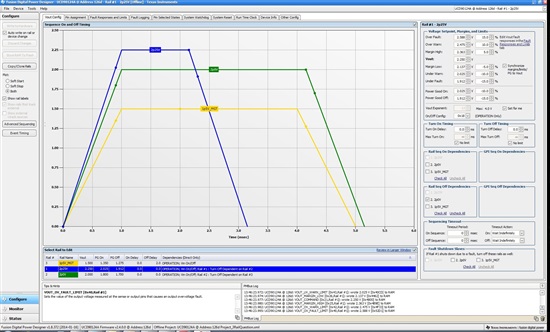Hello TI E2E,
Using Fusion software offline with UCD90124A device selected to create a 3 rail sequence where it's intended for all three rails to be enabled at the same time, then sequence down 3->2->1. Have been unable to get rail 1 to sequence down dependent upon rail 2. Have exhausted what i could think of to try and E2E posts. First time using Fusion so probably operator error, please advise on what i might do to diagnose. Screen shot below showing Rail 1 seq off configured dependent on Rail 2 but plot shows Rail 1 seq off NOT dependent on Rail 2?