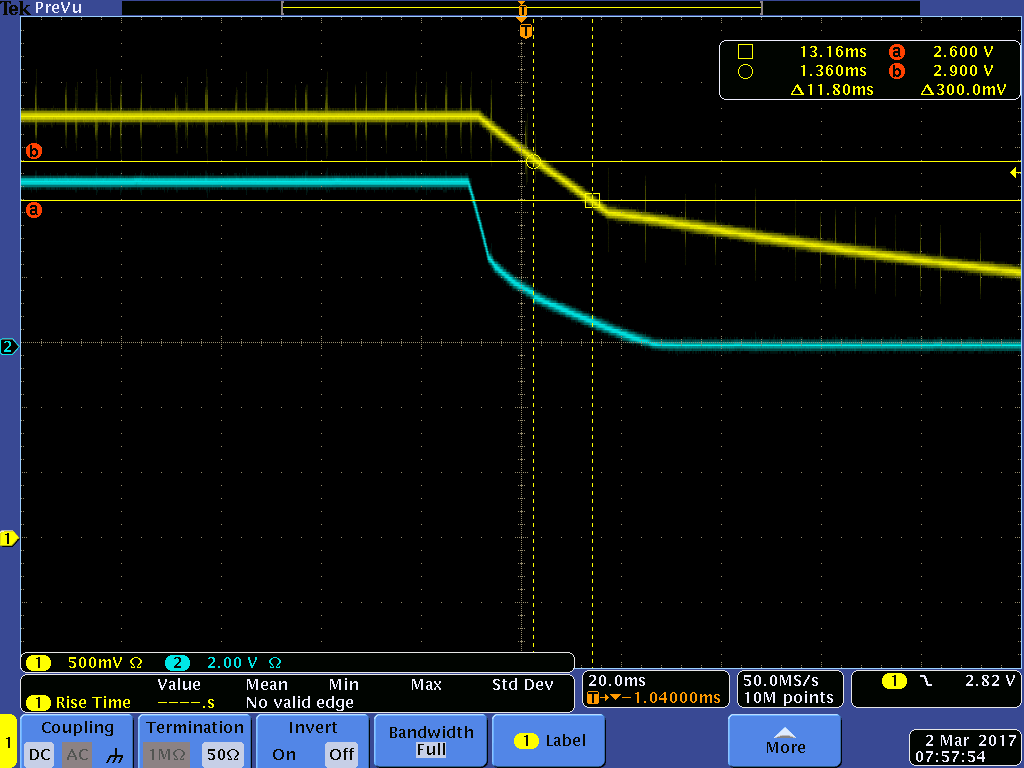Other Parts Discussed in Thread: UCD90124A, UCD9090A, UCD90160A
Hi,
I am using a UCD90120A for a new hardware design that I am in process of testing. Are you the right contacts for assistance?
My questions/issues primarily relate to the Brownout functionality of the device and fault logging.
Chip: UCD90120A
Firmware: v2.3.4.0
Using TI Digital Fusion Power Designer v2.0.179 with TI USB Interface Adapter. The TI USB pod and GUI are the only means I am using to communicate with the chip during testing.
My hardware is configured to support Brownout. I have verified that the device is held between 2.9V and 2.6V for >5ms (actual is approx. 9-11 ms).
- Is there an errata doc for UCD90120A? I have found this doc (http://www.ti.com/lit/er/slvz014/slvz014.pdf) which mentions issues somewhat related to what I am experiencing, but am not sure if any/all of the issues apply to UCD90120A.
- It seems that when I configure the device with “Enable Brownout Support” box checked/enabled, Brownout functionality does not work (detailed fault logging at shutdown, runtime clock restarts at 0), but when the box is unchecked/disabled, Brownout fault logging, run-time clock saving seem to work expected.
- When “Enable Brownout Support” is checked/enabled, Clear Logged Faults does not seem to work as expected – The faults are cleared until a power cycle, but then the exact same detail logged faults return (same time, fault type, and measurement – highly unlikely it is a repeat fault).
I feel like I am missing something obvious here. I am hoping that there are some known issues or common pitfalls that I should be looking for.
Let me know what additional details would be helpful.
Thanks,
David