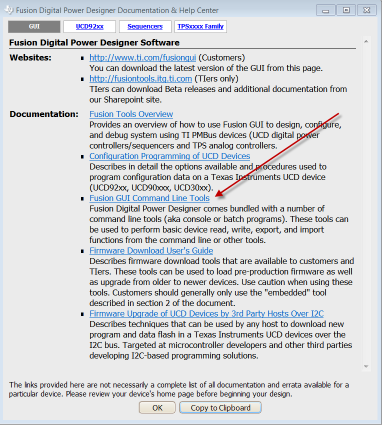Tool/software: TI C/C++ Compiler
Hi
I need access to UCD90160 to read some voltage values. I used the code samples from .NET CodeSample1.
The PMBusDevice.Discover() did not find the UCD90160.
Is there a configuration to add this devicetype? Since all the specific code is hidden in a DLL, I can't do anything.
Probably it would help if I get the source code of the PMBusDevice class. Is it available?
Thanks for any help.
Andreas Helfenberger