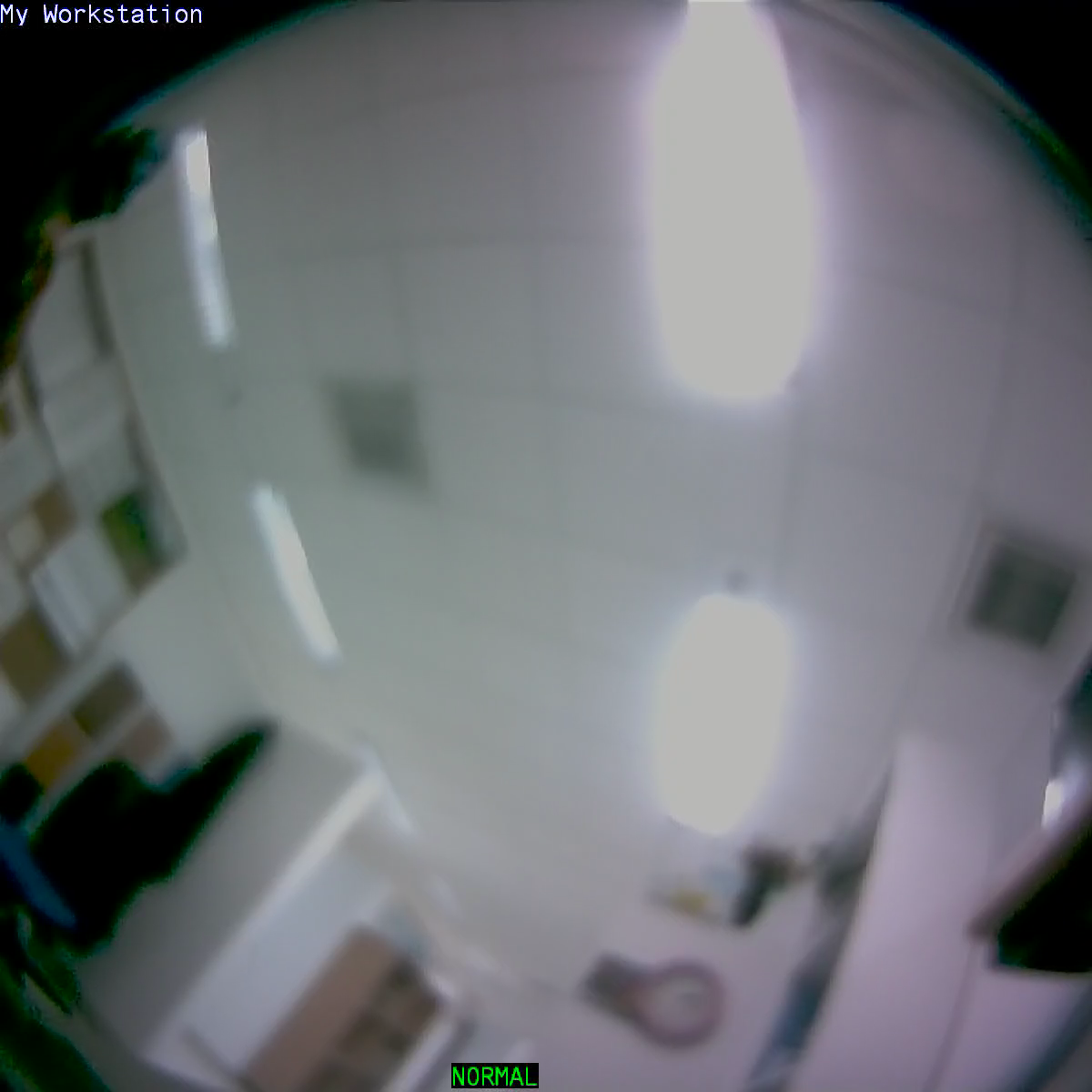Tool/software: Linux
In a previous thread - where I can't open up any new messages -  :
:
Hi Mechi,
There is only white color font having different size with YUV420SP Y and UV files which are available at Source/ipnc_rdk/ipnc_mcfw/mcfw/src_bios6/links_m3vpss/alg/sw_osd/fonts/.
You can use any color font by generating YUV420SP Y and UV separate files and add it in Source/ipnc_rdk/ipnc_mcfw/mcfw/src_bios6/links_m3vpss/SRC_FILES.MK SRCS_SWOSD.
Regards,
Prashant
The characters that can be used for the OSD text are :
#define SWOSD_STRINGPATTERN "ABCDEFGHIJKLMNOPQRSTUVWXYZabcdefghijklmnopqrstuvwxyz:; '/\\+-_()&$#.0123456789"
I understand that the files you mentioned contain the Y and UV data for these characters.
- Is there a tool to make these files?
- How are they arranged?
- If I want to add a new character, is it possible?
- If I want the text to sometimes be white and sometimes be red, how do I specify this? I can't imagine that making a new UV file for the red lettering, without adding to the source code of the SWOSD lib' the red text could be displayed.
Thanks for this important information - I will try to build a new RED font which will be used when red lettering is needed. Is this the way to proceed?
Thanks,
Mechi