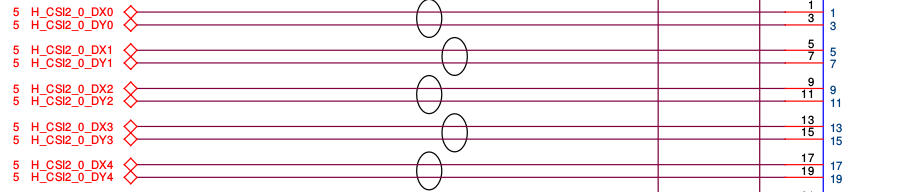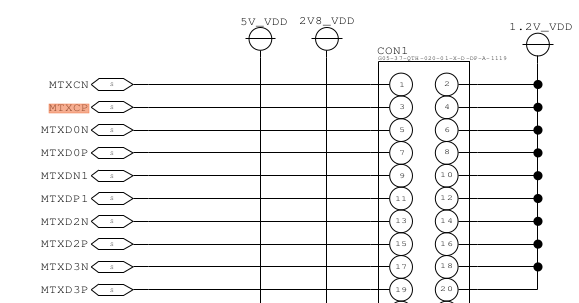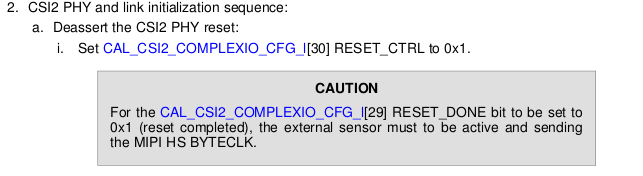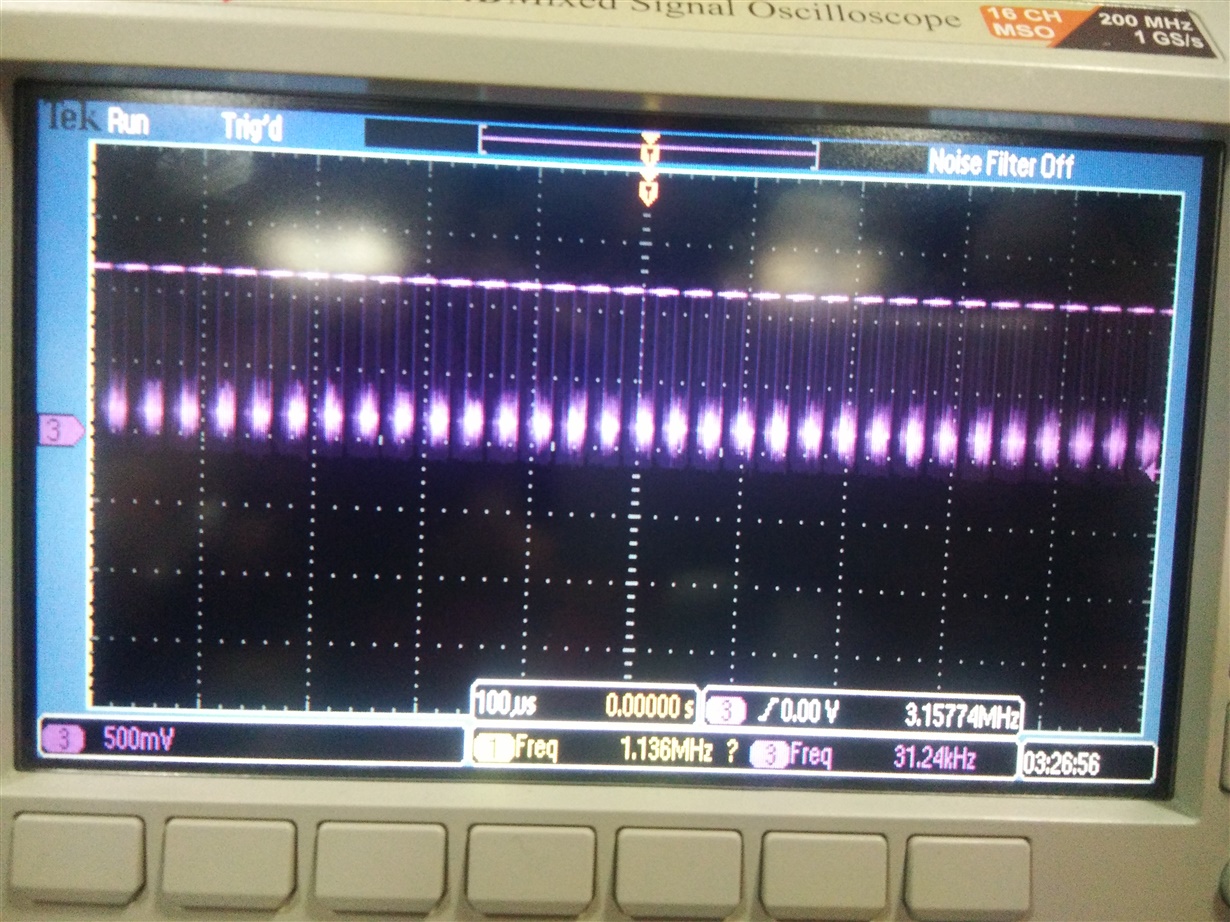Other Parts Discussed in Thread: SYSBIOS
Tool/software: TI-RTOS
Hello All,
We have previously brought up the AR0220 sensor with UB953/UB954 SERDES on TDA2Px-EVM.
But in our current proto board based on TDA2Px we do not have SERDES. AR0220 sensor is directly interfaced to the CSI2 lines of TDA2P.
So for this to work, how do I bypass my SERDES configurations in the Vision SDK code. Can anyone suggest what changes are required to bypass the SERDES and in what files .
Thanks,
Abhay