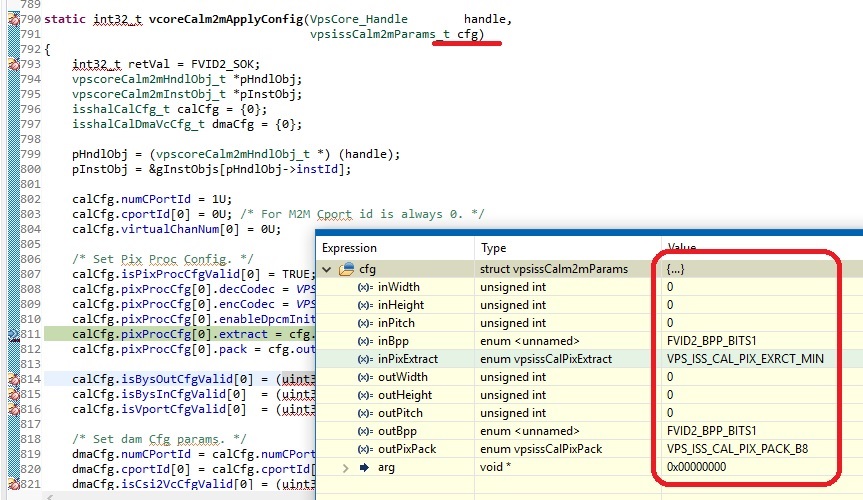Hello Experts,
I found the following thread and was wondering if the functionality to run more than 4 sensors at the same time has been added to the PSDK since then.
Currently I try to run and display six sensors (IMX390) simultaneously on the TDA2Px + Fusion Board. Four sensors are connected to CSI2-PHY1 and two to CSI2-PHY2. Unfortunately the PSDK crashes when it reaches the function IssM2mIspLink_drvAllocFrames(). So I just want to make sure if it is possible at all to run these six sensors at the same time.
Regards,
Tobias