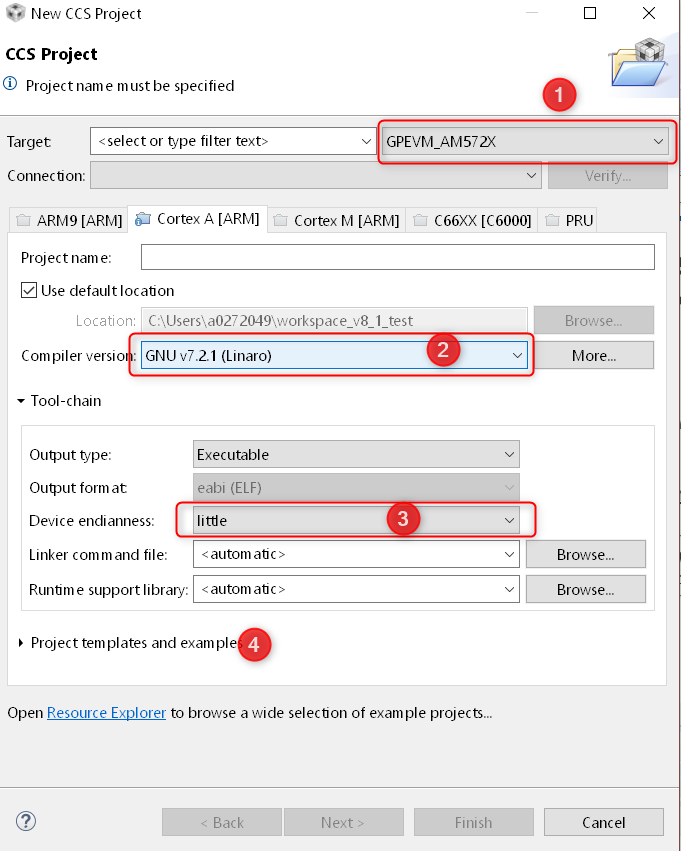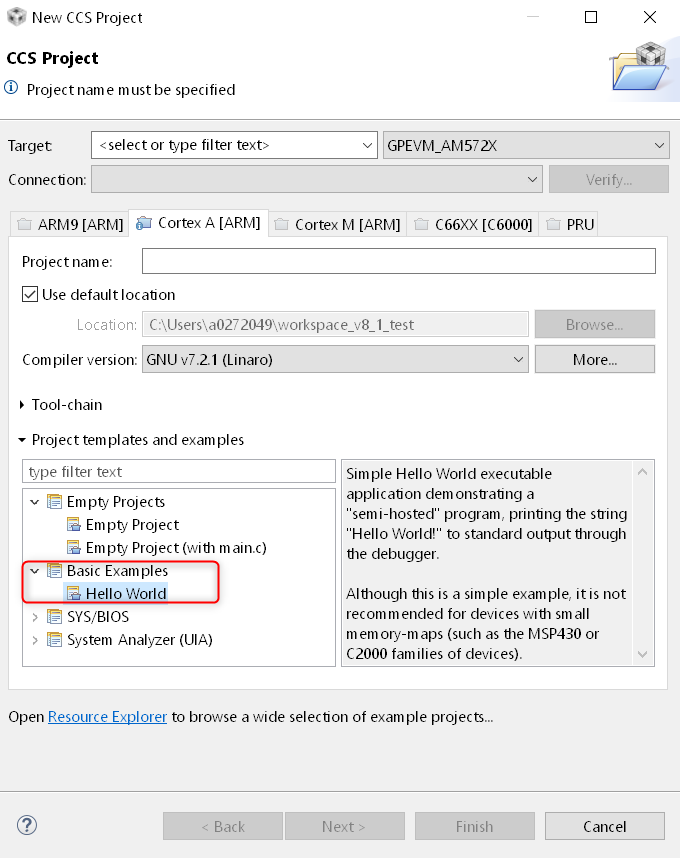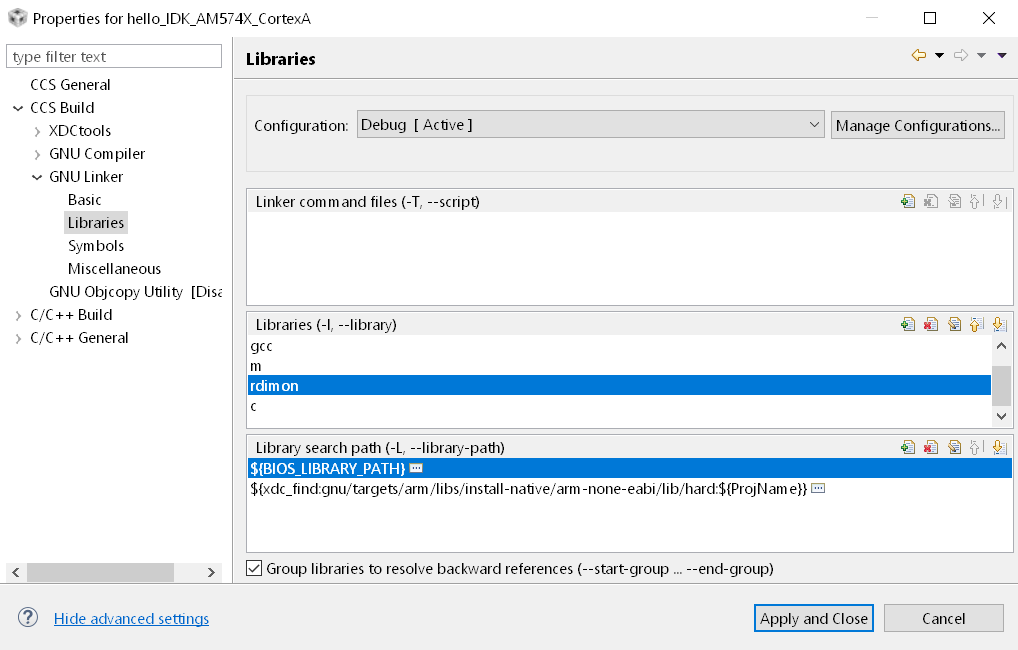Other Parts Discussed in Thread: 66AK2G12
Tool/software: Code Composer Studio
Hi there,
I want to get a simple Hello World example working with the 66AK2H12 (K2H EVM), I'm following the guide here: http://processors.wiki.ti.com/index.php/Processor_SDK_Bare_Metal_Examples#ARM_Cortex-A15
1. Start CCS and create a work space for generating the project.
Fine, no problem.
2. Click on File menu option and select New--> CCS Project.
Fine, no problem.
3. Select Target as AM572x -Cortex A15 and GPEVM_AM572x as shown in the image
Fine - I switched the target to my own board's settings
4. Select Cortex A setting in the options below and provide name of the project as "hello_world" and use default Advanced settings for the project. If the Default settings uses "TI ARM compiler 5.x.x" switch to GNU Linaro 4.8.4 (or higher) tool chain for A15 and check the build little endian ELF binary for the A15 core. Under Project templates and examples, select Basic Examples-> Hello World
Click Finish after you are done to allow CCS to auto generate the project from the template Basic Examples-> Hello World.
Here is the problem. I cannot find Basic Examples -> Hello World.
Basic Examples -> Hello World doesn't exist within my CCS install. How can I get this example project? I checked the Resource Explorer, and I can't find a way to download anything called Hello World.
Thanks for any help!