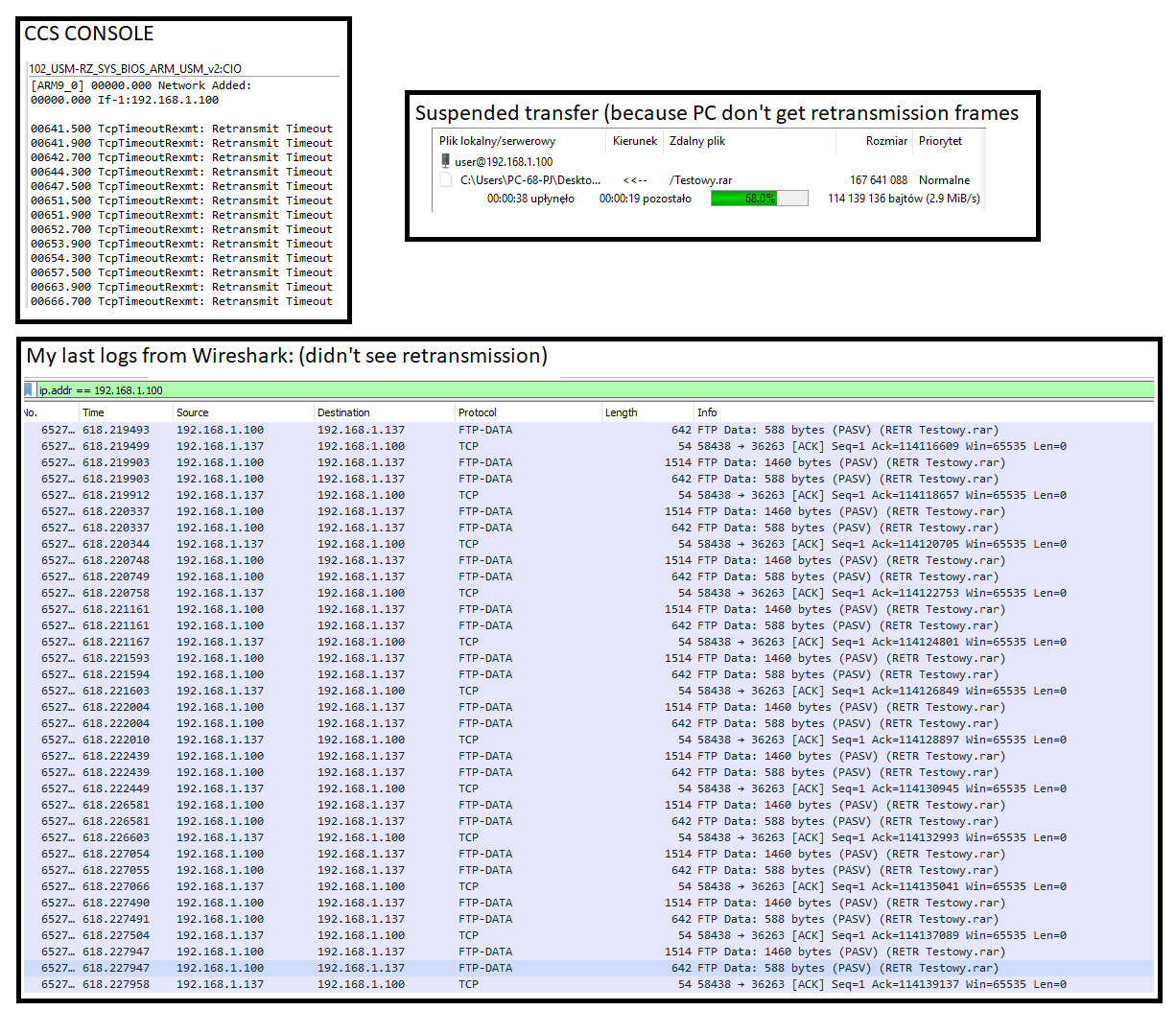Other Parts Discussed in Thread: OMAPL138
Tool/software: TI-RTOS
Hello,
I'm using the latest SDK and I have a problem with FTP data transfer.
I changed the size of the send/receive buffer by using:
setsockopt(ioh->data_socket, SOL_SOCKET, SO_SNDBUF, &valSnd, sizeof(valSnd));
setsockopt(ioh->data_socket, SOL_SOCKET, SO_RCVBUF, &val, sizeof(val));
When I used default size of the the send/receiver buffer my data transfer suspended!
When I changed the size to 2048, transfer of ONE file is fine, but when I am trying send/receive more then one file my transfer suspended.
The next observation: when I changed buffer size to 1kB data transfer is OK (also for parallel transfer of more than one file), but speed transfer is very very slow!
I noticed that when my program doesn't receive the ACK form the PC it sends the frame again and in CCS CONSOLE I see (00691.900 TcpTimeoutRexmt: Retransmit Timeout), when I have a small buffer, I see the frames being sent again in Wireshark, but when I have a larger buffer I see only a retransmission frames in the CCS Console (I don't see it in Wireshark) and the transfer suspend here.
What can I do to improve my transfer?
I attach an attachment *.cfg2437.app.cfg