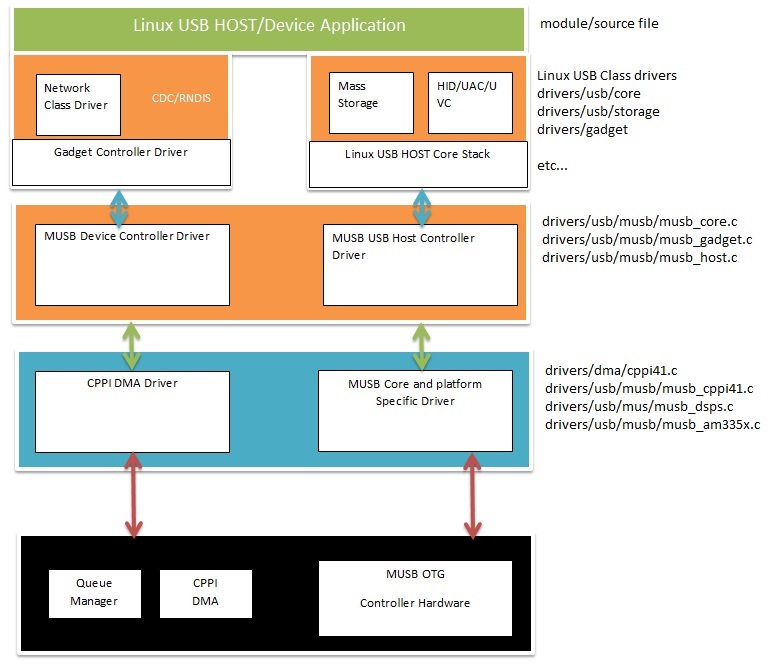Other Parts Discussed in Thread: DA8XX
The TI-RTOS USB Host MSC example for the OMAP-L138 does not appear to work.
No device enumeration occurs. There are two USB controllers capable of host mode on the LCDK but the example uses only one and it unclear which one it is using.
The source code documentation and the schecmaitcs are at odds with each other. The source code claims it is using USB0 with a USB-A connector.
on the LCDK the USB0 peripheral has a Mini USB-B connector and USB1 has a USB-A connector.
If I attempt to use USB1 the driver hangs on the USB_open call.
so...
1. Does this example work?
2. Which USB controller is used? (USB0 or USB1 and which is connected to which connector on the LCDK?
3. How to make the other controller work (ie USB1)?
4. How to make both controller work?
5. Ultimately I want to be able to mount file structured media on the MMCSD SD-Card, USB0 and USB1, this SHOULD be possible, but again, no examples or documentation?
6. Can I have access too all three using LINUX? Does Linux support BOTH USB controllers for host MSC mode? Without a kernel rebuild!?
7. Is there a Linux USB host MSC example - should be a very simple app showing FATFS access.