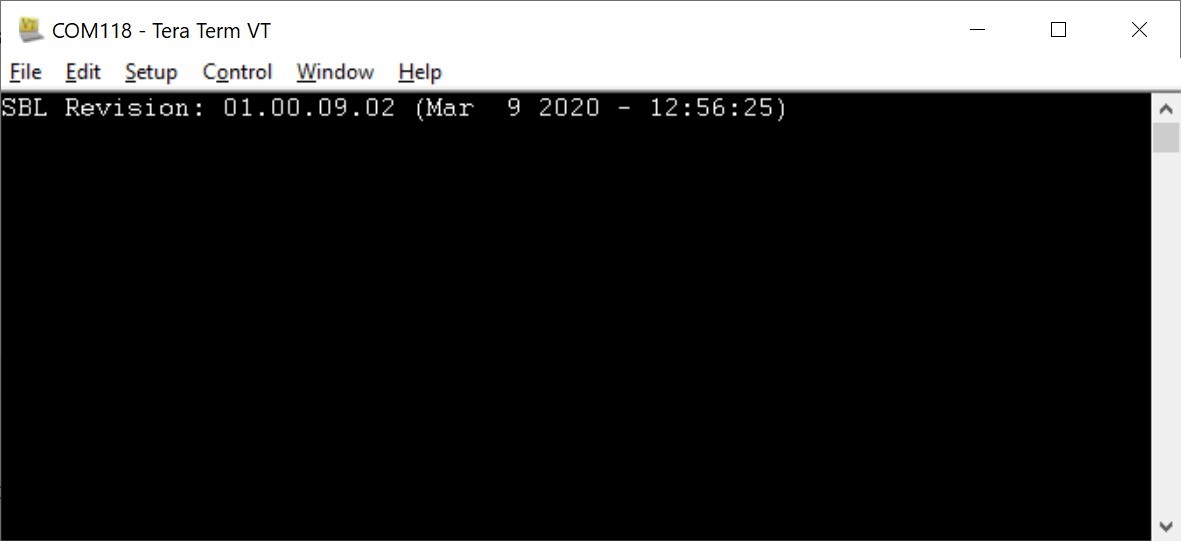Hi, experts,
My customer feedback a issue while using backup boot mode with TDA4.
He is debugging with MCAL in MCUSW and uses SD card for boot. When setting SD card as Primary Boot Mode, it can boot properly. But when setting OSPI as Primary Boot Mode, SD card as Backup Boot Mode, and there is not boot files in OSPI Flash, it can NOT boot properly. The log from MCU_UART prints only SBL version information.
I tested on J7 EVM and get some result.
The version of SDK is psdk_rtos_auto_j7_06_02_00_21.
Please help to check the way to use backup boot mode. Thanks.