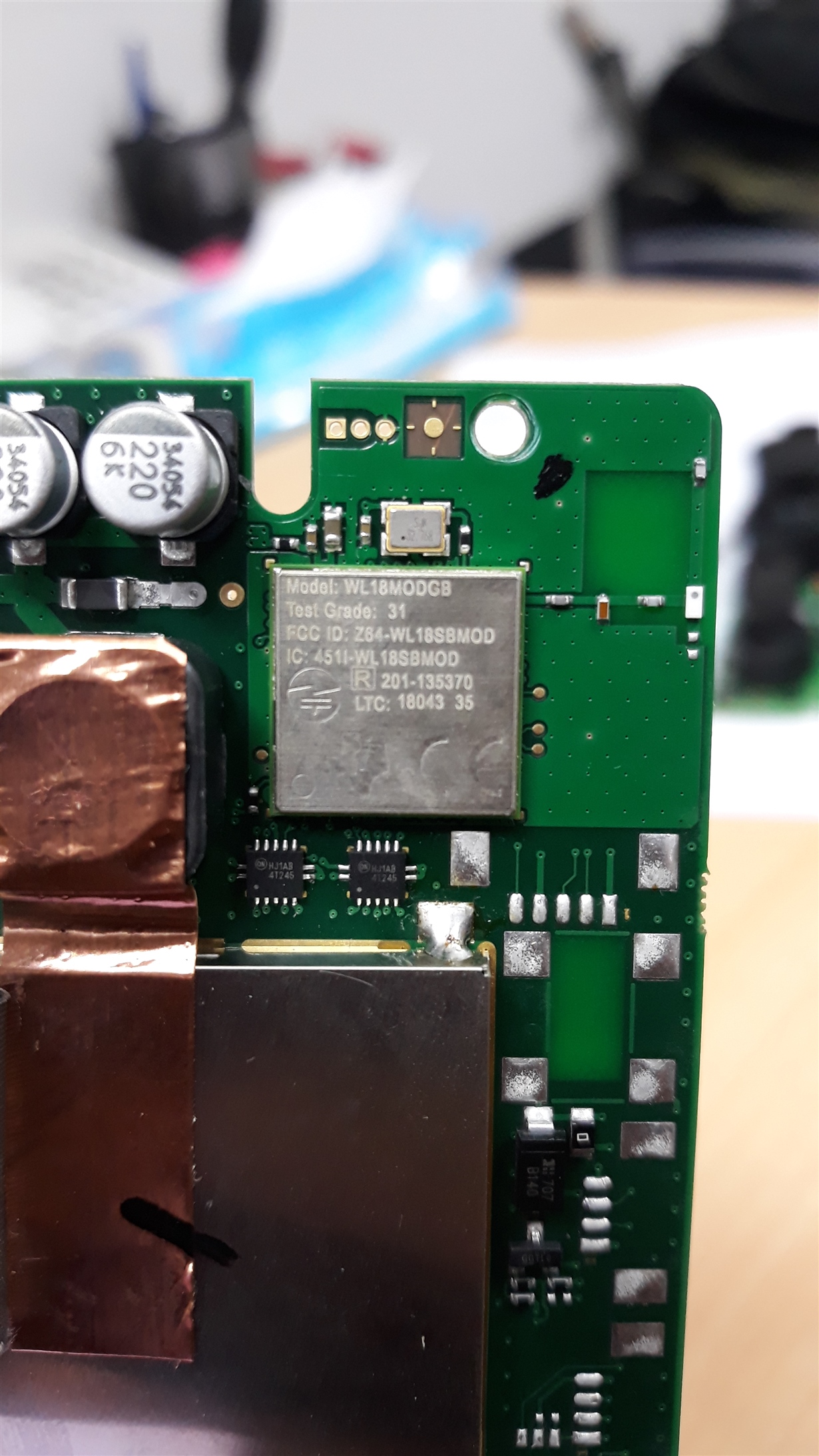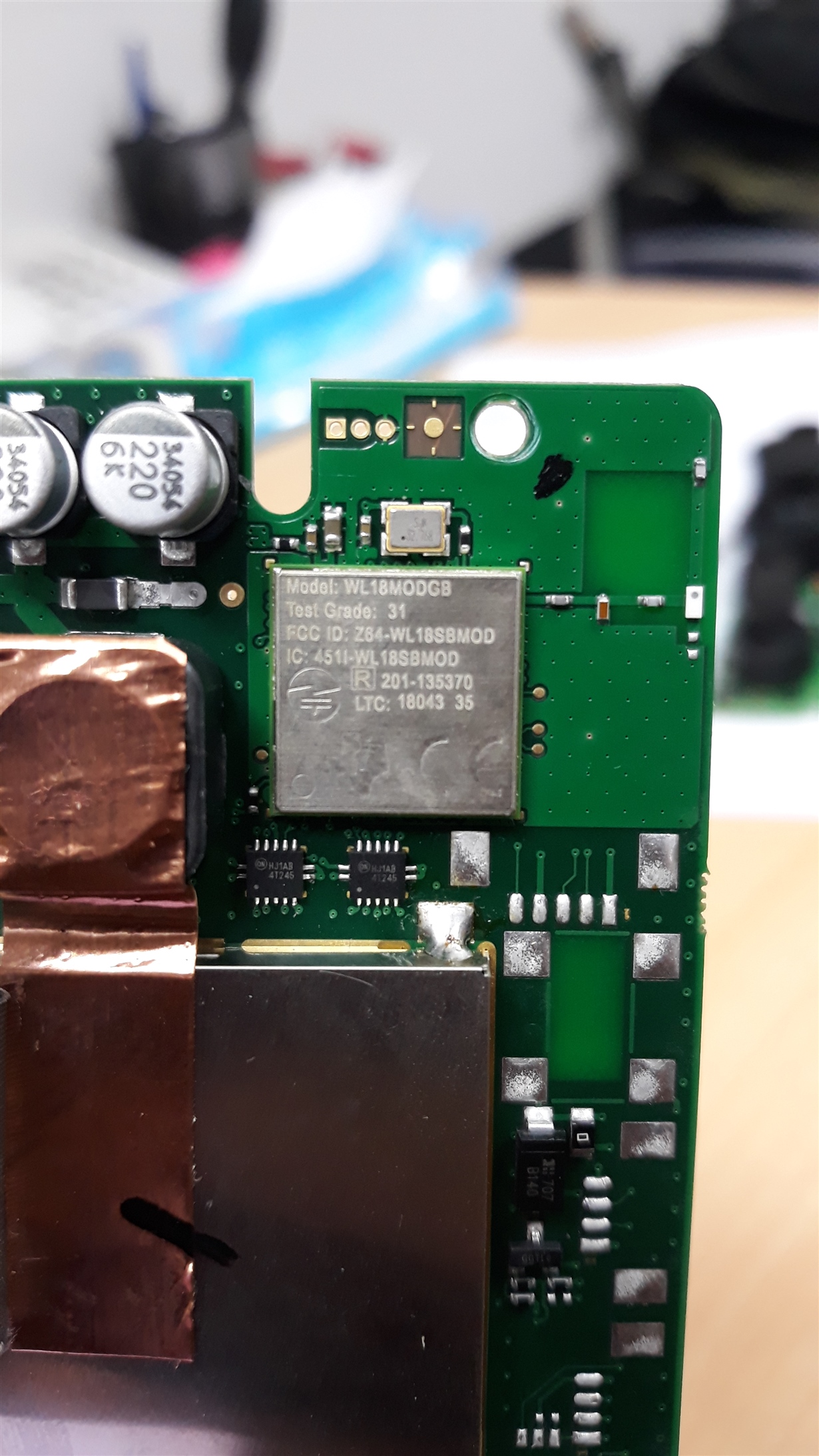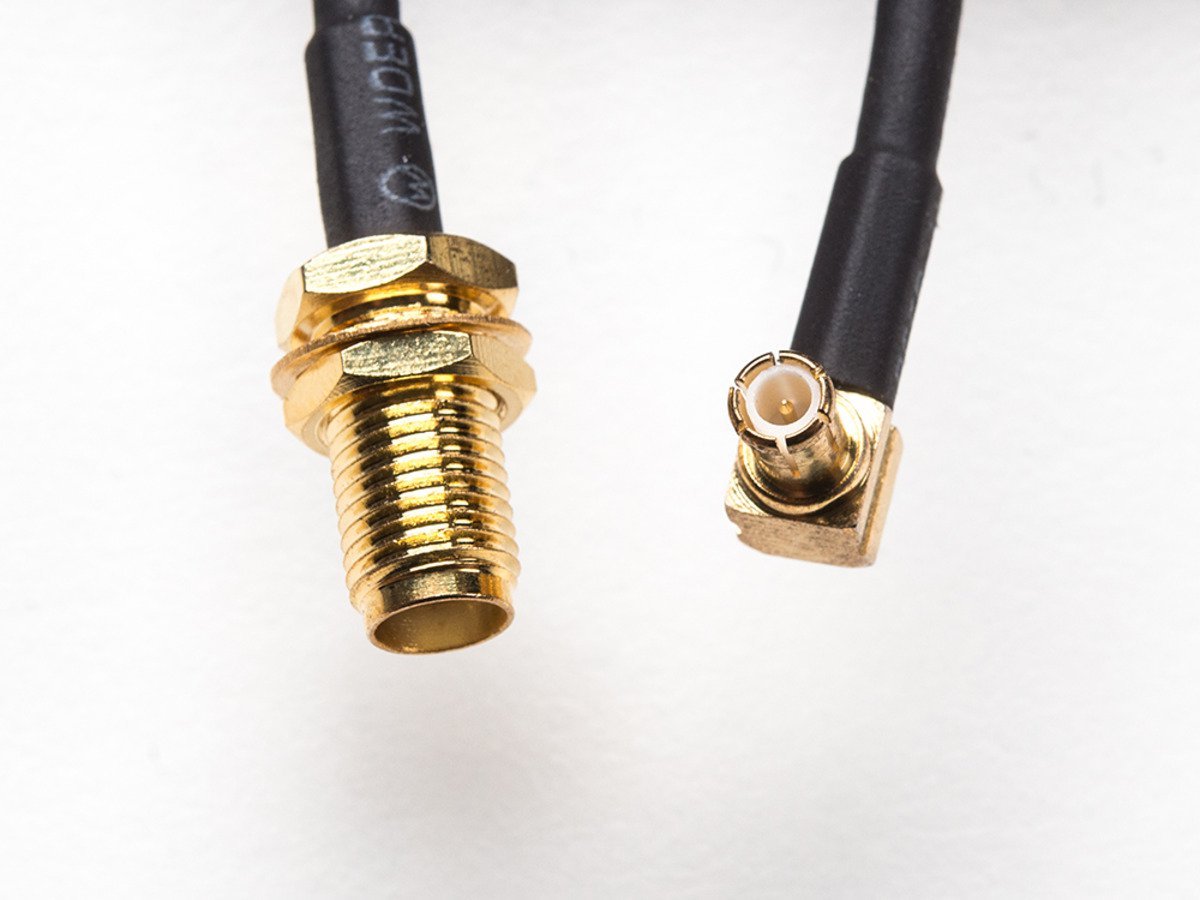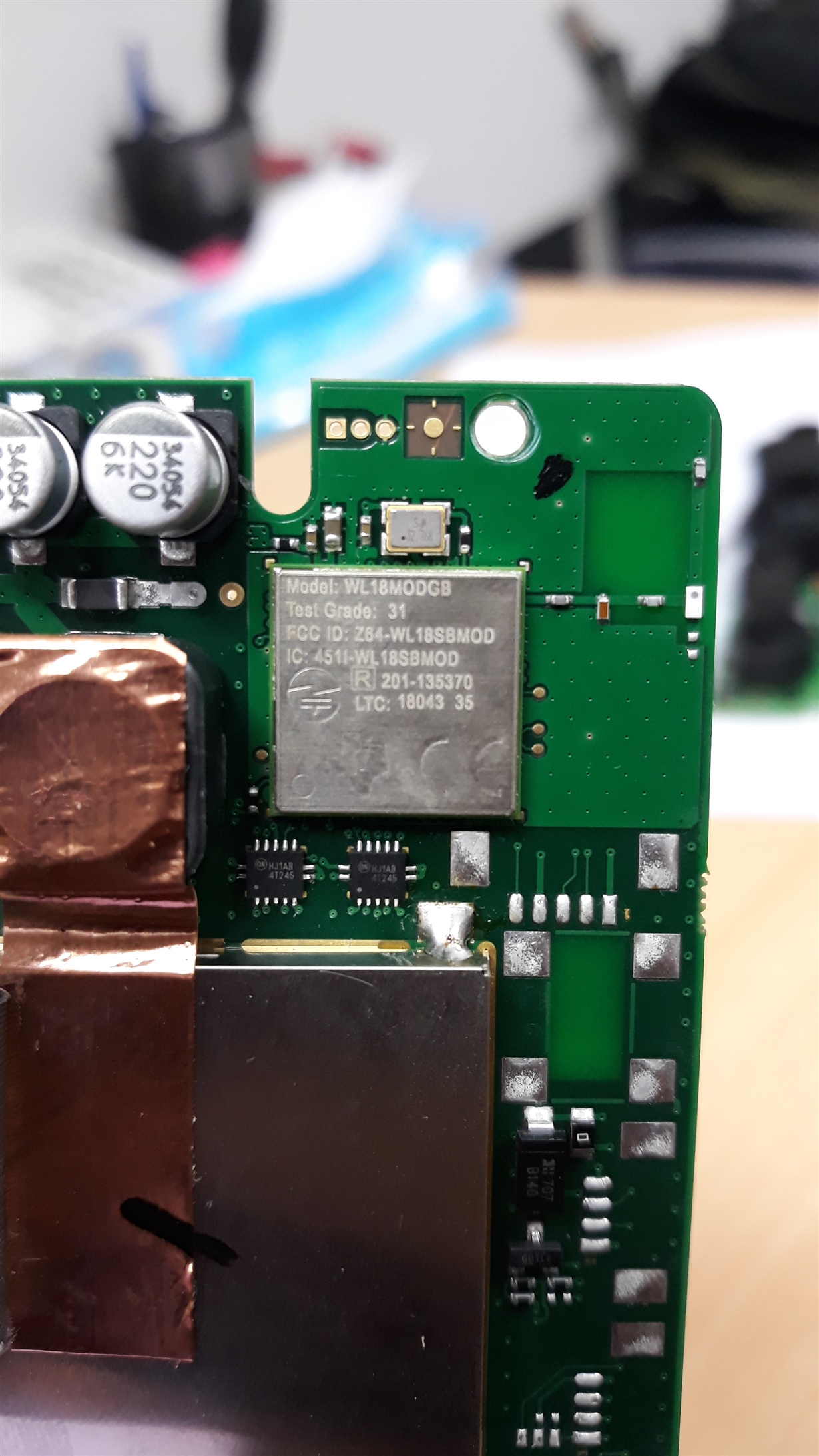Dear All,
Now, we currently used Wifi module "WL18MODGB" for one of our products as attached.
And, we need to test that WIFI nodules on board by using PXA Signal Analyzer (N9030A) at our laboratory in Indonesia due to some reasons Do you have solution how to testing that WIFI module? And, what kind of parts which required to perform that test?
Your kindly assistance would be appreciate related this matter.