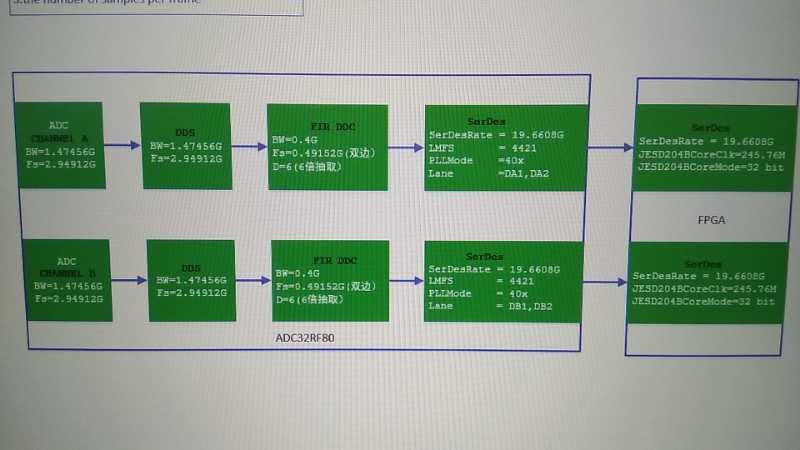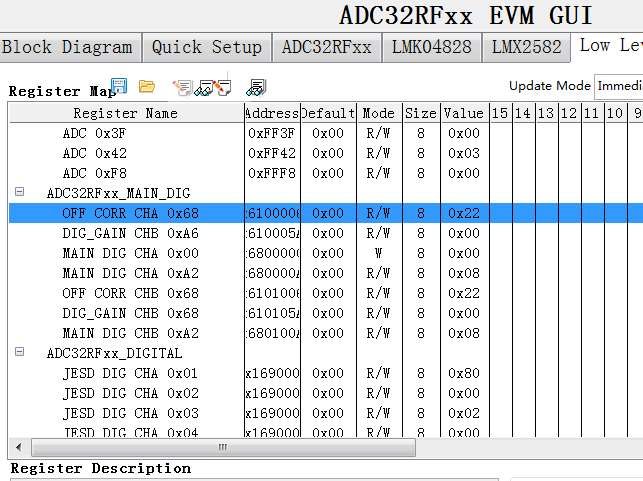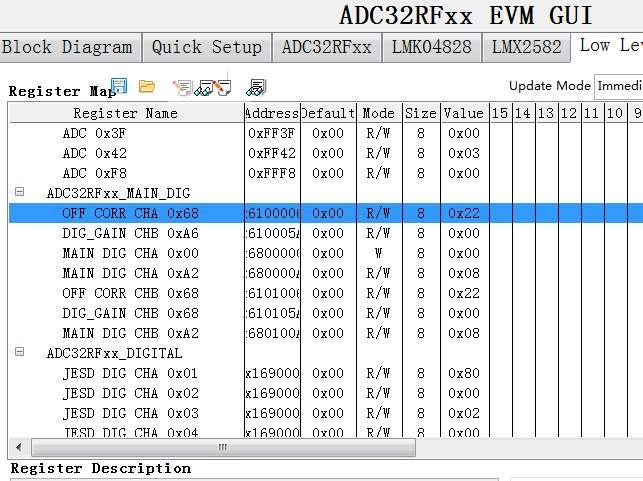Other Parts Discussed in Thread: ADC32RF45EVM, LMX2582, ADC32RF45
Tool/software: Code Composer Studio
Hi TI
We want to develop ADC32RF80, but there are too many registers.
Is there any reference code that can help us?
Can it be provided?
Thanks.
Jerry