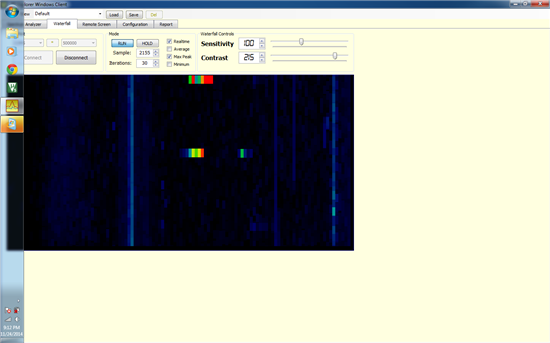Hello folks,
I'm trying to use the Smart RF studio to investigate why one of my custom boards is transmitting at 437 MHz instead of 433 MHz. Most of my other identical custom boards are quite well behaved and actually transmit at 433 MHz.
The Smart RF studio successfully detects the device. Unfortunately, the Smart RF studio crashes when I try to load the device control panel. The program crashes in Qt5Core.dll and I can share a crash dump if you folks give me a share. Workarounds are extremely welcome as well!