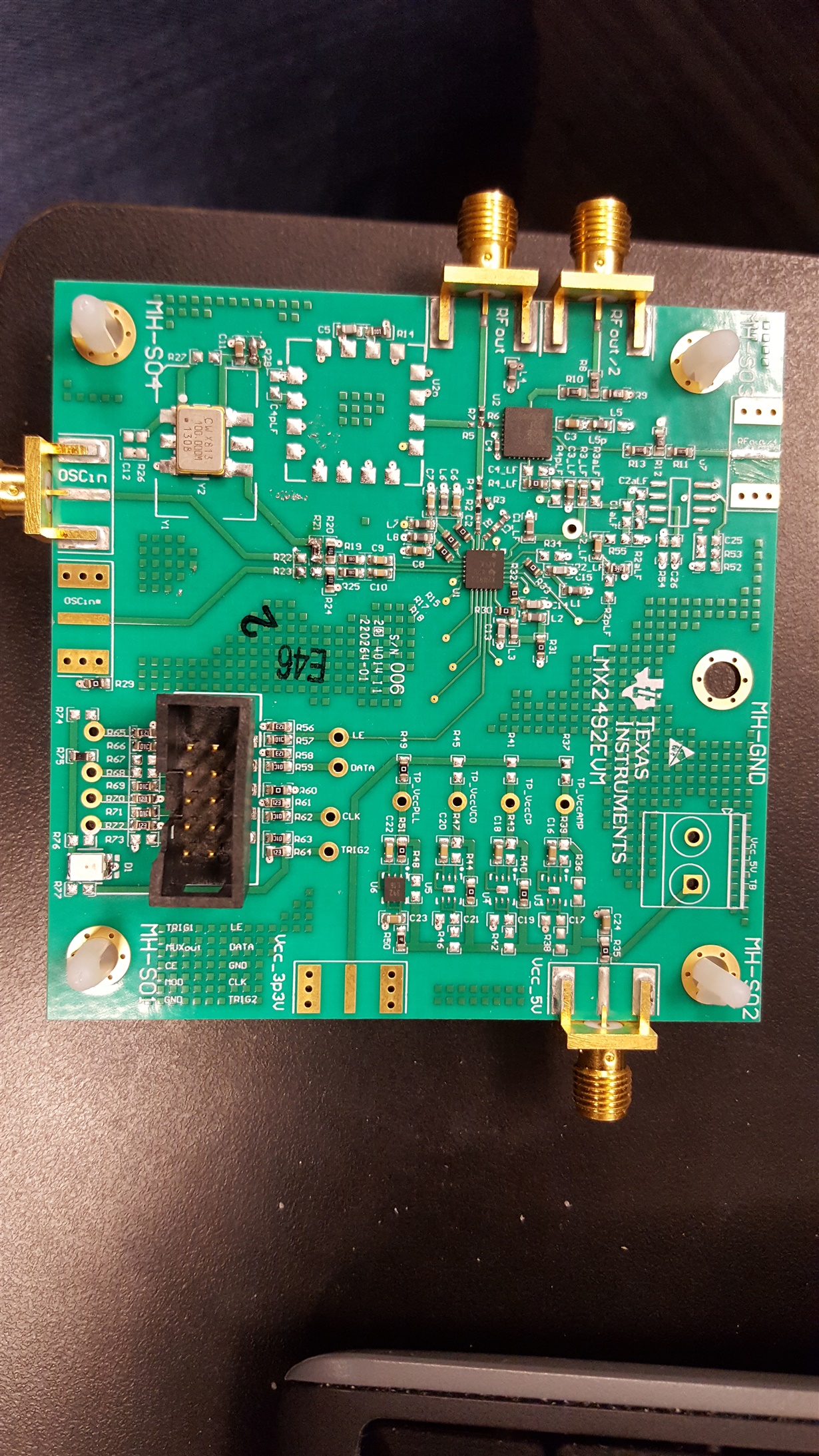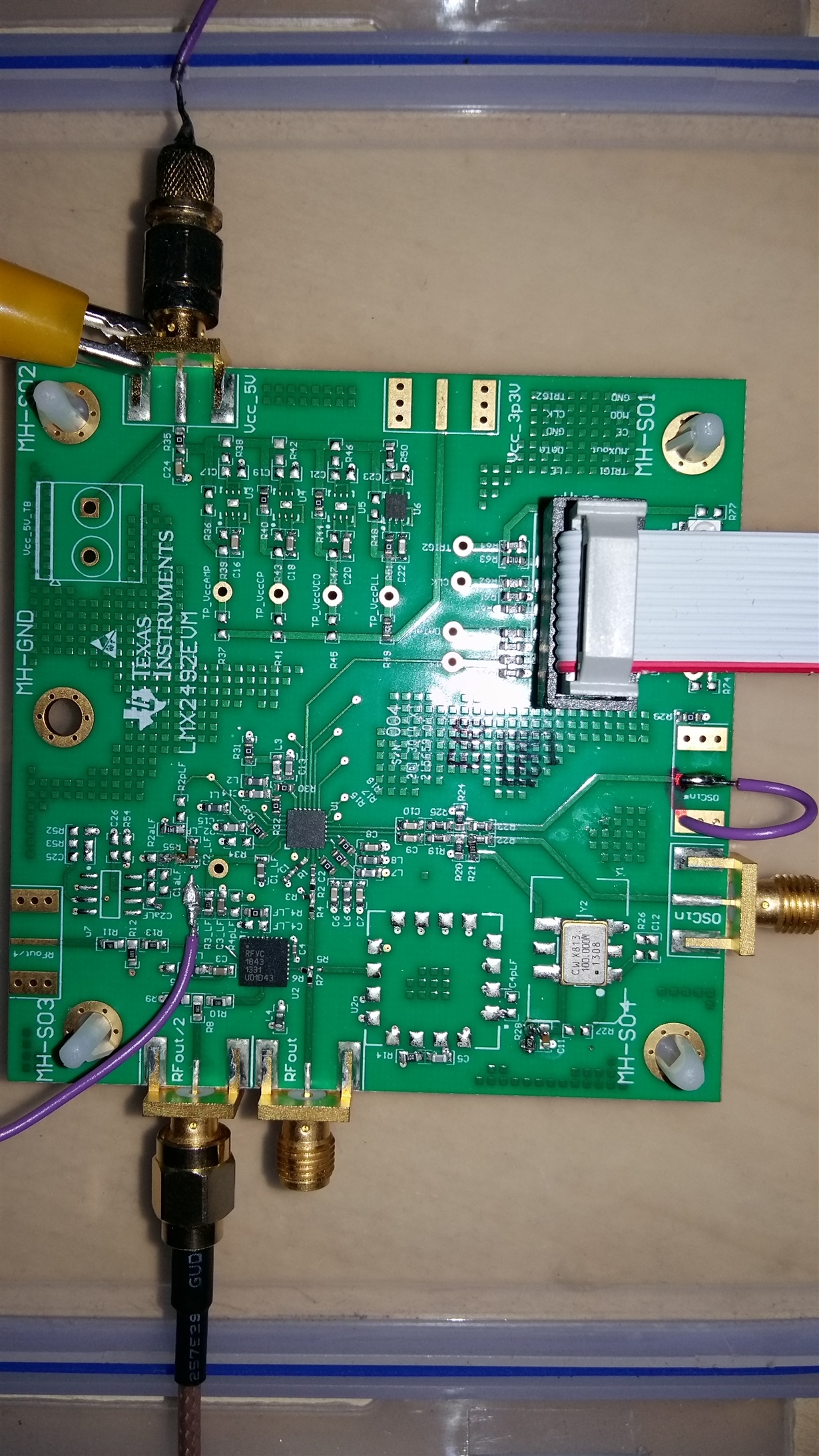Hello,
I have recently purchased following LMX2492 evaluation board from TI, and want to get going with it quickly.
I am thoroughly following this user guide and the youtube video.
I couldn't figure out what is the Red-Probe in the video. But by close watch, it seems to be supply to Trig1, so I connected Trig1 to 5V. As per guide, this is not required, but I imagined it could be trigger. After all possible efforts, I couldn't make it work. I don't see any output on oscilloscope. Even if my oscilloscope is not able to sample directly at RF frequency (samples upto 1 GPS ), I believe I should see some output atleast.I am using CodeLoader for programming it as described.
Best Regards,
Babu Devnarayan