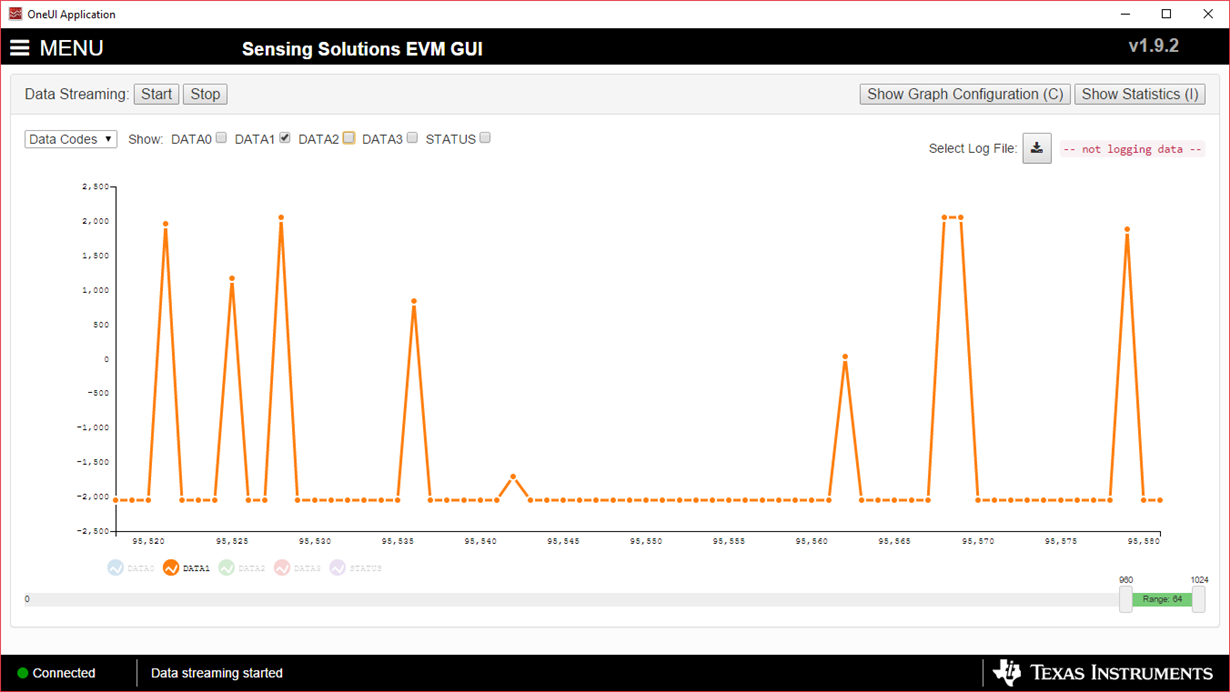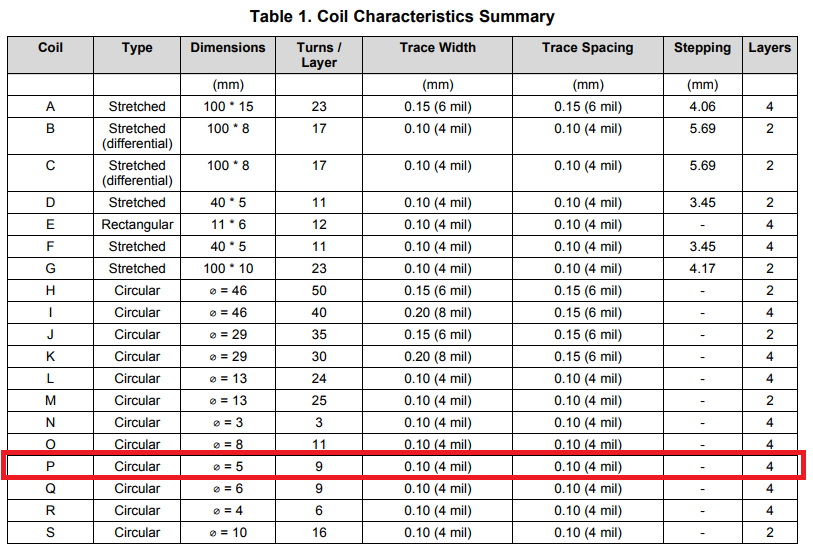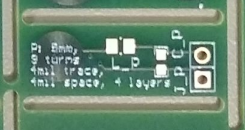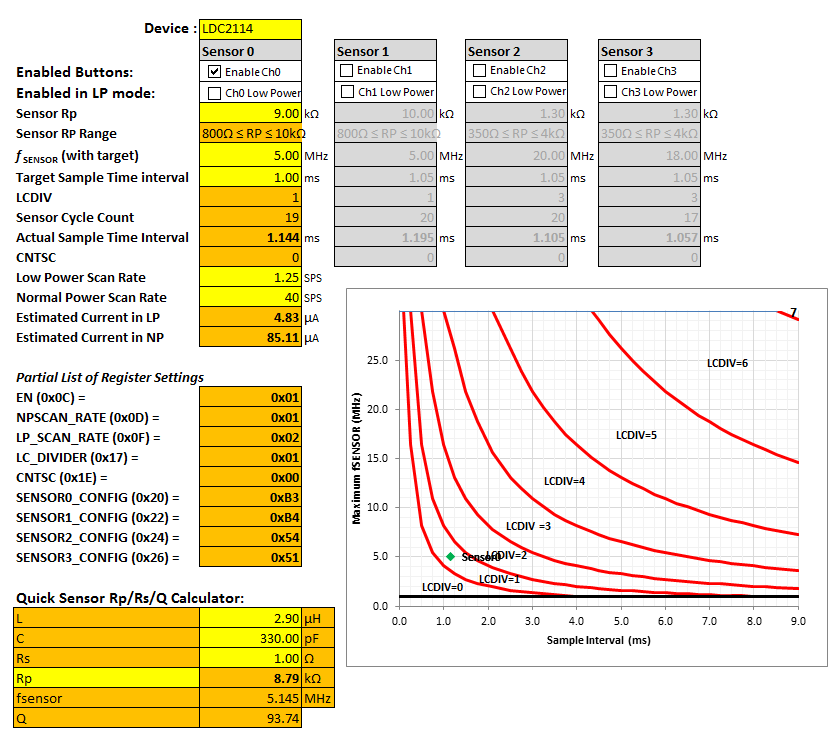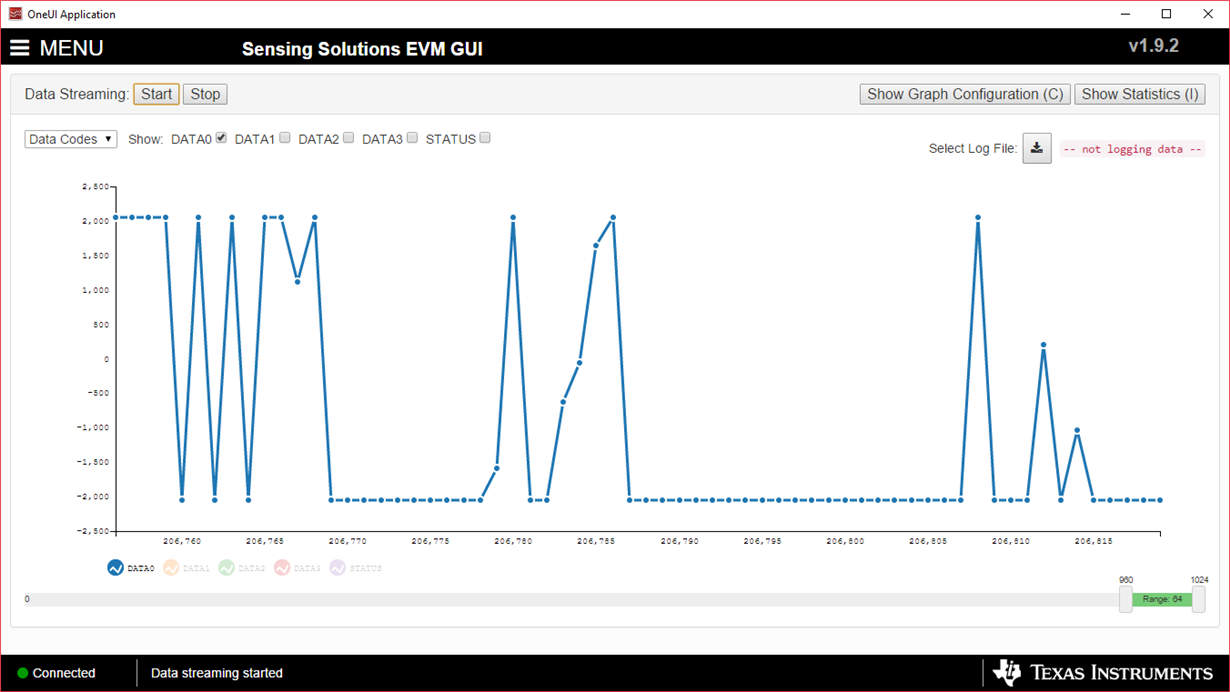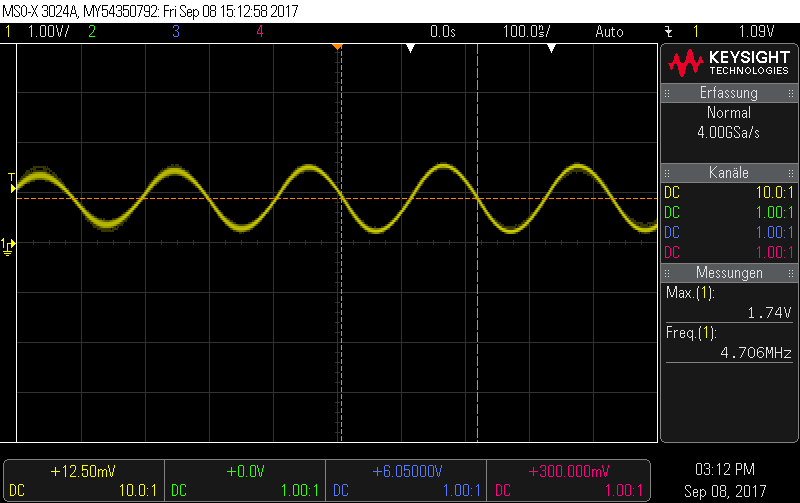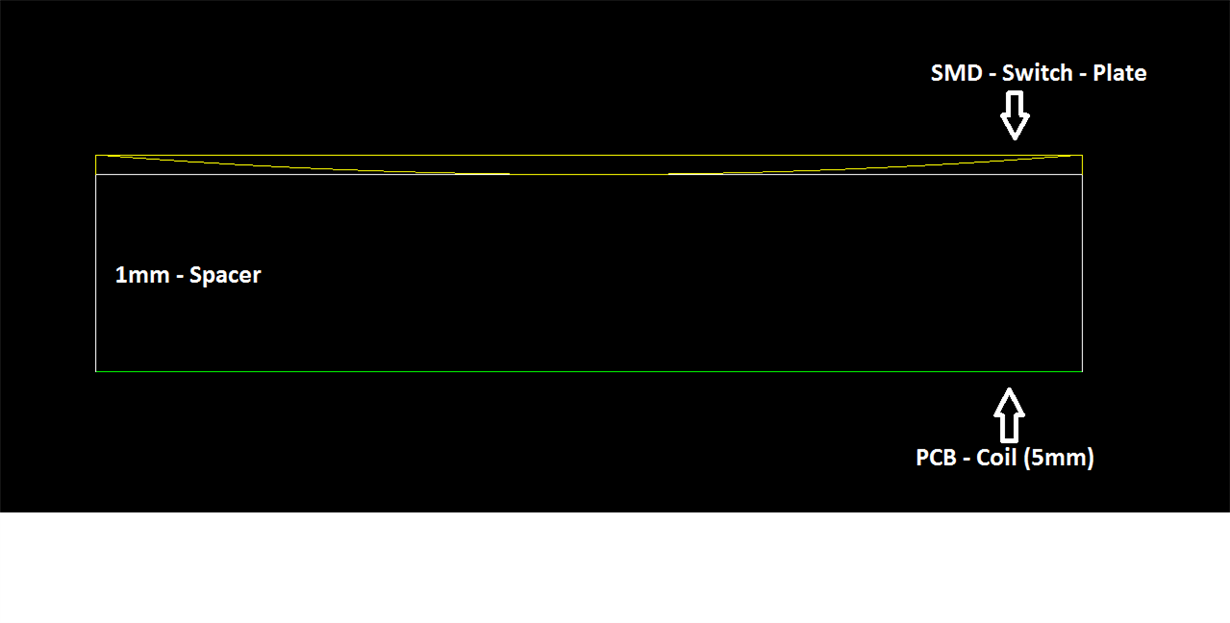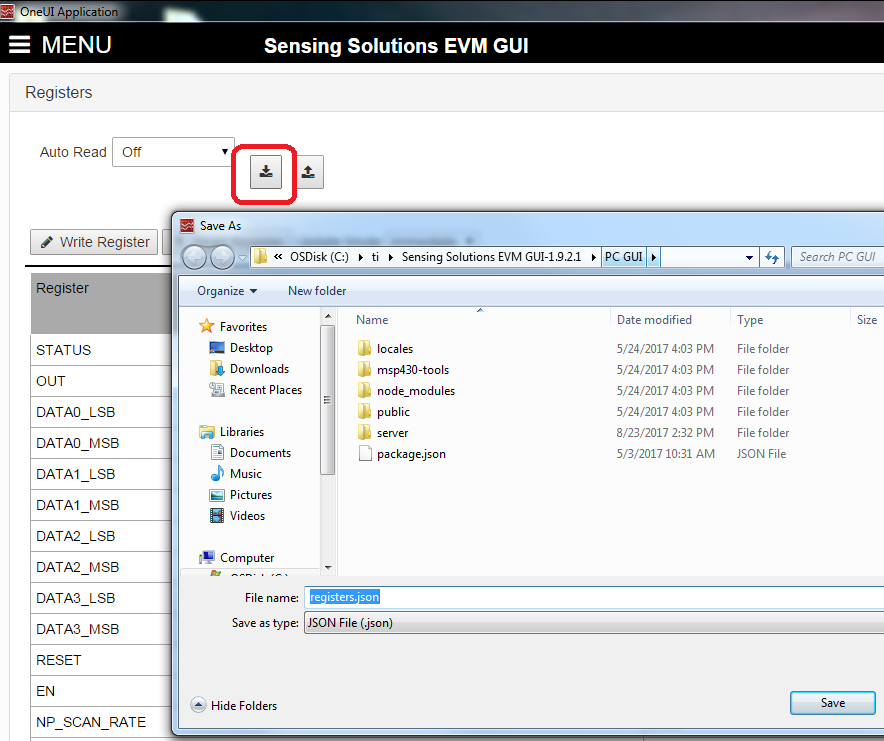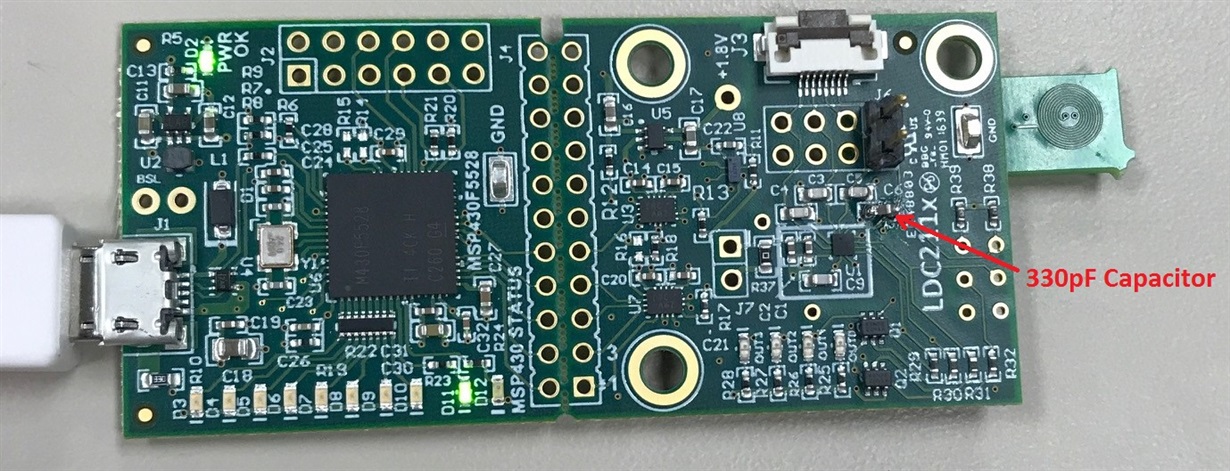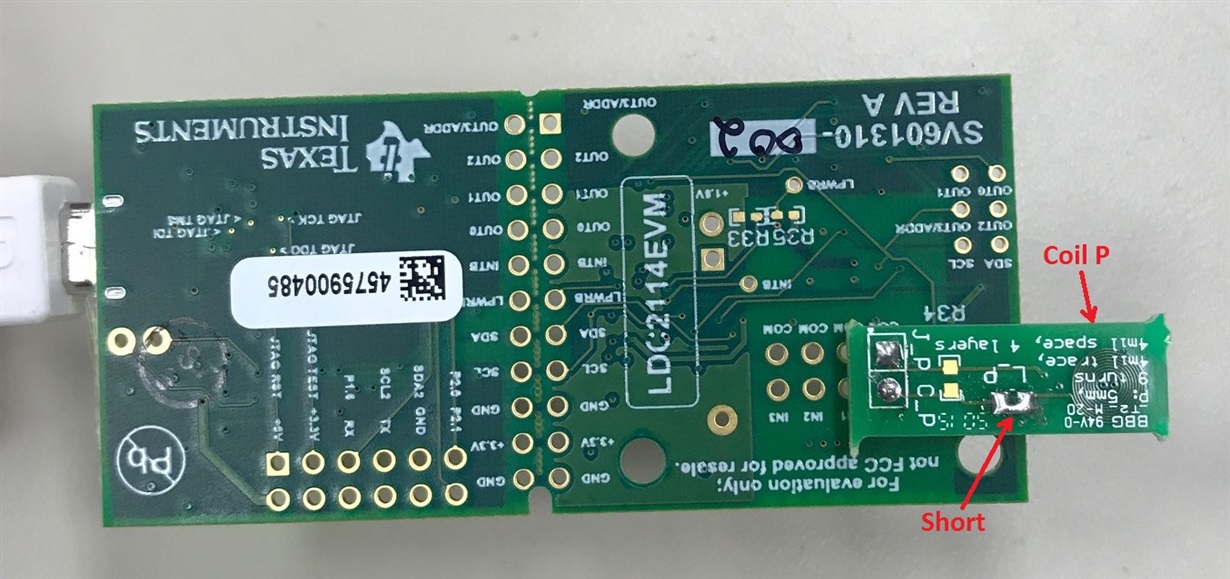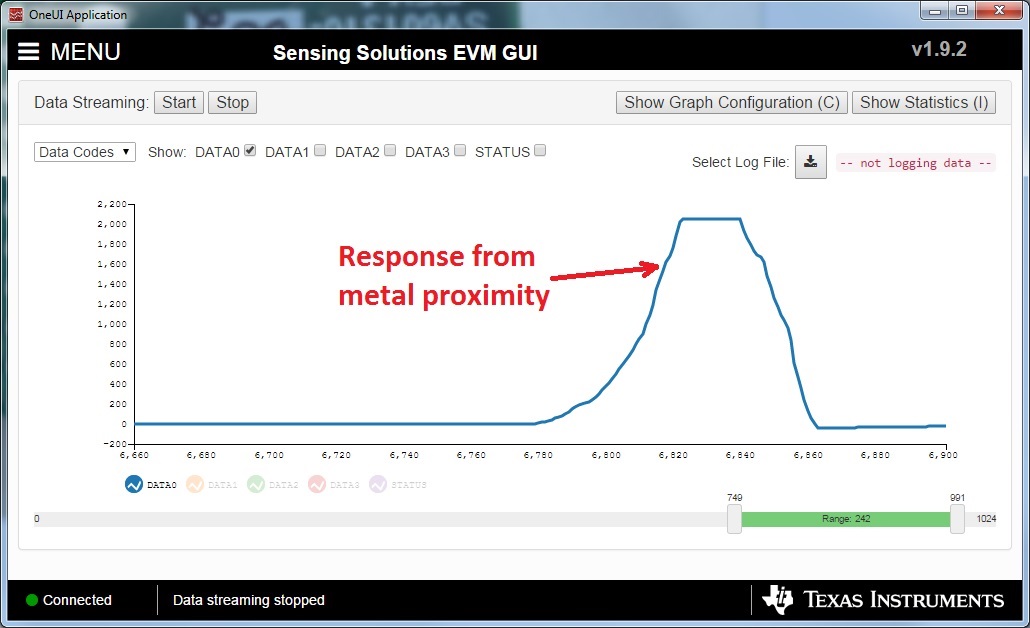Other Parts Discussed in Thread: LDC1612EVM, LDC2114, LDCCOILEVM, LDC1612
Hello,
I want to test a button-press with the LDC2114EVM over the "Sensing solution EVM GUI".
I want to press the button in a distance of 5-10mm.
As button, i use the contact-plate of a switch.
As inductance, i use a 5mm diameter - PCB-Coil.
My Problem: The LDC only response, when metal is directly put on the coil. And does not detect the deflection, when i press the button.
With the LDC1612EVM, all works fine
Is there any configuartion to set?
Hope you can help me.
Thanks,
Best Regards,
Marcel Kaufmann