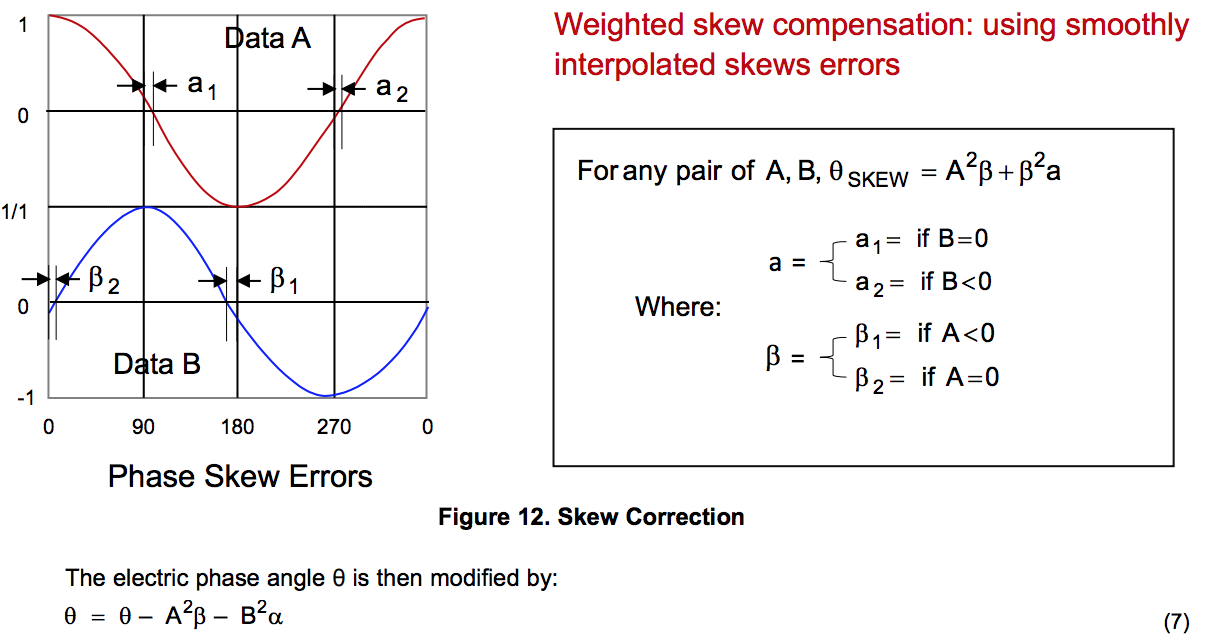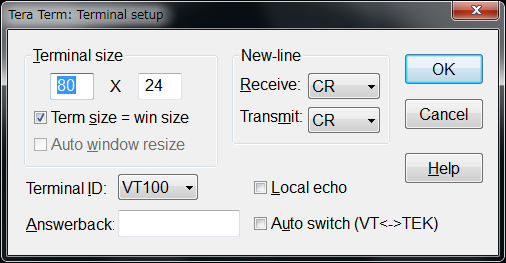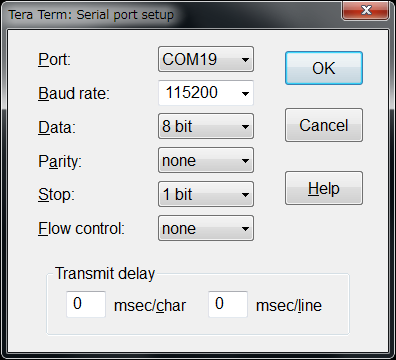Dear Sirs,
My customer asked us about I°Dial&Evm of LDC1314.
1.Can 1 ° dial application's angle calculation / display program be operated using LDC 1314 EVM?
2.Can 1 ° dial application angle calculation / display program change parameters (register contents) in the program?
3.About 1 ° dial application calibration method, please tell me the concrete method of Shape Pre-Distortion.
4.About 1 ° dial application calibration method, please tell me the concrete method of Phase Skew Correction.
5.In order to have customers create programs, 1 ° application program source files are required.
Could you please give me a source file.
Best Regards,
Y.Hasebe